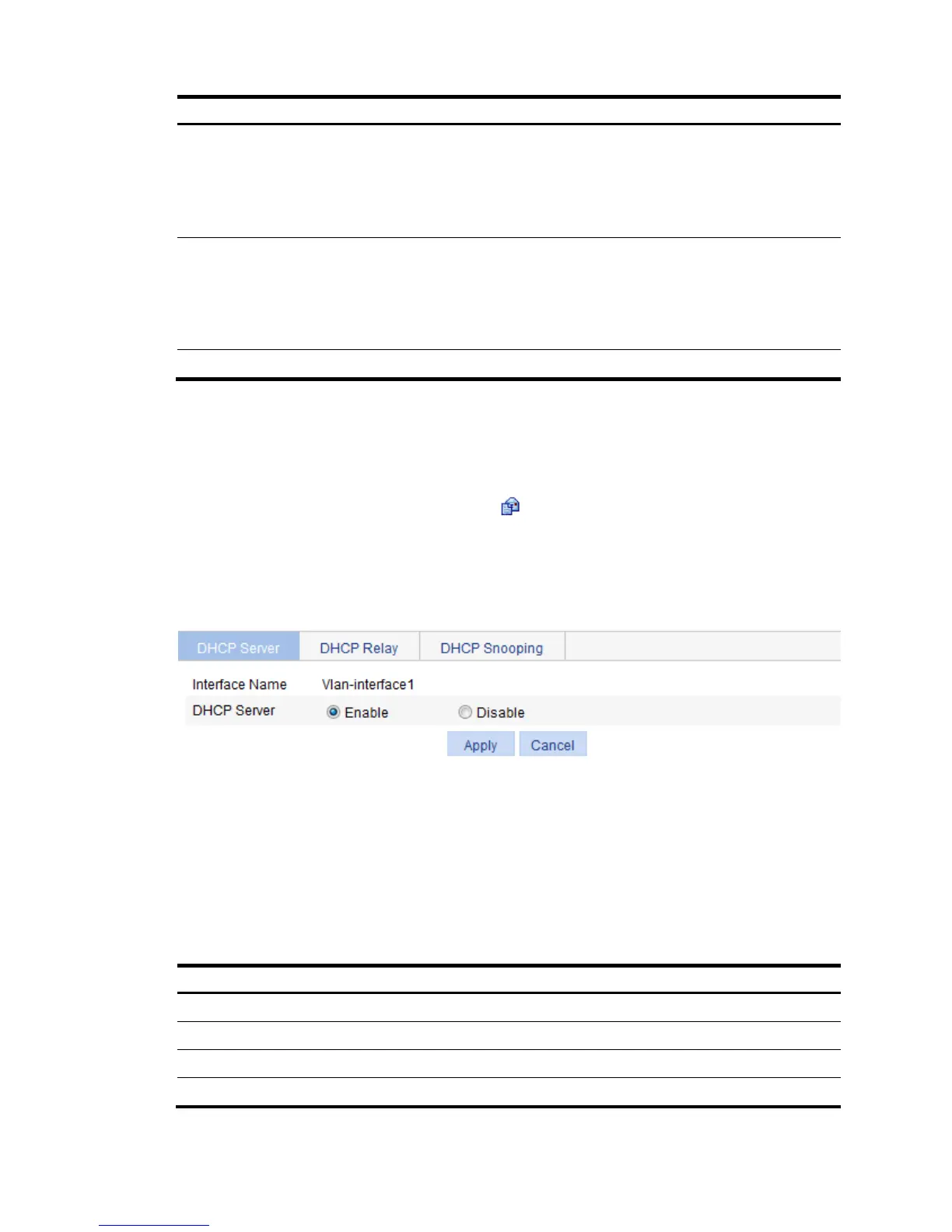DNS Server Address
Enter the DNS server addresses for the client.
To allow the client to access a host on the Internet via the host
name, you need to specify DNS server addresses.
Up to eight DNS servers can be specified in a DHCP address
pool, separated by commas.
WINS Server Address
Enter the WINS server addresses for the client.
If b-node is specified for the client, you do not need to specify any
WINS server address.
Up to eight WINS servers can be specified in a DHCP address
pool, separated by commas.
NetBIOS Node Type Select the NetBIOS node type for the client.
Enabling the DHCP server on an interface
1. Select Network > DHCP from the navigation tree to enter the default DHCP Server page shown
in Figure 246.
2. In the Interfac
e Configuration field, click the icon next to a specific interface to enter the page
shown in Figure 249.
3. Selec
t the Enable option.
4. Click Apply.
Figure 249 Configuring a DHCP server interface
Displaying assigned IP addresses
1. Select Network > DHCP > DHCP Server from the navigation tree to enter the page, as shown
in Figure 246.
2. In the Address
In Use area, view the information about the IP addresses assigned from the address
pool.
Table 89 Field description
Field Descri
IP Address Assigned IP address.
Client MAC Address/Client ID Client MAC address or client ID bound to the IP address.
Pool Name Name of the DHCP address pool where the IP address belongs.
Lease Expiration Lease time of the IP address.
