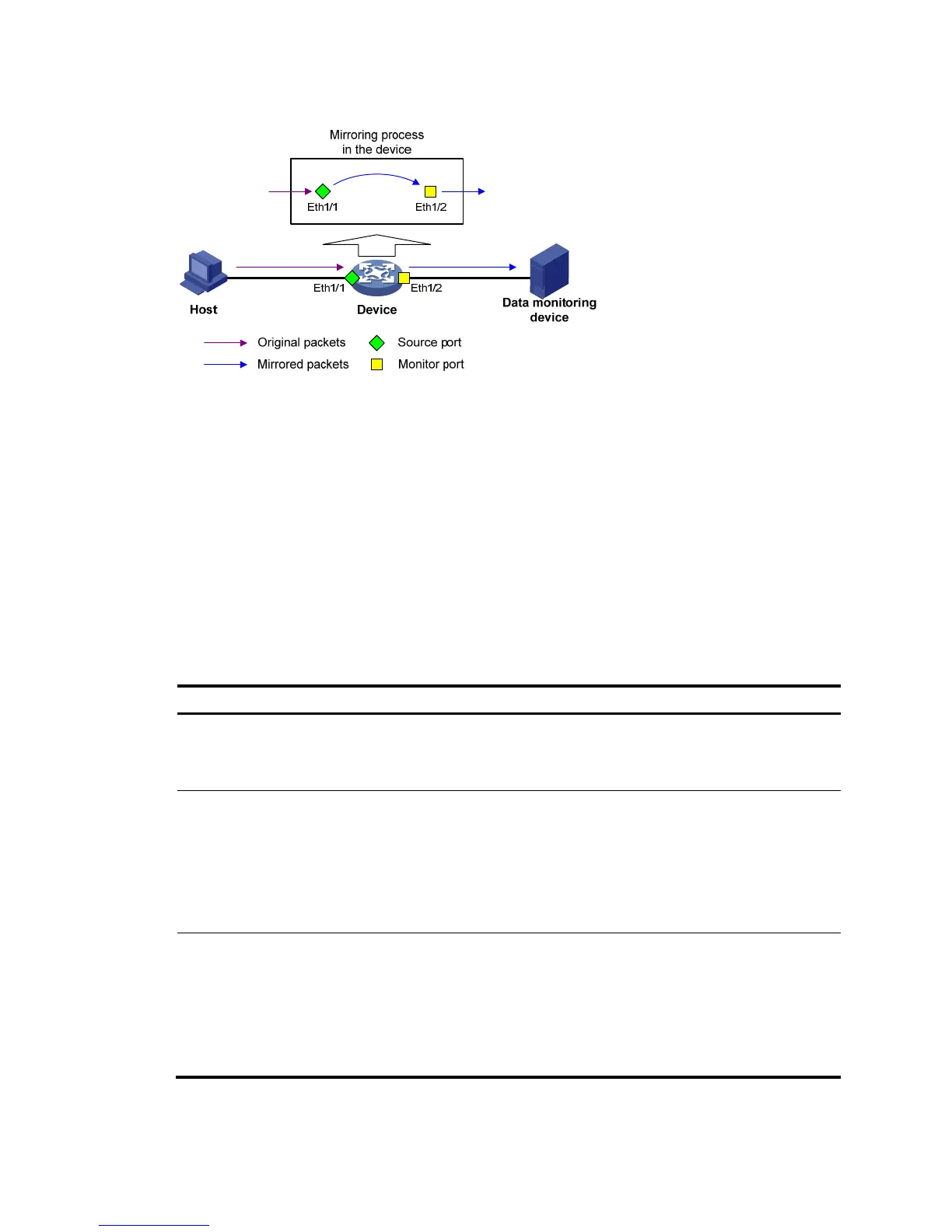60
Figure 50 Local port mirroring implementation
Configuration guidelines
When you configure port mirroring, follow these guidelines:
• Layer 2 Ethernet ports can be configured as either mirroring ports or monitor ports.
• You can configure multiple source ports, but only one monitor port for a local mirroring group.
• To ensure normal operation of mirroring, do not enable the spanning tree feature on the monitor
port.
• A port can be configured only in a mirroring group.
Recommended configuration procedures
Ste
1. Create a local mirroring
group.
Required.
For more information, see "Creating a mirroring group."
Set the mirr
oring group type to Local in the Type list.
2. Configure mirroring ports
for the mirroring group.
Required.
For more information, see "Configuring ports for a mirroring group."
T
he mirroring group ID is the ID of the local mirroring group that has been
created in step 1.
Select the port type Mirror Port.
You can configure multiple mirror ports for a local mirroring group.
3. Configure the monitor port
for the mirroring group.
Required.
For more information, see "Configuring ports for a mirroring group."
T
he mirroring group ID is the ID of the local mirroring group that has been
created in step 1.
Select the port type Monitor Port.
You can configure only one monitor port for a local mirroring group.
