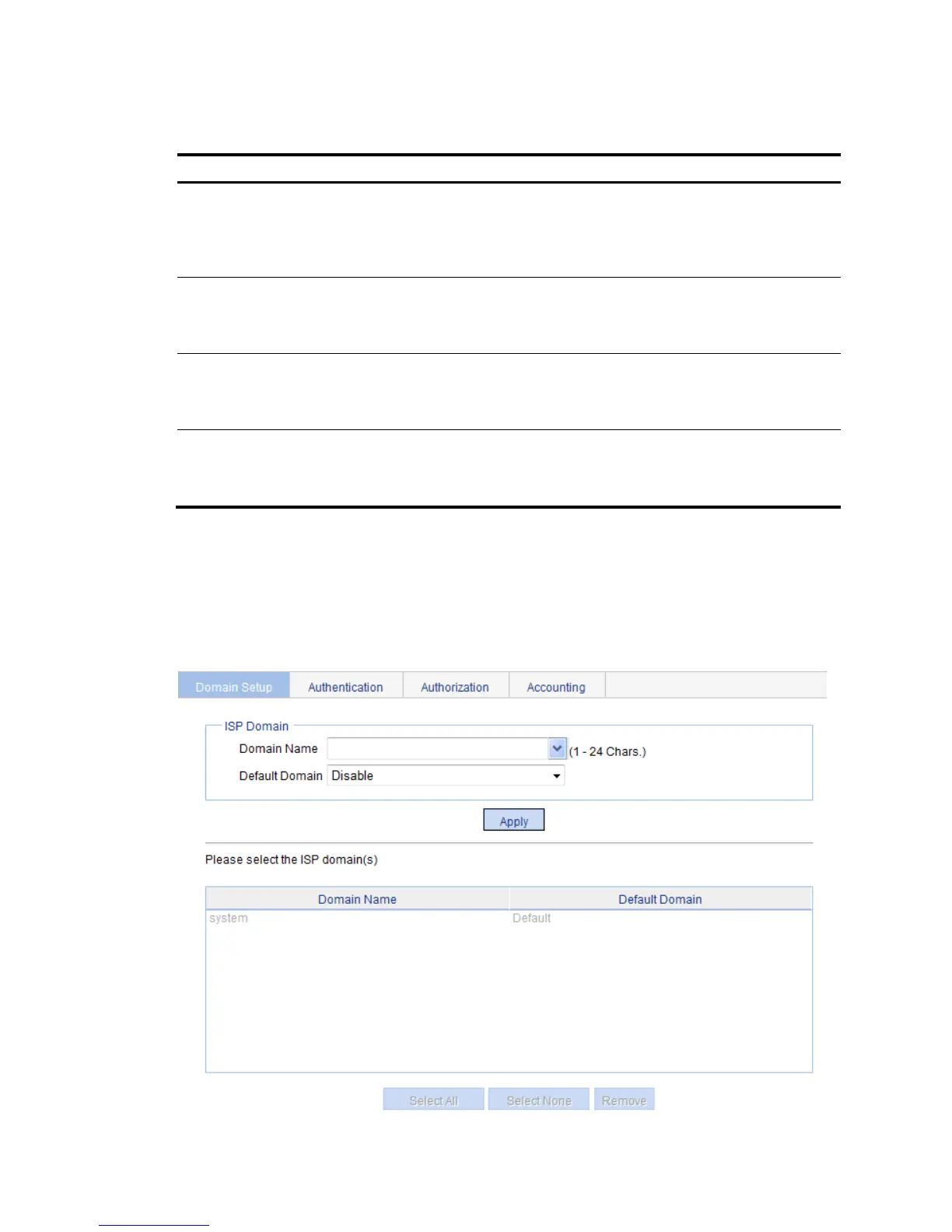1. Configuring an ISP domain
Optional.
Create ISP domains and specify one as the default ISP domain.
By default, there is an ISP domain named system, which is the default
ISP domain.
2. Configuring authentication
methods for the ISP domain
Optional.
Configure authentication methods for different types of users.
By default, all types of users use local authentication.
3. Configuring authorization
methods for the ISP domain
Optional.
Specify the authorization methods for different types of users.
By default, all types of users use local authorization.
4. Configuring accounting methods
for the ISP domain
Required.
Specify the accounting methods for different types of users.
By default, all types of users use local accounting.
Configuring an ISP domain
1. Select Authentication > AAA from the navigation tree.
The Domain Setup page appears.
Figure 406 Domain Setup page
