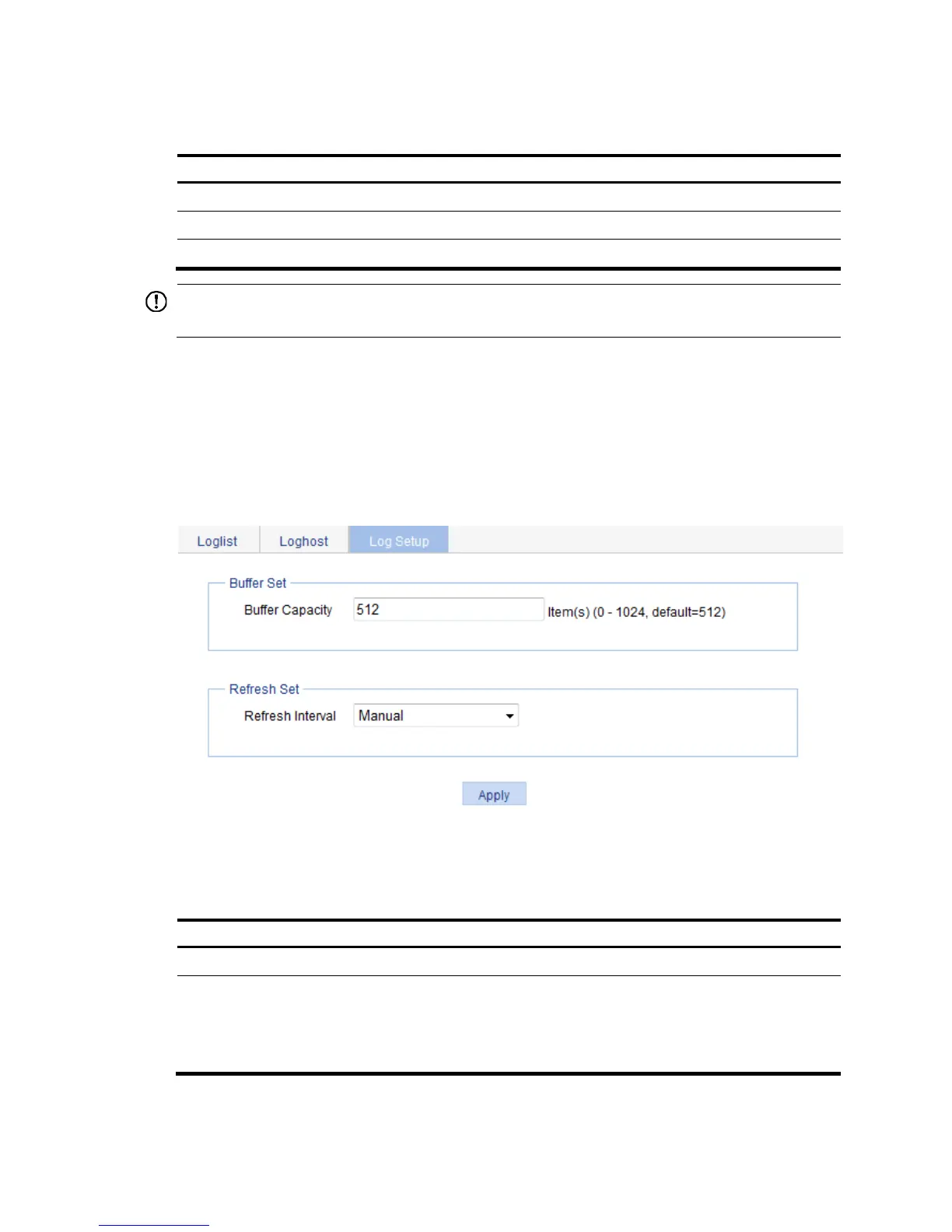IPv4 Set the IPv4 address of the log host.
IPv6
Set the IPv6 address of the log host.
Loghost IP Enter the IP address of the log host.
IMPORTANT:
You can specify a maximum of four log hosts.
Setting buffer capacity and refresh interval
1. Select Device > Syslog from the navigation tree.
2. Click the Log Setup tab.
The syslog configuration page appears.
Figure 36 Syslog configuration page
3. Configure the buffer capacity and refresh interval as described in Table 12.
4. Click Apply.
Table 12 Configuration items
Item Descri
Buffer Capacity
Set the number of logs that can be stored in the log buffer.
Refresh Interval
Set the log refresh interval.
You can select manual refresh or automatic refresh:
• Manual—Click Refresh to view latest log information.
• Automatic—Select to refresh the Web interface every 1, 5, or 10 minutes.
