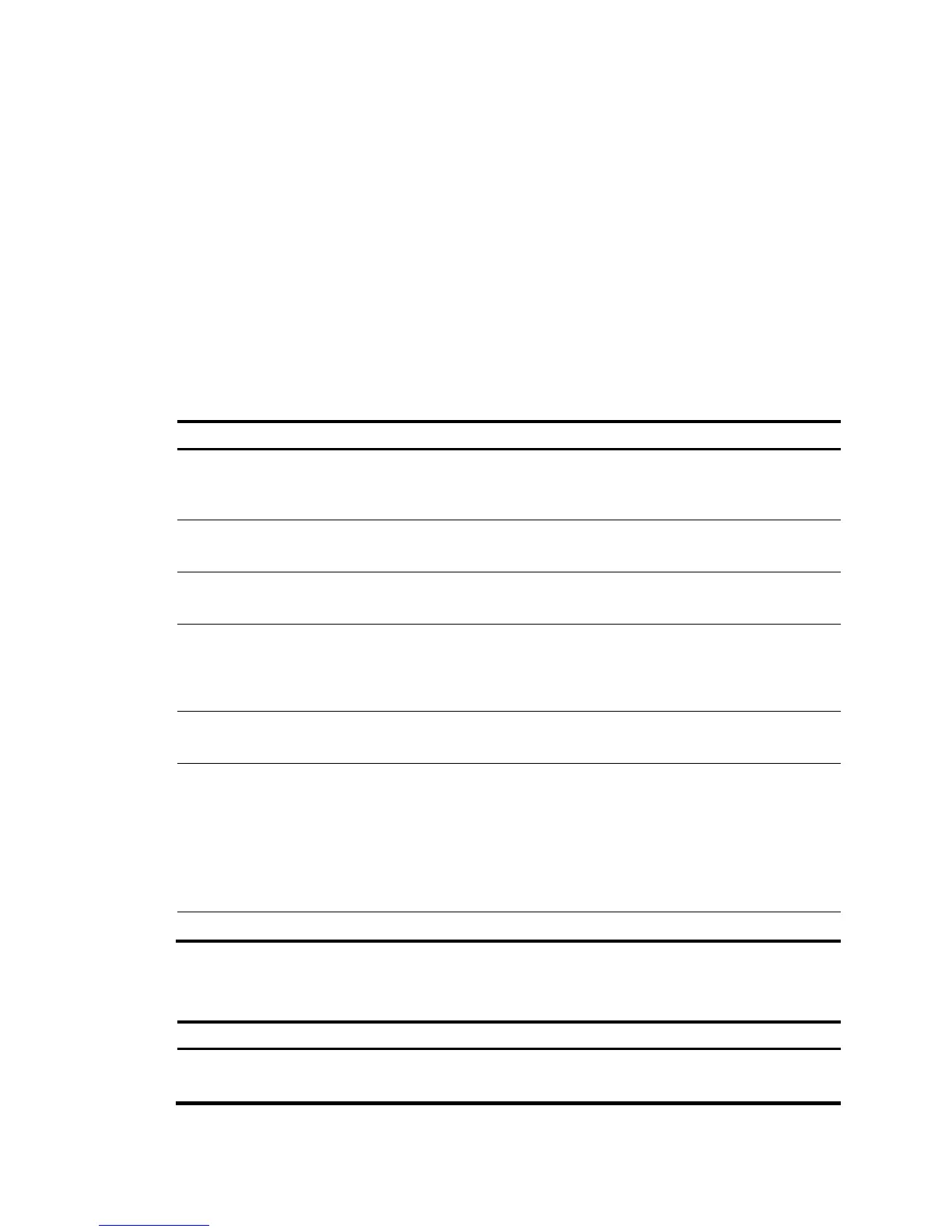478
{ or—The device considers a packet belongs to a class as long as the packet matches one of the
criteria in the class.
2. Traffic behavior:
A traffic behavior, identified by a name, defines a set of QoS actions for packets.
3. Policy:
You can apply a QoS policy to a VLAN or a port.
{ VLAN Policy—Applies a QoS policy to a VLAN to regulate all traffic of the VLAN. QoS policies
cannot be applied to dynamic VLANs, such as VLANs generated by GVRP.
{ Port Policy—Applies a QoS policy to a port to regulate the inbound or outbound traffic of the
port. A QoS policy can be applied to multiple ports. Only one policy can be applied in one
direction (inbound or outbound) of a port.
Perform the tasks in Table 148 to c
onfigure a QoS policy:
Table 148 QoS policy configuration procedure
Ste
Remarks
1. Adding a class
Required.
Add a class and specify the logical relationship
between the match criteria in the class.
2. Configuring classification rules
Required.
Configure match criteria for the class.
3. Adding a traffic behavior
Required.
Add a traffi
c behavior.
4. Configure actions for the behavior:
• Configuring traffic mirroring and traffic redirecting for
a traffic behavior
• Configuring other actions for a traffic behavior
Use either approach.
Configure various actions for the traffic behavior.
5. Adding a policy
Required.
Add a poli
cy.
6. Configuring classifier-behavior associations for the
policy
Required.
Associate the traffic behavior with the class in the
QoS policy.
A class can be associated with only one traffic
behavior in a QoS policy. Associating a class
already associated with a traffic behavior will
overwrite the old association.
7. Applying a policy to a port
Required.
Queue scheduling configuration procedure
Ste
