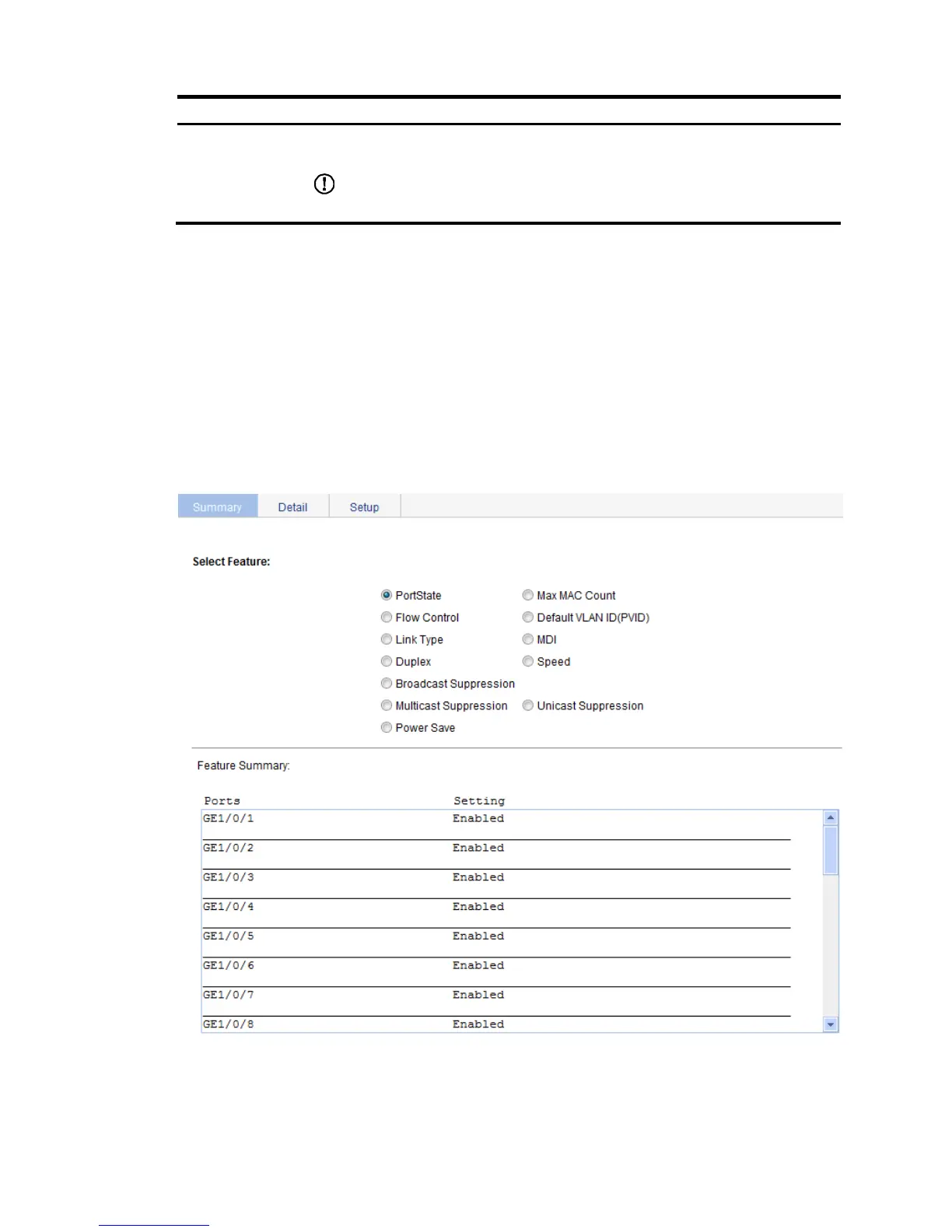tion
Selected Ports
Interface or interfaces that you have selected from the chassis front panel and the
aggregate interface list below, for which you have set operation parameters.
IMPORTANT:
You can set only the state and MAC learning limit for an aggregate interface.
Displaying port operation parameters
Displaying a specified operation parameter for all ports
1. Select Device > Port Management from the navigation tree.
The Summary page appears by default.
2. Select a parameter you want to view.
The parameter information for all the ports is displayed in the lower part of the page.
Figure 44 Summary page
Displaying all the operation parameters for a port
1. Select Device > Port Management from the navigation tree
