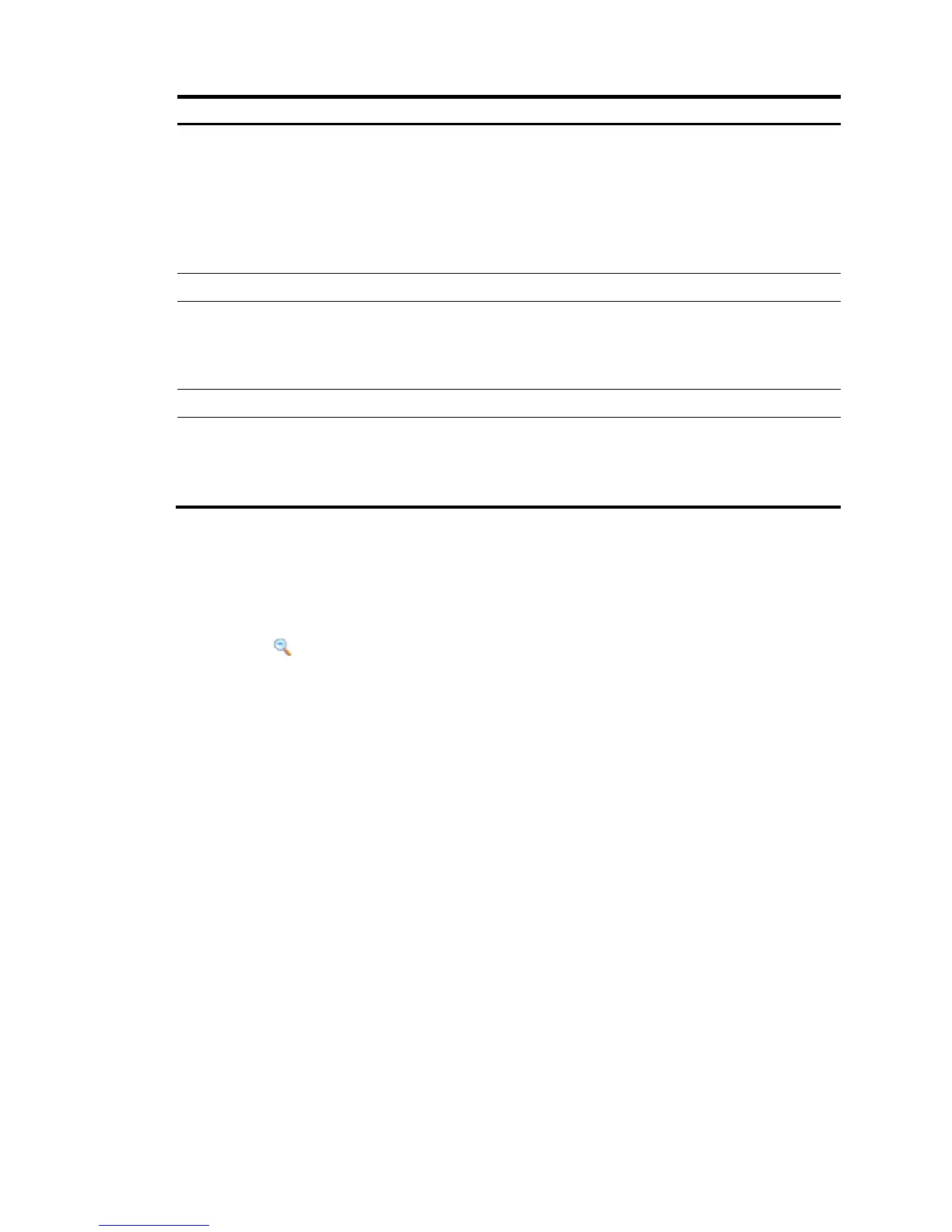Create Default Event
Select whether to create a default event.
The description of the default event is default event, the action is
log-and-trap, and the owner is default owner.
If there is no event, you can create the default event. And when the
value of the alarm variable is higher than the alarm rising
threshold or lower than the alarm falling threshold, the system
adopts the default action, that is, log-and-trap.
Rising Threshold Set the alarm rising threshold.
Rising Event
Set the action that the system takes when the value of the alarm
variable is higher than the alarm rising threshold.
If you select the Create Default Event box, this option is not
configurable.
Falling Threshold Set the alarm falling threshold.
Falling Event
Set the action that the system takes when the value of the alarm
variable is lower than the alarm falling threshold.
If you select the Create Default Event box, this option is not
configurable.
Displaying RMON statistics
1. Select Device > RMON from the navigation tree.
The page in Figure 68 appears.
2. Click the icon of the statistics entry of an interface.
The page that displays RMON statistics appears.
