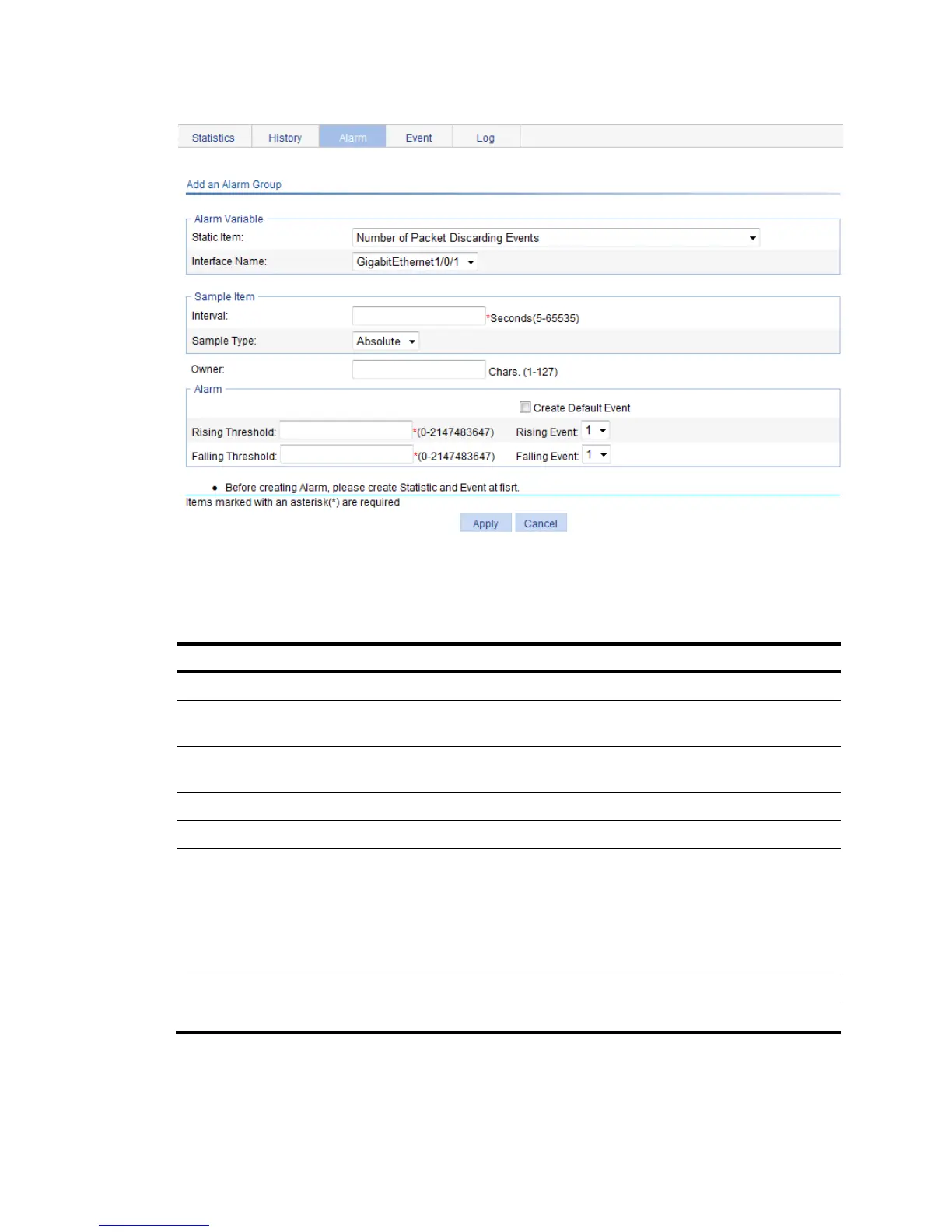87
Figure 75 Adding an alarm entry
4. Configure an alarm entry as described in Table 27.
5. Click Apply.
Table 27 Configuration items
Item Descri
Alarm variable
Static Item
Set the traffic statistics that are collected and monitored. For more
information, see Table 28.
Interface Name
Set the name of the interface whose traffic statistics are collected
and monitored.
Sample Item
Interval Set the sampling interval.
Sample Type
Set the sampling type:
• Absolute—Absolute sampling to obtain the value of the
variable when the sampling time is reached.
• Delta—Delta sampling to obtain the variation value of the
variable during the sampling interval when the sampling time
is reached.
Owner Set the owner of the alarm entry.
Alarm
