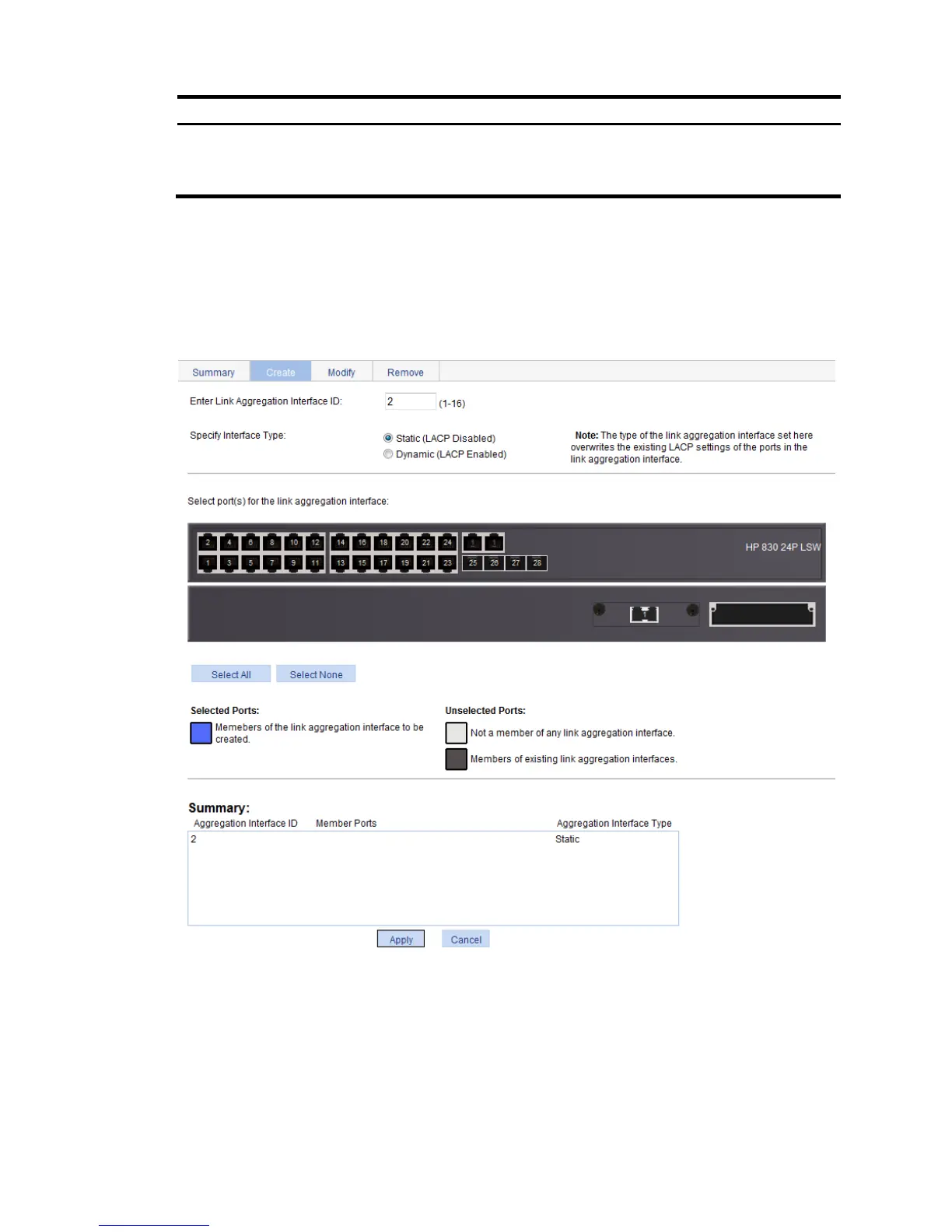4. Displaying information about
LACP-enabled ports.
Optional.
Perform the task to view detailed information of LACP-enabled ports
and the corresponding remote (partner) ports.
Creating a link aggregation group
1. Select Network > Link Aggregation from the navigation tree.
2. Click Create.
Figure 171 Creating a link aggregation group
3. Configure a link aggregation group as described in Table 61.
4. Click Apply.
