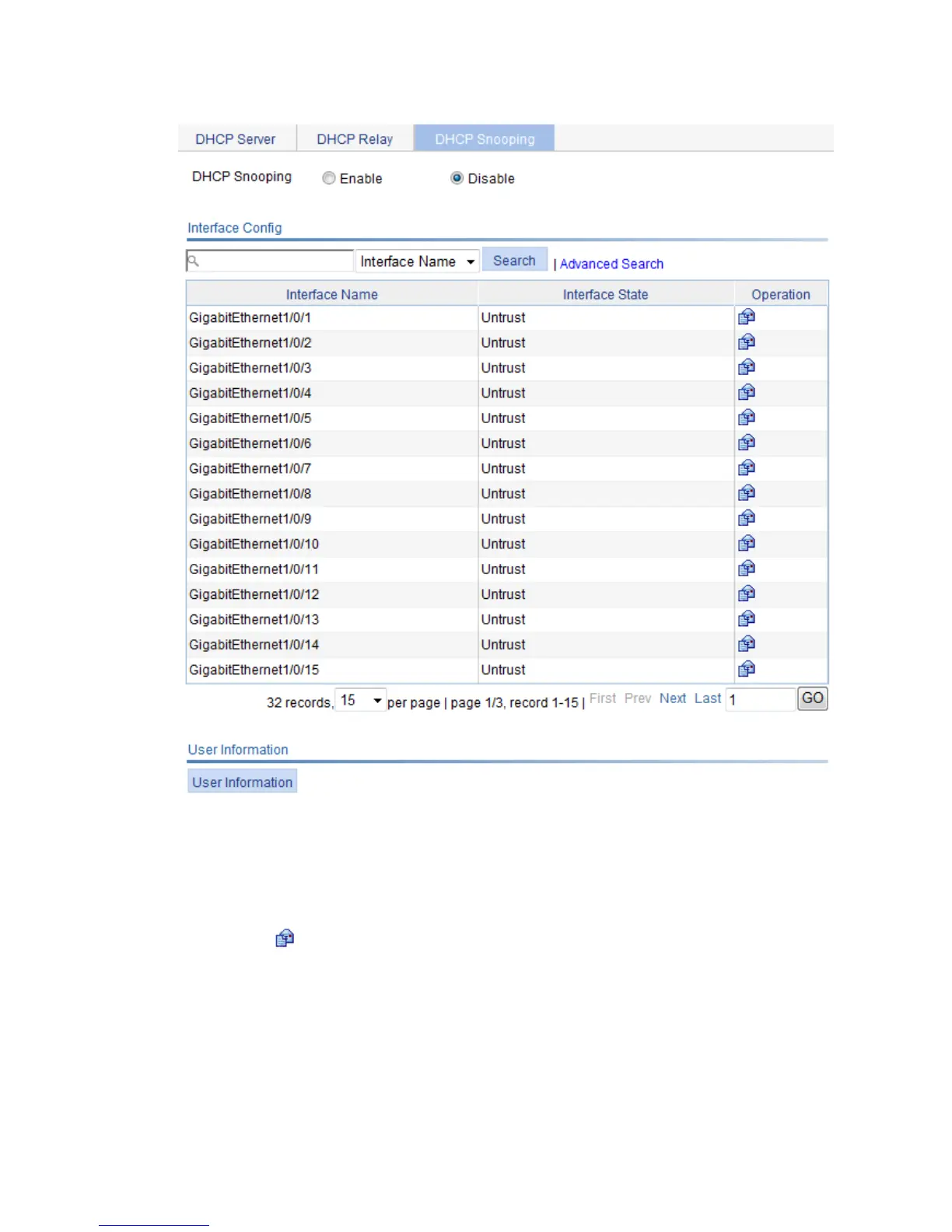273
Figure 255 DHCP snooping configuration page
Configuring DHCP snooping functions on an interface
1. Select Network > DHCP from the navigation tree,
2. Click the DHCP Snooping tab to enter the page shown in Figure 255.
3. Cli
ck the icon of a specific interface in the Interface Config field to enter the page shown
in Figure 256.
