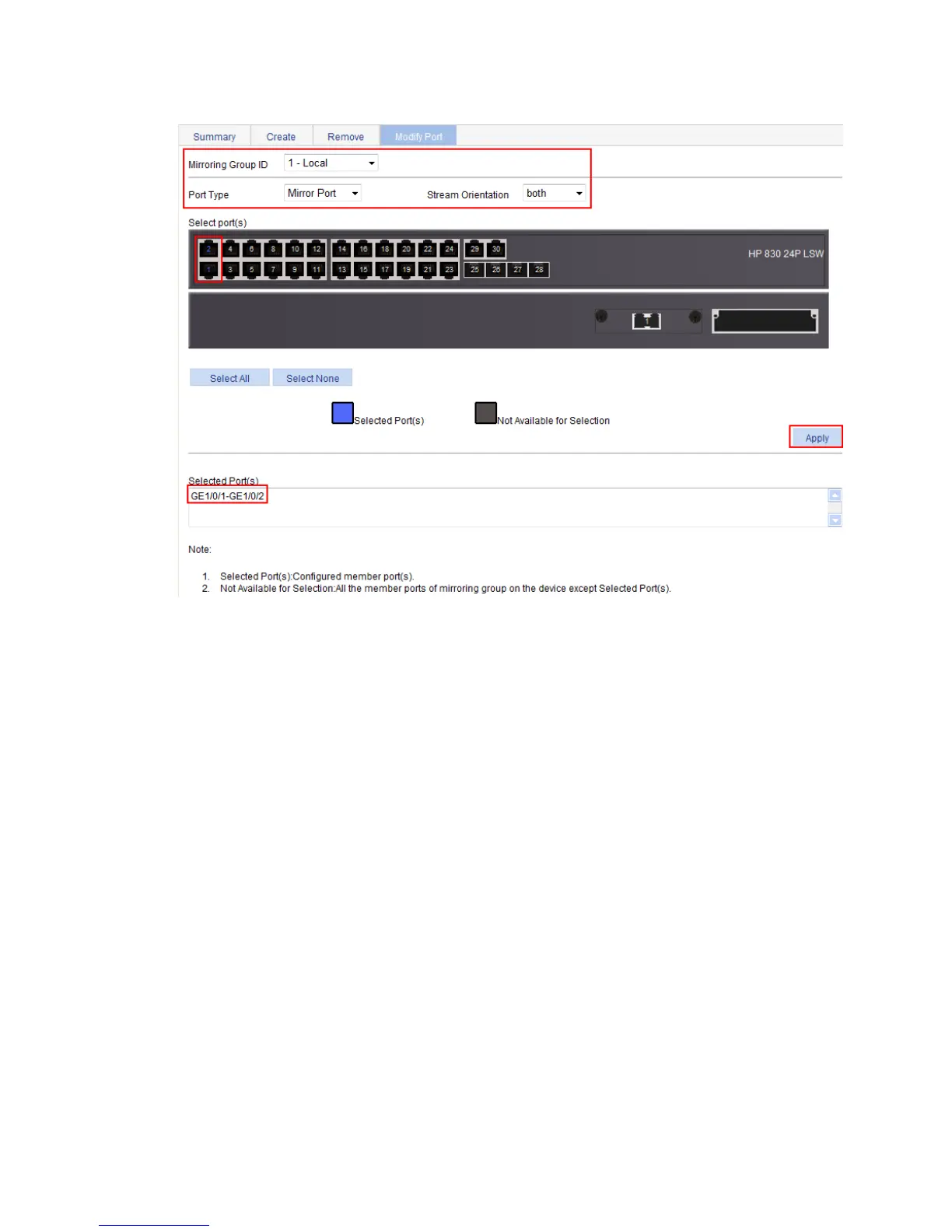65
Figure 55 Configuring the mirroring ports
Configuring the monitor port
1. Click the Modify Port tab.
2. Select 1 – Local from the Mirroring Group ID list, select Monitor Port from the Port Type list, Select
3 (GigabitEthernet 1/0/3) on the chassis front panel, and click Apply.
A configuration progress dialog box appears.
3. After the success notification appears, click Close.
