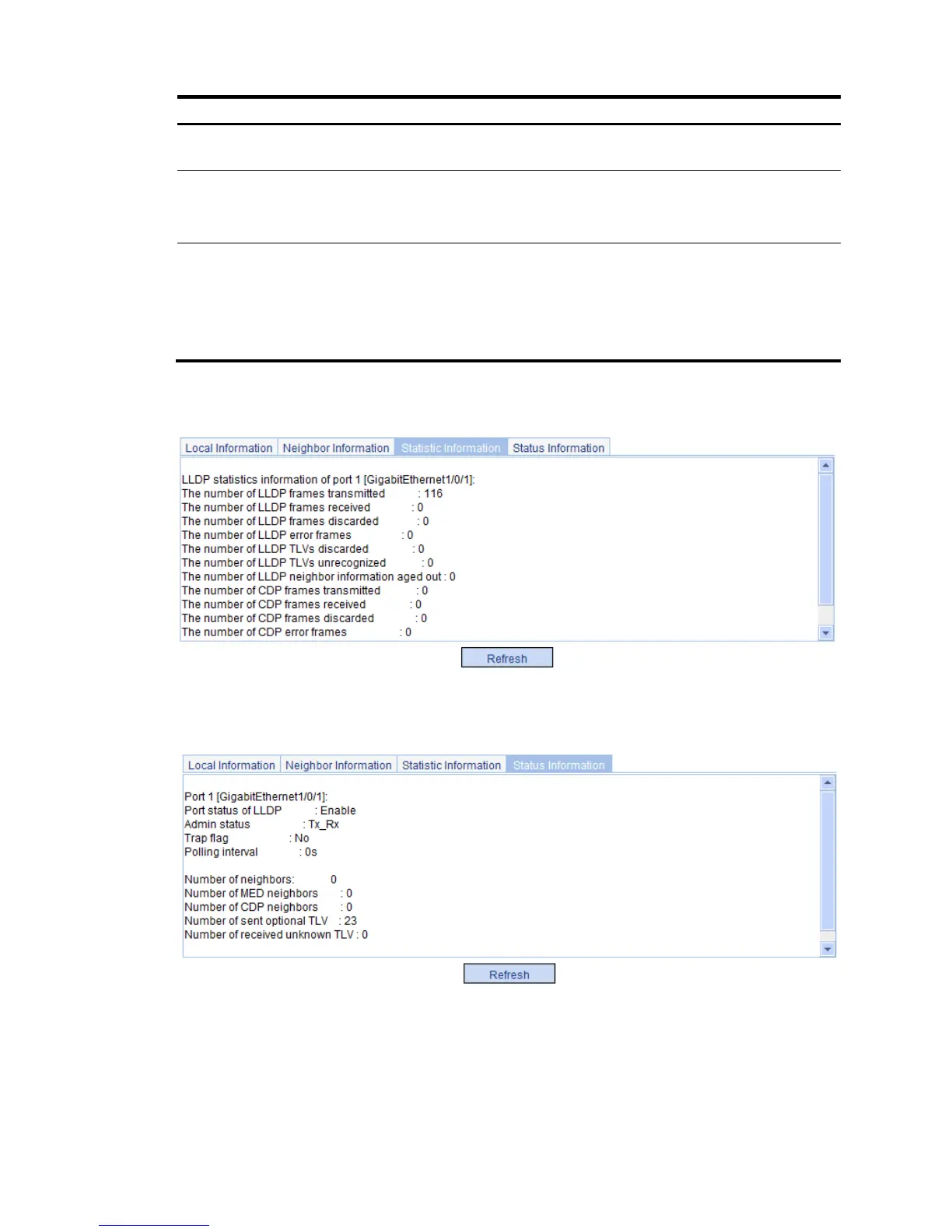Asset tracking identifier
Asset ID advertised by the neighbor. This ID is used for the purpose of
inventory management and asset tracking.
PoE PSE power source
Type of PSE power source advertised by the neighbor:
• Primary.
• Backup.
Port PSE priority
PSE priority of the port:
• Unknown—Unknown PSE priority.
• Critical—Priority level 1.
• High—Priority level 2.
• Low—Priority level 3.
4. Click the Statistics Information tab to display the LLDP statistics.
Figure 187 The statistic information tab
5. Click the Status Information tab to display the LLDP status information.
Figure 188 The status information tab
Displaying global LLDP information
1. Select Network > LLDP from the navigation tree.
2. Click the Global Summary tab to display global local LLDP information and statistics.
