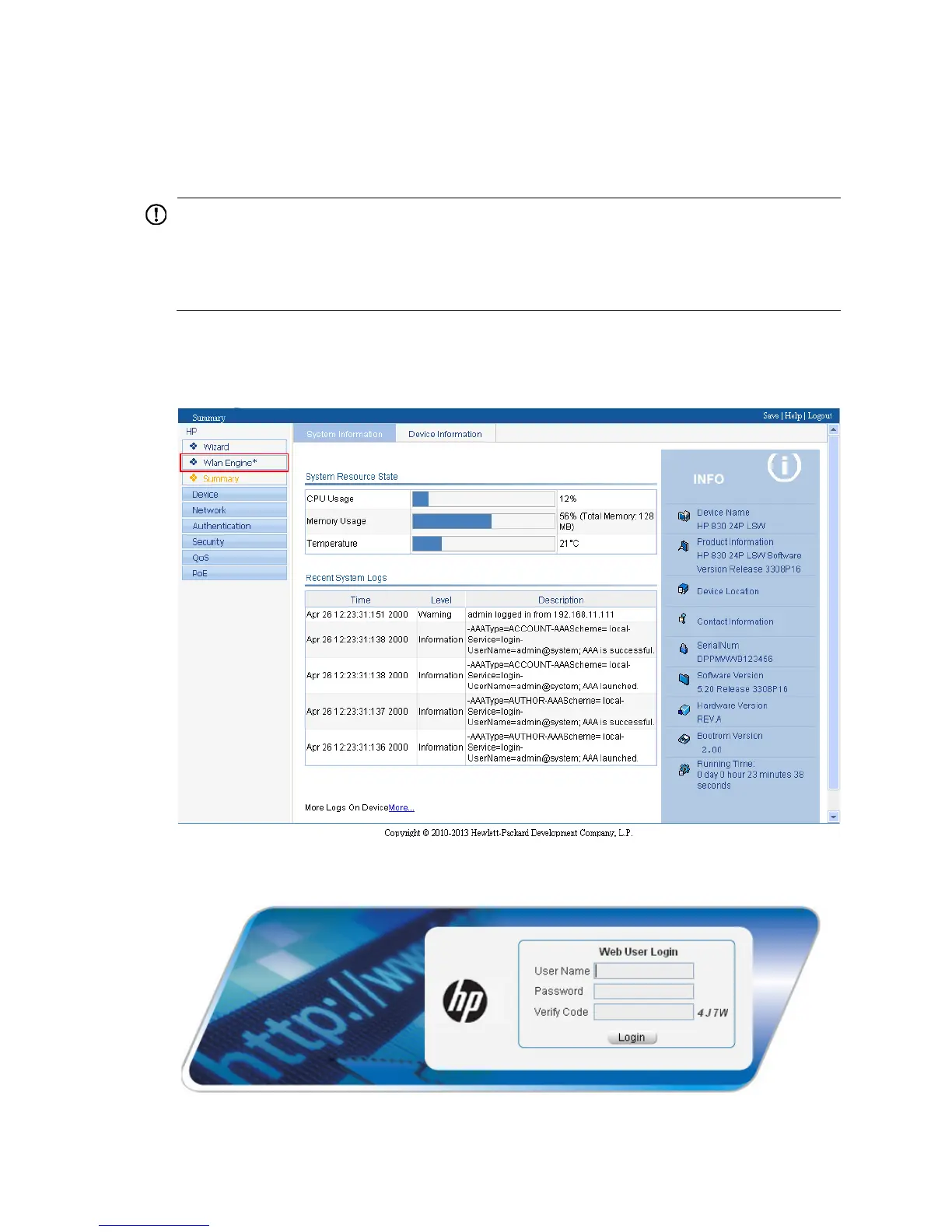27
Accessing the controller engine from the switching
engine's Web interface
IMPORTANT:
Toggle between the Web interfaces of the switching engine and the controller engine only if necessary.
Frequent toggling can cause TCP connections to exceed the upper limit. If the connections exceed the
upper limit, wait for several minutes (the Web idle timeout), and then log in to the Web interface again.
ively, execute the free web-users all command in user view at the CLI to log off all Web users.
To log in to the controller engine from the switching engine, click Wlan Engine on the Web interface of
the switching engine, and then enter the login settings.
Figure 19 Accessing the controller engine from the switching engine
Figure 20 Logging in to the controller engine
