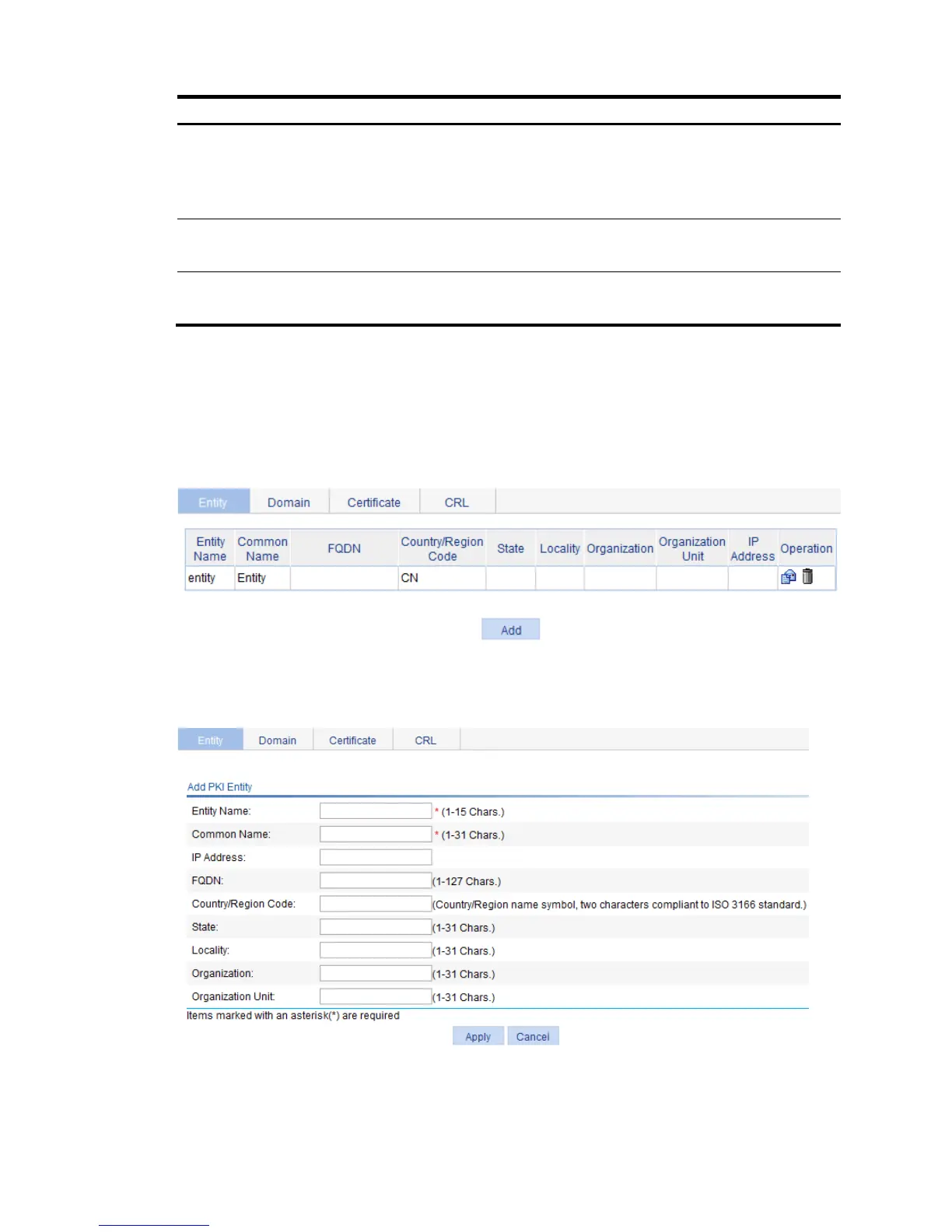3. Destroying the RSA key pair
Optional.
Delete the existing RSA key pair and the corresponding local certificate.
If the certificate to be retrieved contains an RSA key pair, you must delete the
existing key pair. Otherwise, the retrieving operation will fail.
4. Retrieving and displaying a
certificate
Optional.
Retrieve an existing certificate.
5. Retrieving and displaying a
CRL
Optional.
Retrieve a CRL and display its contents.
Creating a PKI entity
1. From the navigation tree, select Authentication > PKI.
The PKI entity list page is displayed by default.
Figure 437 PKI entity list
2. Click Add on the page.
Figure 438 PKI entity configuration page
3. Configure the parameters, as described in Table 126.
4. Click Apply.
