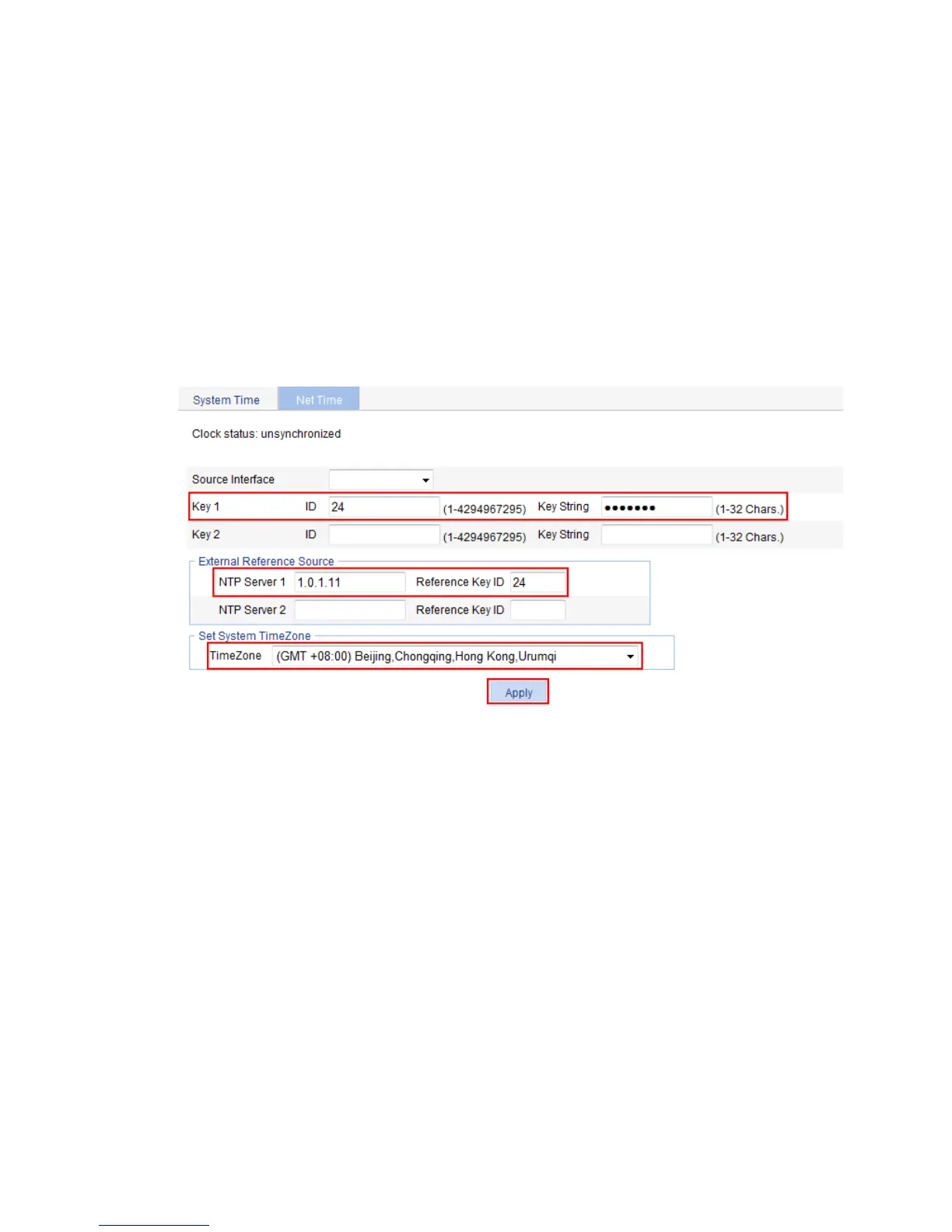38
Configuration procedure
1. On Device A, configure the local clock as the reference clock, with the stratum of 2. Enable NTP
authentication, set the key ID to 24, and specify the created authentication key aNiceKey is a
trusted key. (Details not shown.)
2. On Switch B, configure Device A as the NTP server:
a. Select Device > System Time from the navigation tree.
b. Click the Net Time tab.
c. Enter 24 in the ID field, enter aNiceKey in the Key String field for key 1, enter 1.0.1.11 in the
NTP Server 1 field, and enter 24 in the Reference Key ID field.
d. Click Apply.
Figure 33 Configuring Device A as the NTP server of Switch B
Verifying the configuration
After you complete configuration, the current system date and time on Device A is the same as those on
Switch B.
