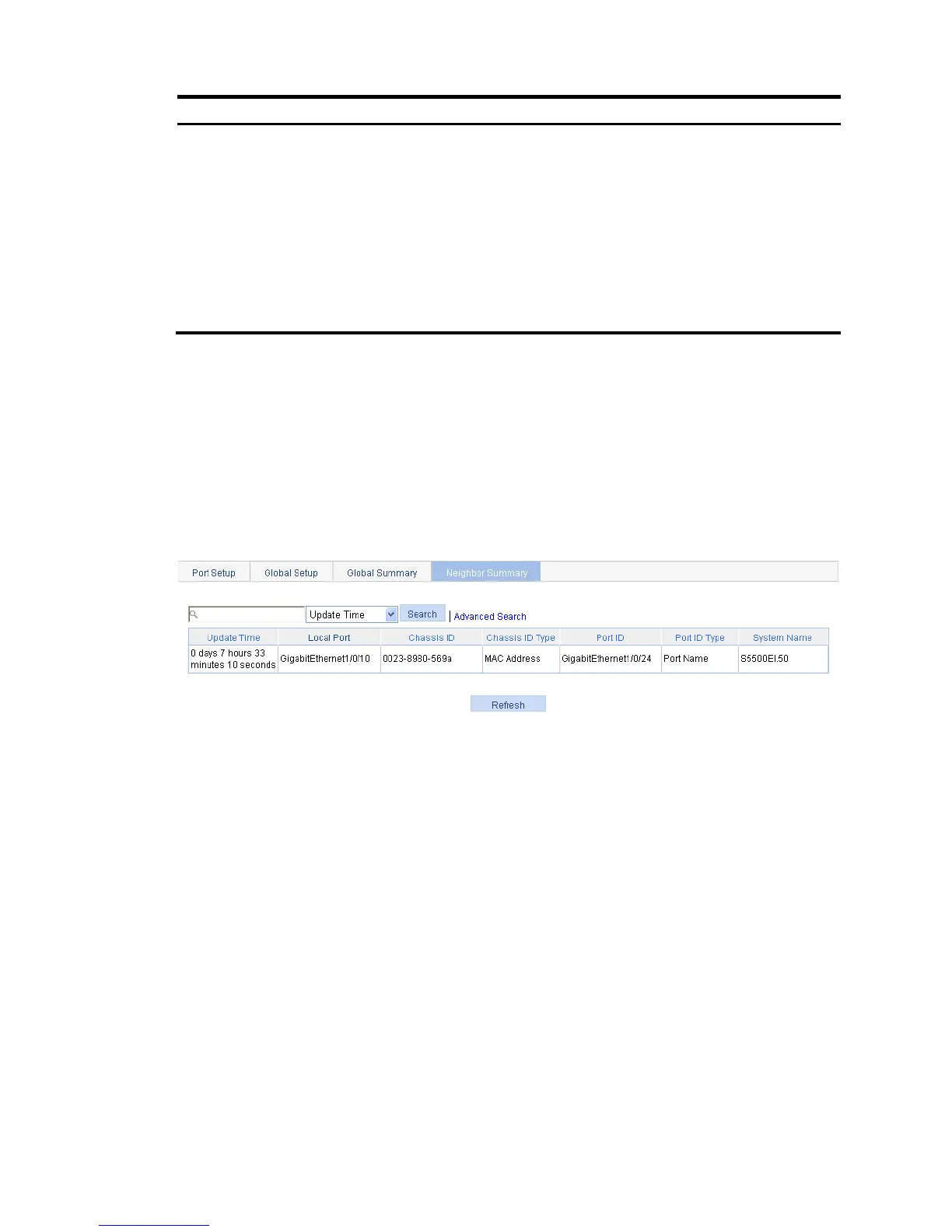Device class
Device class advertised by the local device:
• Connectivity device—An intermediate device that provide network connectivity.
• Class I—A generic endpoint device. All endpoints that require the discovery
service of LLDP belong to this category.
• Class II—A media endpoint device. The class II endpoint devices support the
media stream capabilities and the capabilities of generic endpoint devices.
• Class III—A communication endpoint device. The class III endpoint devices
directly support end users of the IP communication system. Providing all
capabilities of generic and media endpoint devices, Class III endpoint devices
are used directly by end users.
Displaying LLDP information received from LLDP
neighbors
1. Select Network > LLDP from the navigation tree.
2. Click the Neighbor Summary tab to display the global LLDP neighbor information, as shown
in Figure 190.
Figure 190 The neighbor summary tab
LLDP configuration examples
LLDP basic settings configuration example
Network requirements
As shown in Figure 191, configure LLDP on Switch A and Switch B so that the NMS can determine the
status of the link between Switch A and MED and the link between Switch A and Switch B.
