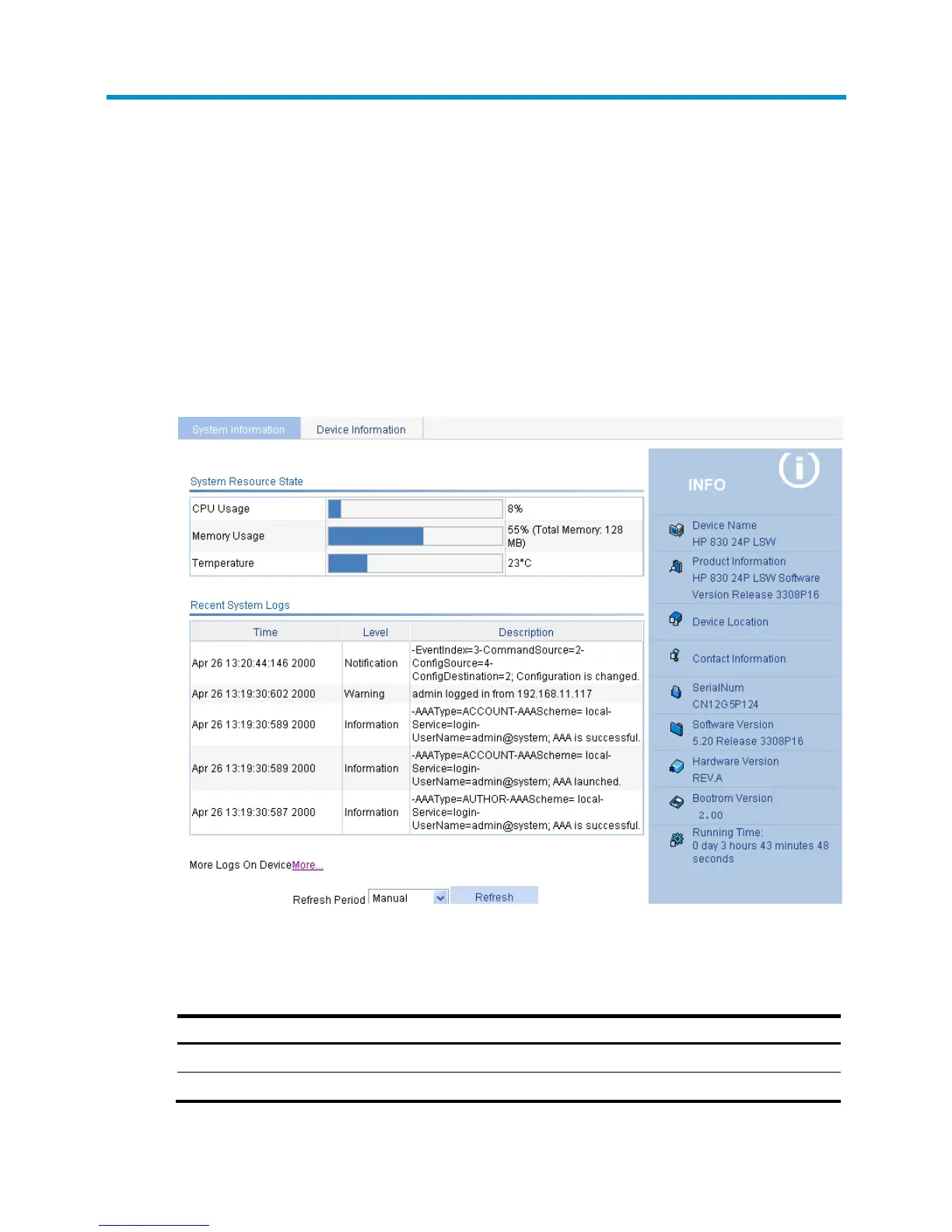28
Displaying information summary
Displaying system information
Select Summary from the navigation tree to enter the System Information page to view the basic system
information, system resource state, and recent system logs.
You can also select the interval for refreshing the system information in the Refresh Period list.
• If you select a certain period, the system refreshes the system information at the specified interval.
• If you select Manual, the system refreshes the information only when you click the Refresh button.
Figure 21 System information
Basic system information
Table 6 Field description
Field Descri
