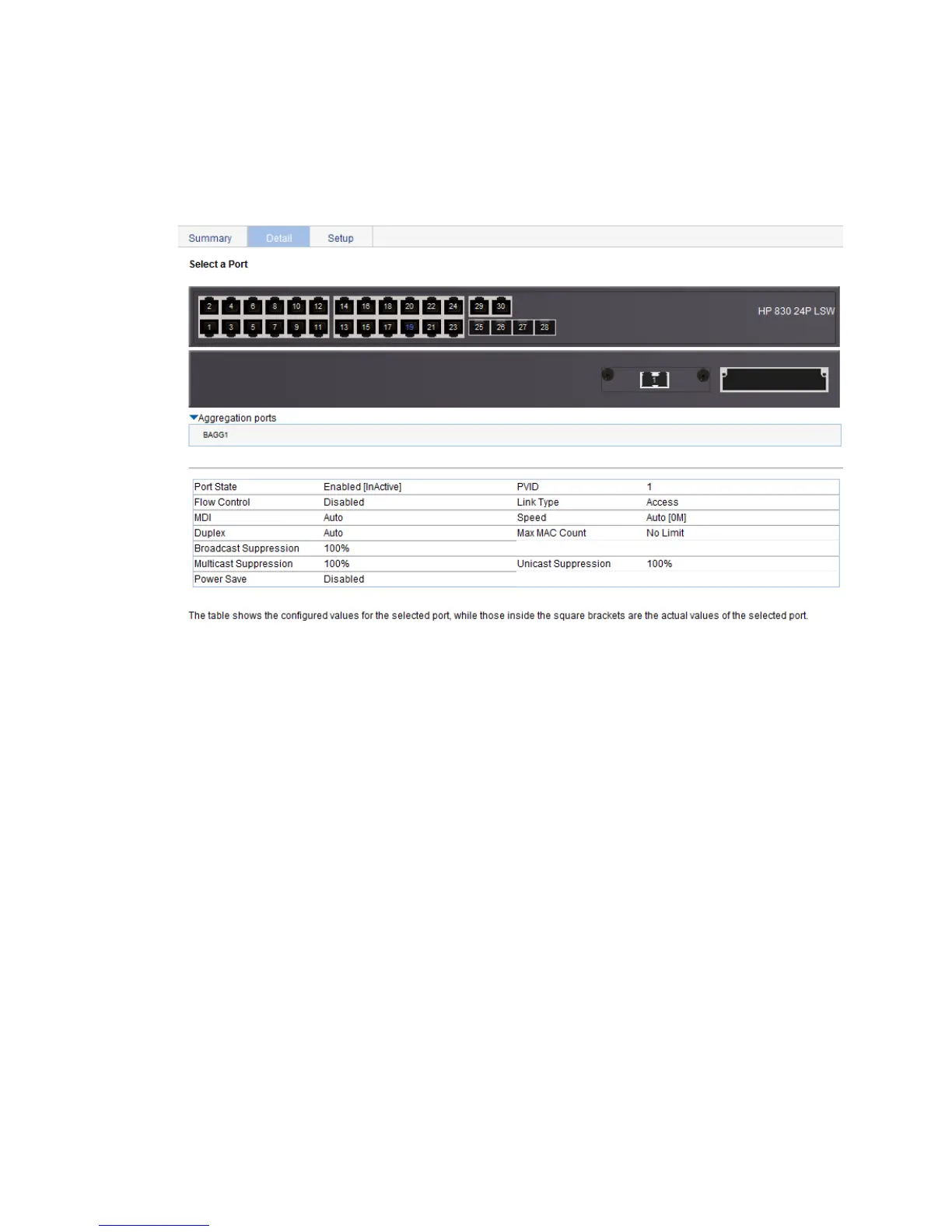54
2. Click the Detail tab.
3. Select a port whose operation parameters you want to view in the chassis front panel.
The operation parameter settings of the selected port are displayed on the lower part of the page.
Whether the parameter takes effect is displayed in the square brackets.
Figure 45 Detail page
Port management configuration example
Network requirements
As shown in Figure 46, the network adapters of the Server A, Server B, and Server C are all operating
at 1000 Mbps. The switch connects to the external network through GigabitEthernet 1/0/4 that is
operating at 1000 Mbps.
To avoid congestion at the egress port, GigabitEthernet 1/0/4, configure the autonegotiation rate range
on GigabitEthernet 1/0/1, GigabitEthernet 1/0/2, and GigabitEthernet 1/0/3 as 100 Mbps.
