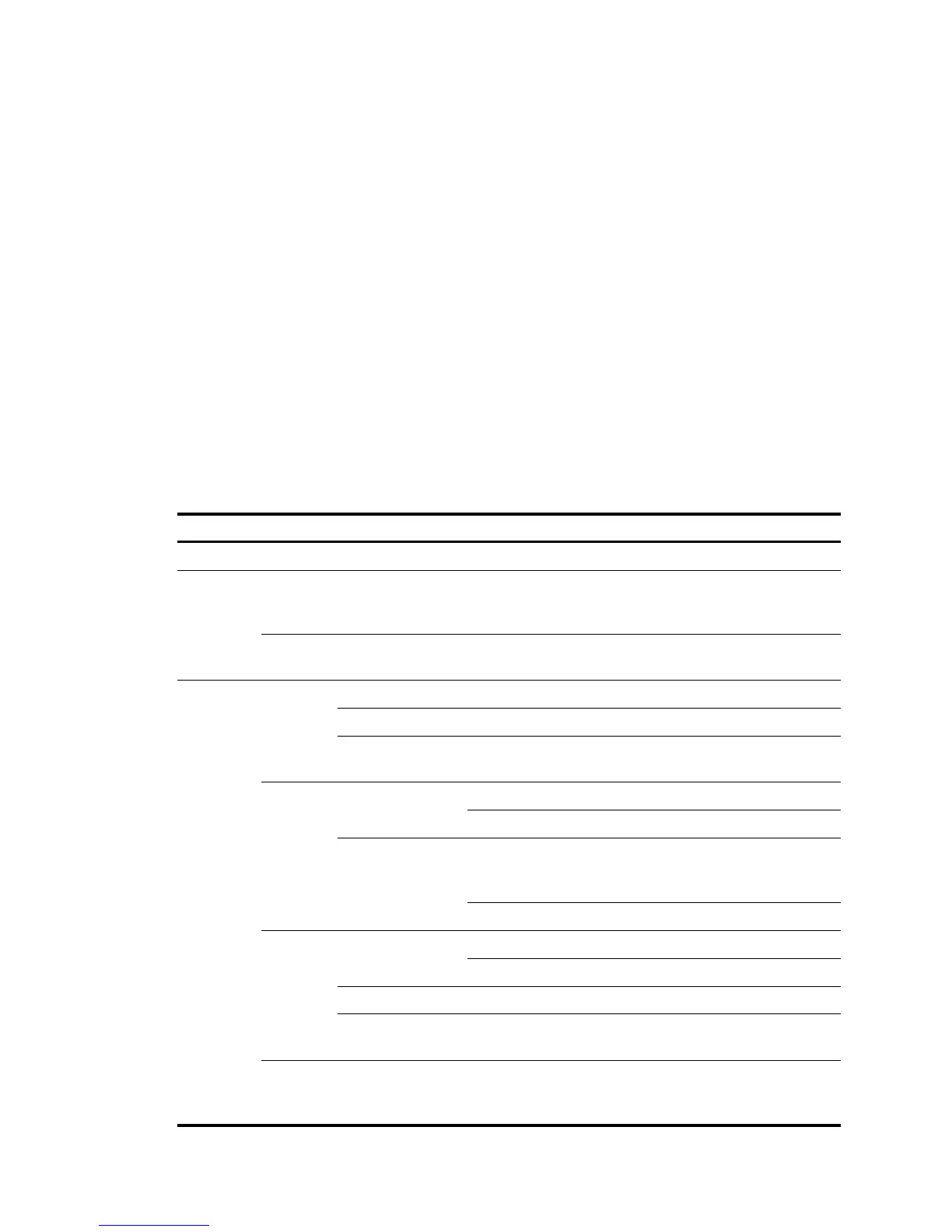2
Web user level
Web user levels, from low to high, are visitor, monitor, configure, and management. A user with a
higher level has all the operating rights of a user with a lower level.
• Visitor—Users can use the network diagnostic tools ping and Trace Route, but they can neither
access the device data nor configure the device.
• Monitor—Users can only access the device data, but they cannot configure the device.
• Configure—Users can access device data and configure the device, but they cannot upgrade the
host software, add/delete/modify users, or backup/restore configuration files.
• Management—Users of this level can perform any operations to the device.
Web-based NM functions
Support for the configuration items depends on the device model.
User level in Table 1 indi
cates that users of this level or users of a higher level can perform the
corresponding operations.
Table 1 Description of Web-based NM functions
Function menu Descri
Wizard IP Setup Perform quick configuration of the device. Management
Summary
System Information
Display the system information, system
resource status, and the recent system
operation logs.
Monitor
Device Information
Display the port, power supply, and fan
information of the device.
Monitor
Device
Device
Maintena
nce
Reboot Reboot the device. Management
Electronic Label Display the electronic label of the device. Monitor
Diagnostic
Information
Generate diagnostic information file, and
view or save the file to local host.
Management
System
Time
System Time
Display the system date and time. Monitor
Configure the system date and time Configure
Network Time
Protocol
Display the synchronization status of
system clock and network time
configuration information.
Monitor
Configure the network time. Configure
Syslog
Loglist
Display and refreshes system logs. Monitor
Clear system logs. Configure
Loghost Display and configure the loghost. Configure
Log Setup
Display and configure the buffer capacity,
and interval for refreshes system logs.
Configure
Configura
tion
Backup
Back up the configuration file to be used at
the next startup from the device to the host
of the current user.
Management
