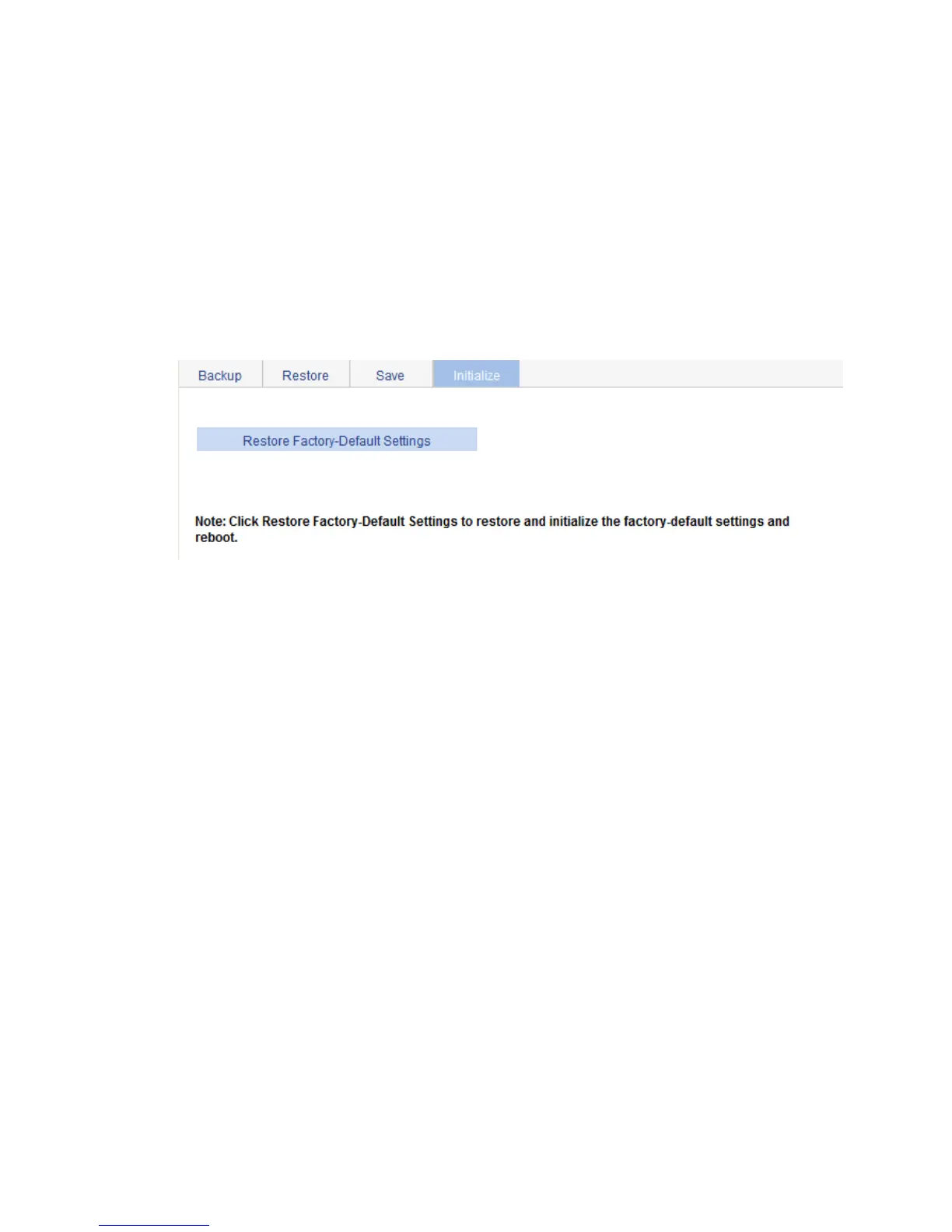45
Initializing the configuration
This operation restores the device's factory defaults, deletes the current configuration file, and reboots the
device.
To initialize the configuration:
1. Select Device > Configuration from the navigation tree.
2. Click the Initialize tab.
The initialization confirmation page appears.
3. Click Restore Factory-Default Settings to restore the factory defaults.
Figure 41 Initializing the configuration
