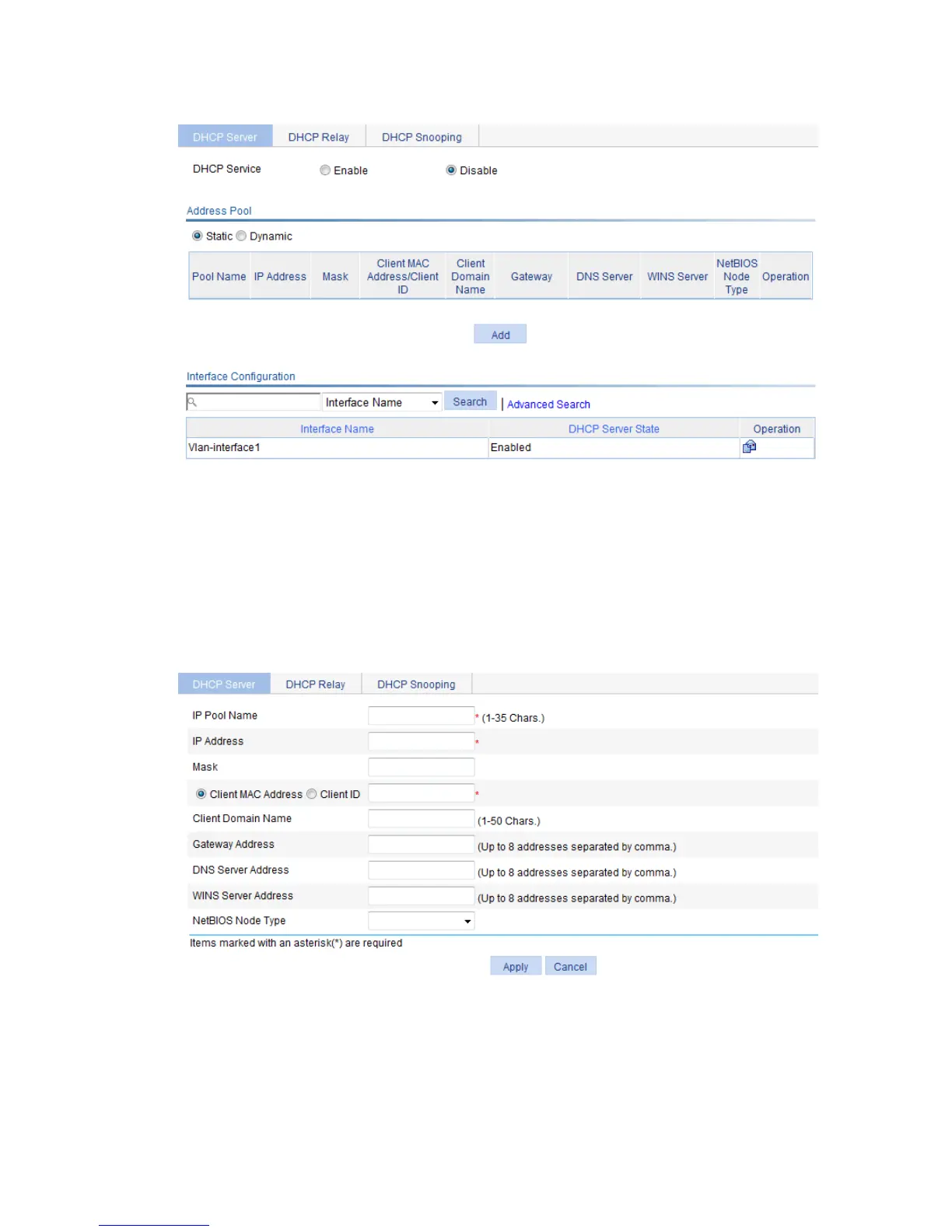263
Figure 246 DHCP configuration page
Creating a static address pool for the DHCP server
1. Select Network > DHCP from the navigation tree to enter the default DHCP Server page shown
in Figure 246.
2. Selec
t the Static option in the Address Pool field to view all static address pools.
3. Click Add to enter the static address pool configuration page.
Figure 247 Creating a static address pool
4. Configure the static address pool as described in Table 87.
5. Click Apply to complete the configuration.
