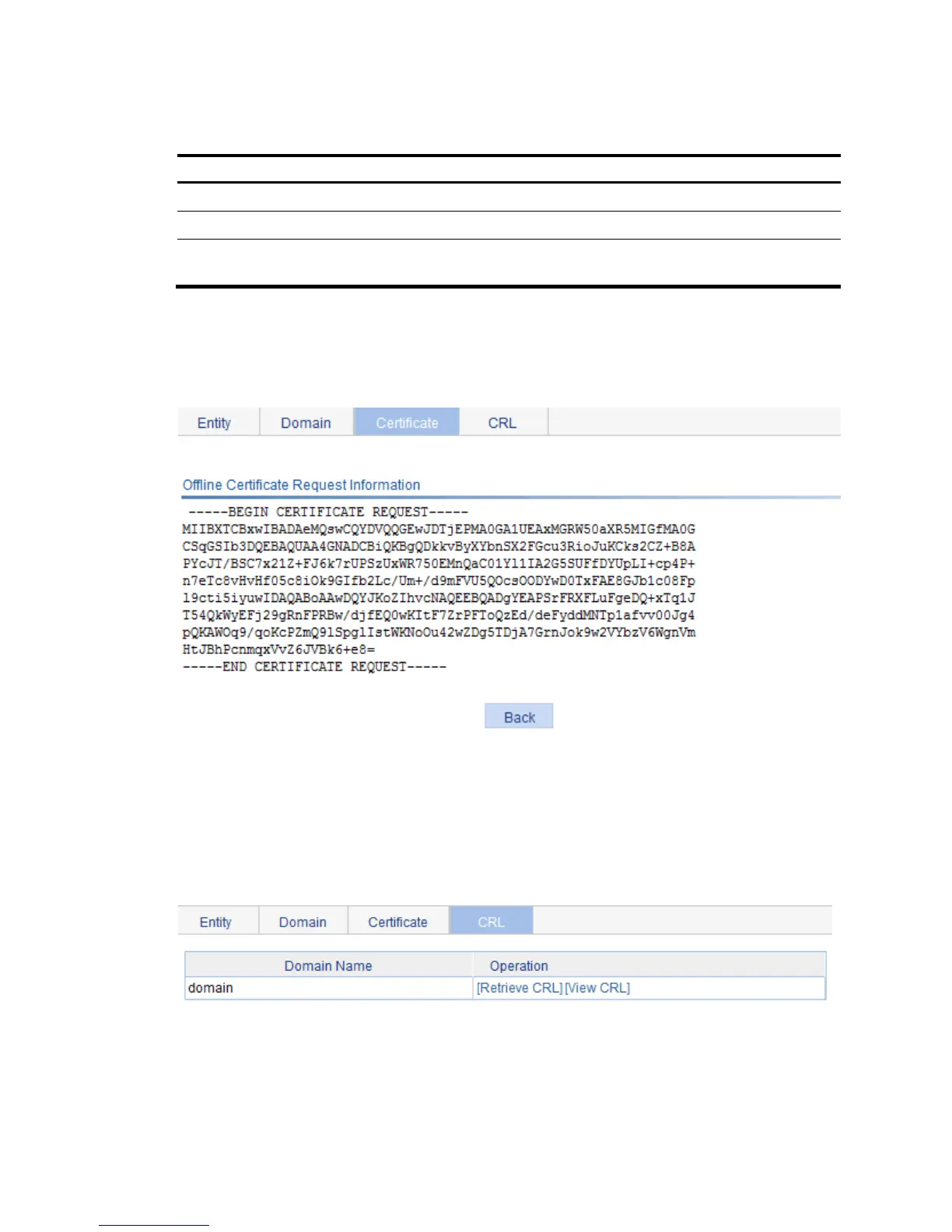435
4. Configure the parameters, as described in Table 129.
Table 129 Configuration items
Item Descri
Domain Name
Select the PKI domain for the certificate.
Password
Enter the password for certificate revocation.
Enable Offline Mode
Select this box to request a certificate in offline mode, that is, by an out-of-band
means like FTP, disk, or email.
5. Click Apply.
If you request the certificate in offline mode, the system displays the offline certificate request
information. You can submit the information to the CA by an out-of-band means.
Figure 447 Offline certificate request information page
Retrieving and displaying a CRL
1. From the navigation tree, select Authentication > PKI.
2. Click the CRL tab.
Figure 448 CRL page
3. Click Retrieve CRL to retrieve the CRL of a domain.
4. Click View CRL for the domain to display the contents of the CRL.
