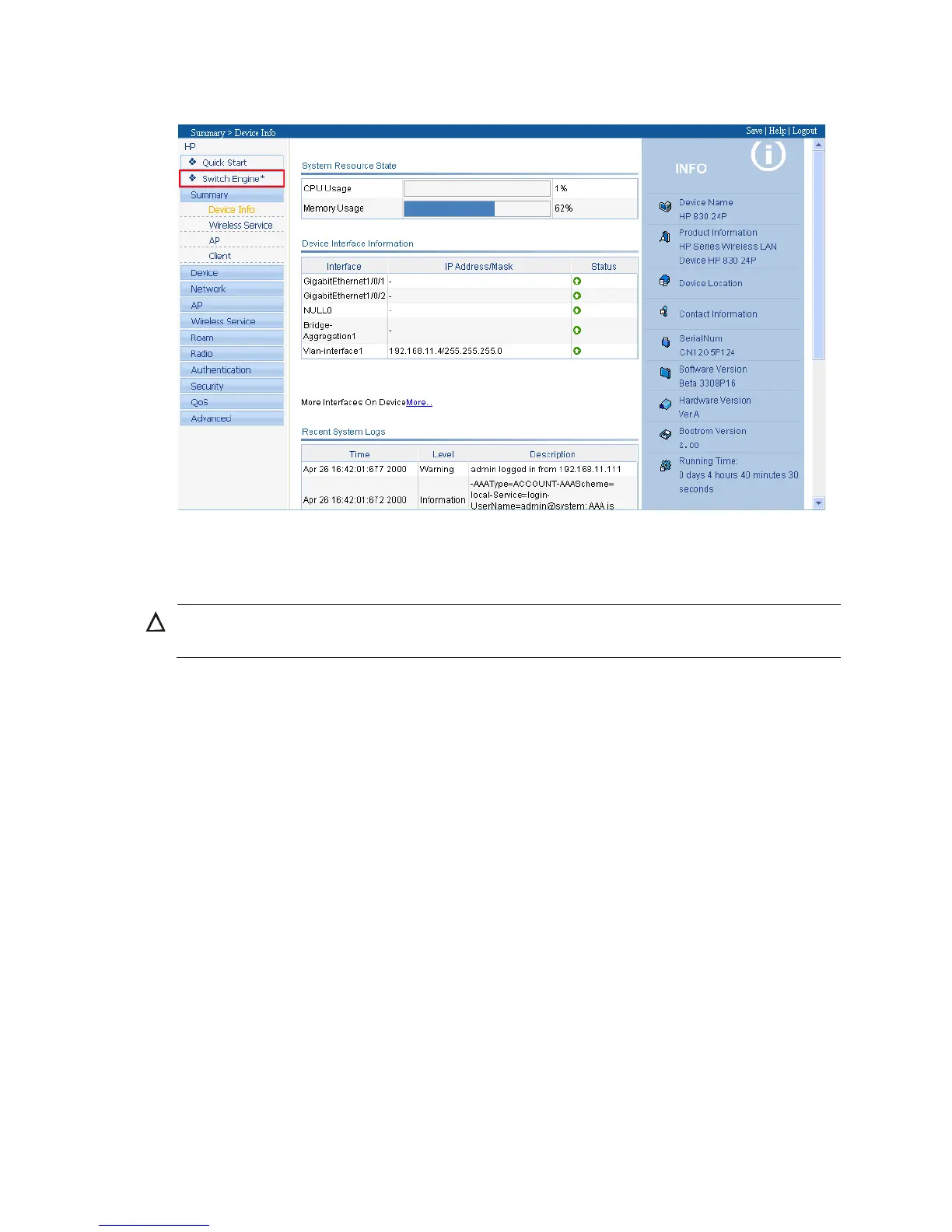20
Figure 14 Logging in to the switching engine from the controller engine
Logging out of the Web interface
CAUTION:
You cannot log out by directly closing the browser.
1. Save the current configuration.
Because the system does not save the current configuration automatically, HP recommends that
you perform this step to avoid loss of configuration.
2. Click Logout in the upper-right corner of the Web interface.
