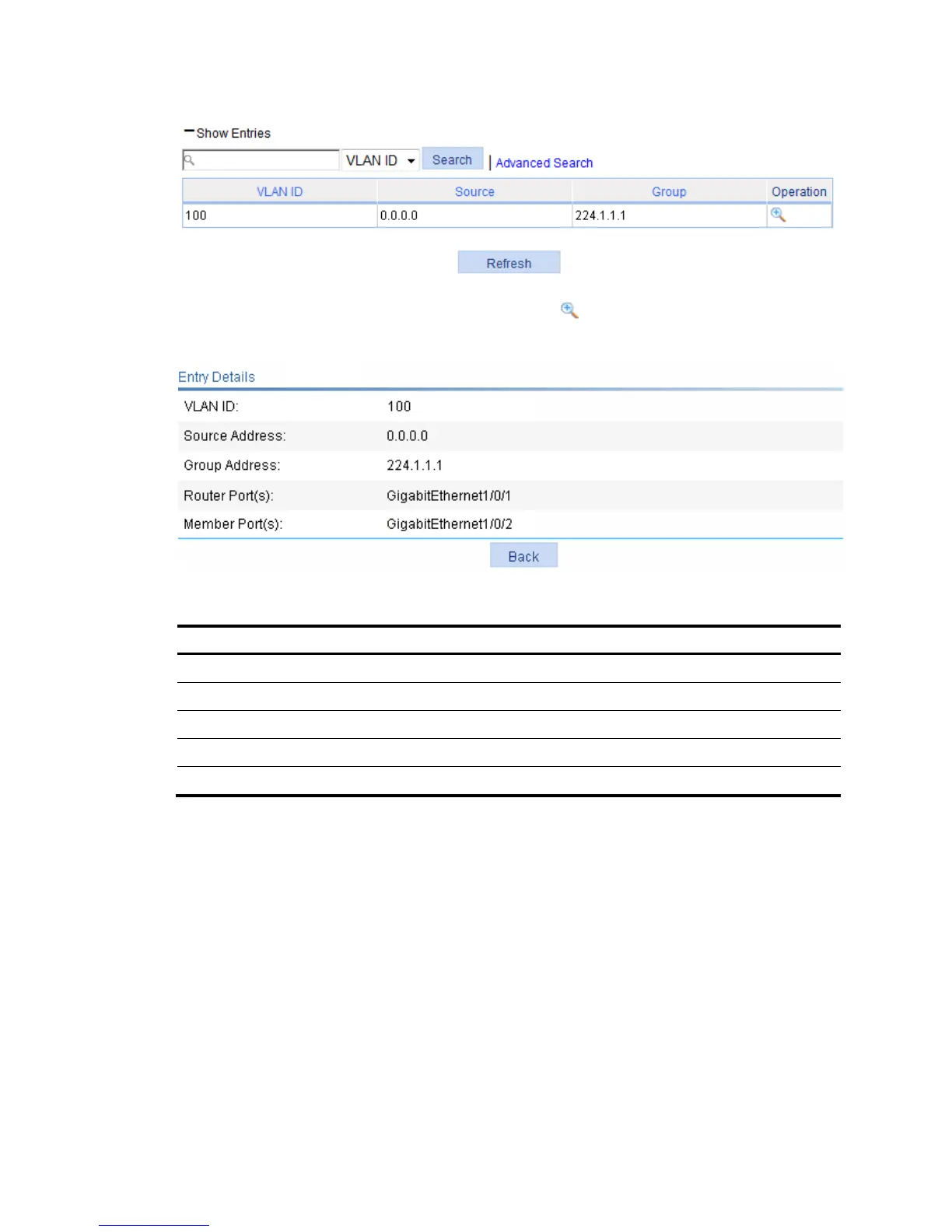244
Figure 222 Displaying entry information
3. To display detailed information of an entry, click the icon corresponding to the entry.
Figure 223 Information about an IGMP snooping multicast entry
Table 82 Field description
Field Descri
VLAN ID ID of the VLAN to which the entry belongs.
Source Address Multicast source address, where "0.0.0.0" indicates all multicast sources.
Group Address Multicast group address.
Router Port(s) All router ports.
Member Port(s) All member ports.
IGMP snooping configuration example
Network requirements
IGMPv2 runs on Router A and IGMPv2 snooping runs on Switch A. Router A acts as the IGMP querier.
Perform the configuration so Host A can receive the multicast data addressed to the multicast group
224.1.1.1, and Switch A drops unknown multicast data instead of flooding it in the VLAN. Enable fast
leave on GigabitEthernet 1/0/3 of Switch A to save bandwidth and resources.
