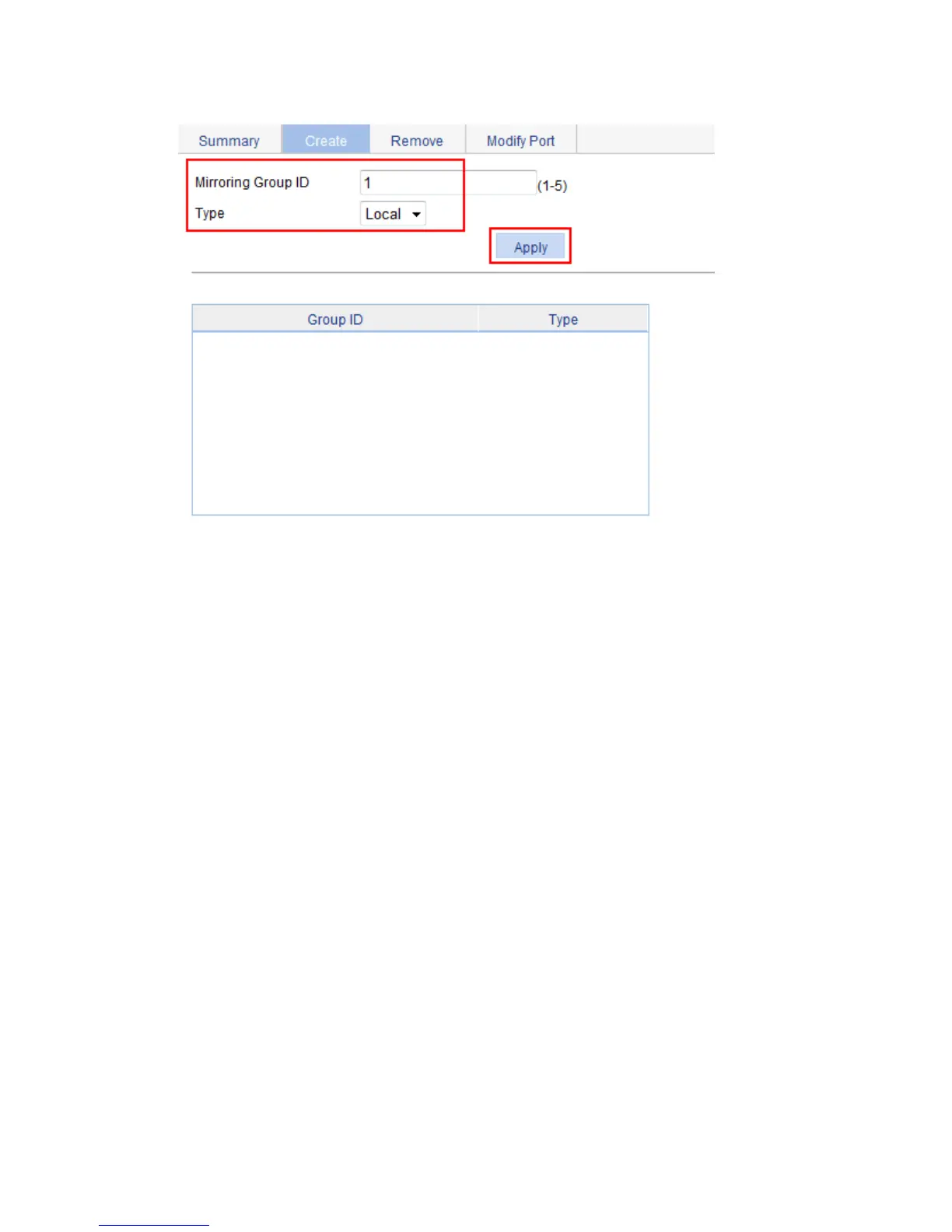64
Figure 54 Creating a local mirroring group
Configuring the mirroring ports
1. Click the Modify Port tab.
2. Select 1 – Local from the Mirroring Group ID list, select Mirror Port from the Port Type list, select
both from the Stream Orientation list, select 1 (GigabitEthernet 1/0/1) and 2 (GigabitEthernet
1/0/2) on the chassis front panel, and click Apply.
A configuration progress dialog box appears.
3. After the success notification appears, click Close.
