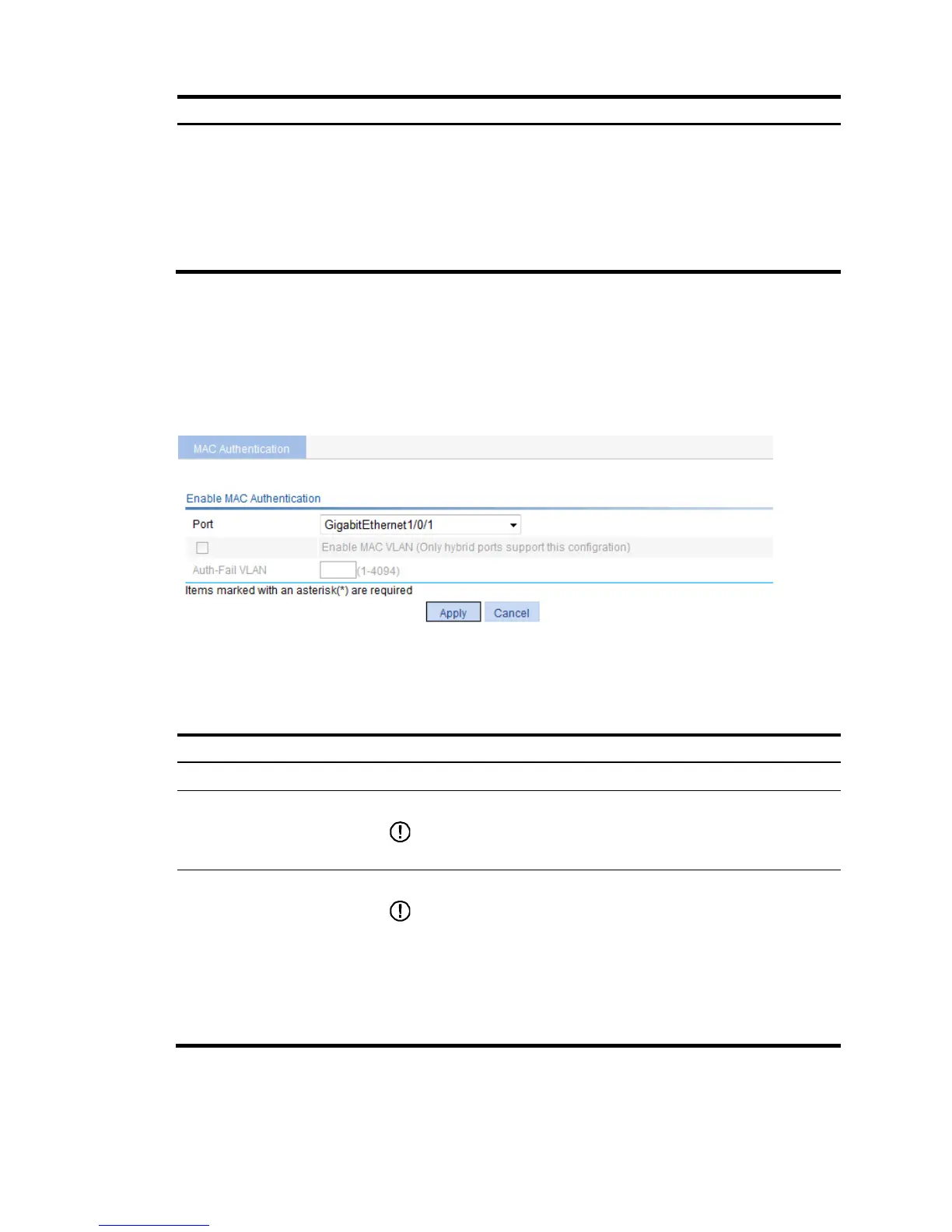Authentication Information Format
Configure the properties of MAC authentication user accounts.
• MAC without hyphen—Uses MAC-based accounts, and excludes
hyphens from the MAC address, for example, XXXXXXXXXXXX.
• MAC with hyphen—Uses MAC-based accounts, and hyphenates
the MAC address, for example, XX-XX-XX-XX-XX-XX.
• Fixed—Uses a shared account. You must specify a username and
password for the account.
Configuring MAC authentication on a port
1. From the navigation tree, select Authentication > MAC Authentication.
2. In the Ports With MAC Authentication Enabled area, click Add.
Figure 282 Configuring MAC authentication on a port
3. Configure MAC authentication for a port as described in Table 98.
4. Click Apply.
Table 98 Configuration items
Item Descri
Port Select a port on which you want to enable MAC authentication.
Enable MAC VLAN
Select the box to enable MAC-based VLAN on the port.
IMPORTANT:
You can enable MAC authentication only on hybrid ports.
Auth-Fail VLAN
Specify an existing VLAN as the MAC authentication Auth-Fail VLAN.
IMPORTANT:
• The MAC authentication Auth-Fail VLAN function has higher priority than
the quiet function of MAC authentication.
• The MAC authentication Auth-Fail VLAN function has higher priority than
the block MAC action but lower priority than the shut down port action of
the port intrusion protection feature. For more information about port
intrusion protection, see "Configuring port security."
