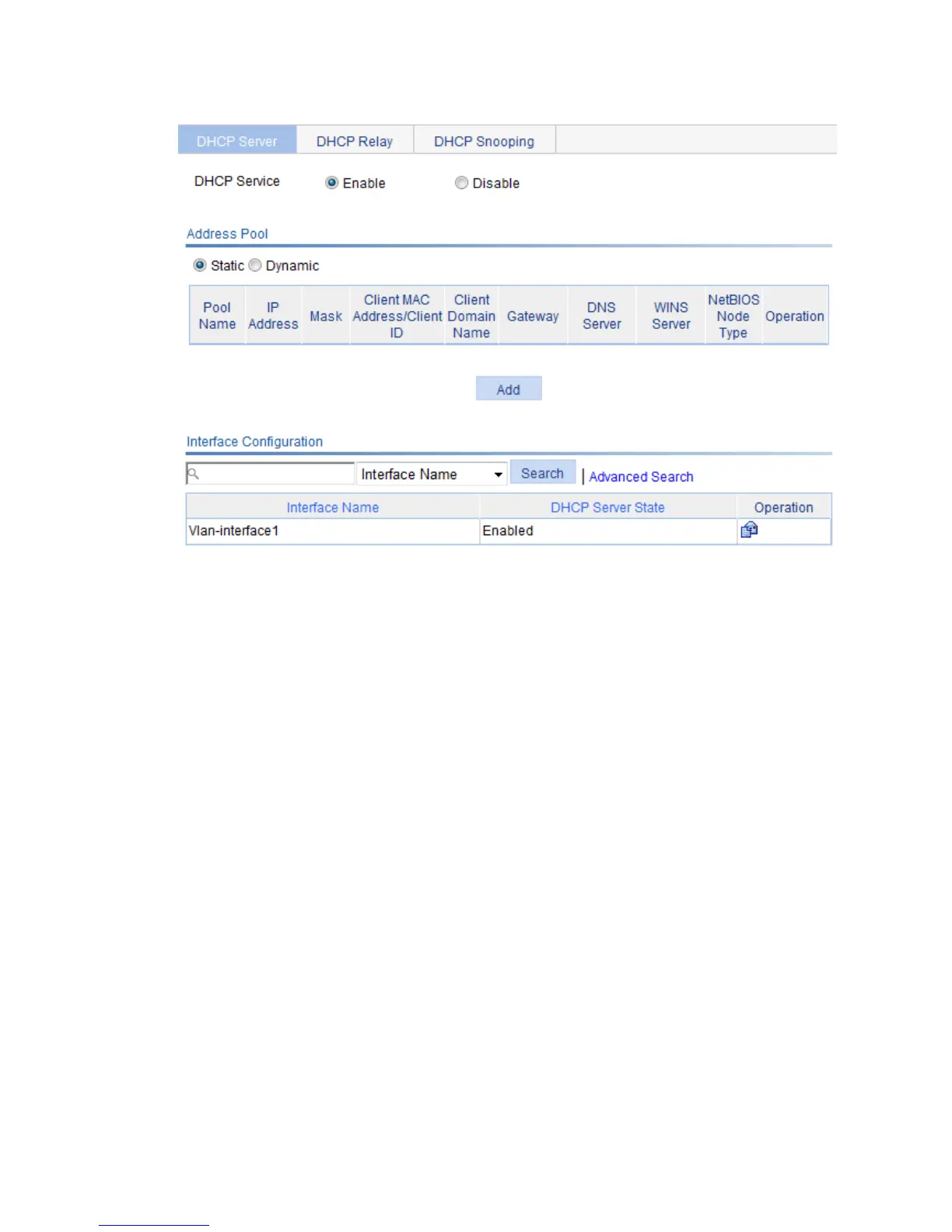276
Figure 259 Enabling DHCP
2. Configure a static address pool:
a. Click Add to enter the page shown in Figure 260 (the Static option is selec
ted by default).
b. Enter static-pool for IP Pool Name.
c. Enter 10.1.1.5 for IP Address.
d. Enter 255.255.255.128 for Mask.
e. Enter 000f-e200-0002 for Client MAC Address.
f. Enter 10.1.1.126 for Gateway Address.
g. Enter 10.1.1.2 for DNS Server Address.
h. Click Apply.
