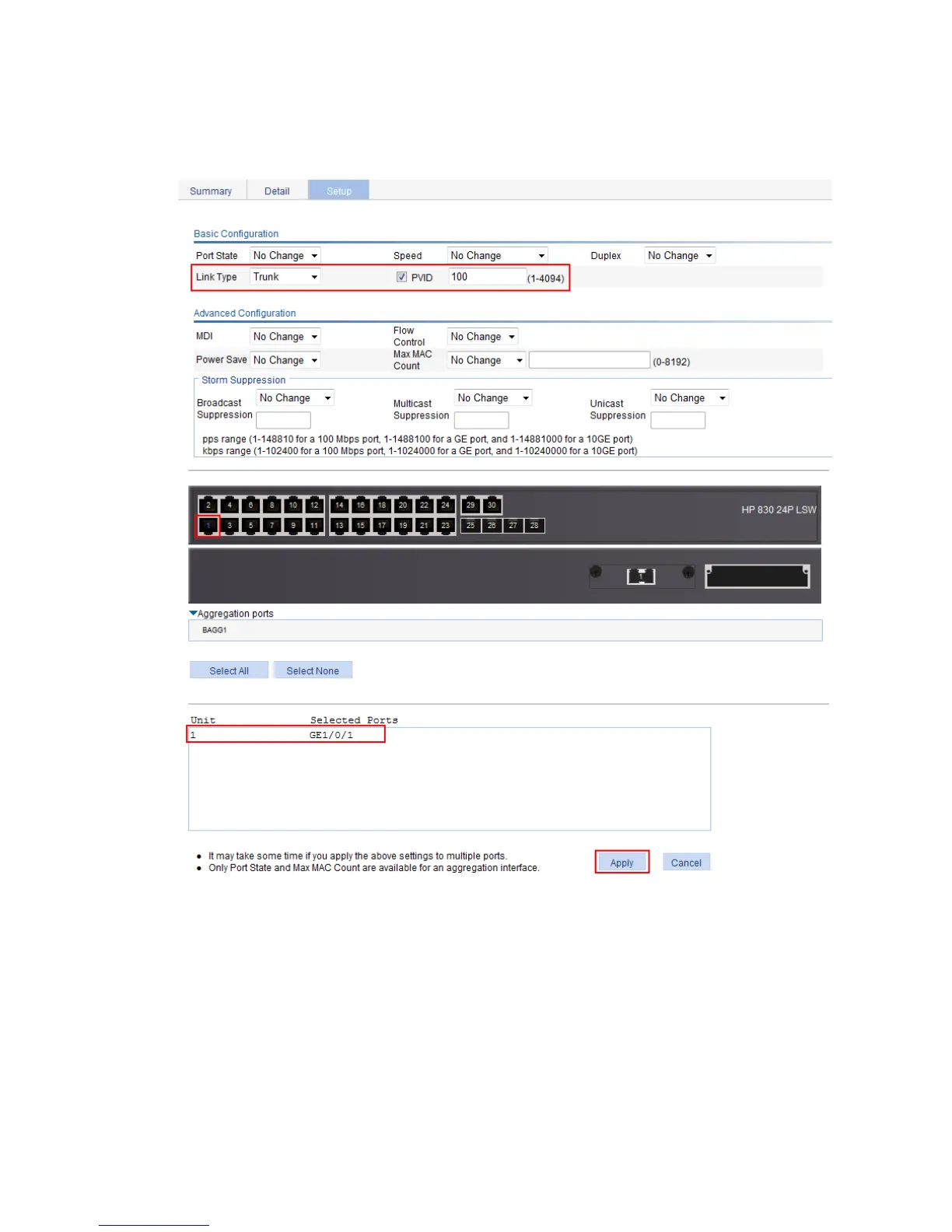129
d. Select GigabitEthernet 1/0/1 on the chassis front device panel.
e. Click Apply.
Figure 127 Configuring GigabitEthernet 1/0/1 as a trunk port and its PVID as 100
2. Create VLAN 2, VLAN 6 through VLAN 50, and VLAN 100:
a. Select Network > VLAN from the navigation tree.
b. Click Create to enter the page for creating VLANs.
c. Enter VLAN IDs 2, 6-50, 100.
d. Click Apply.
