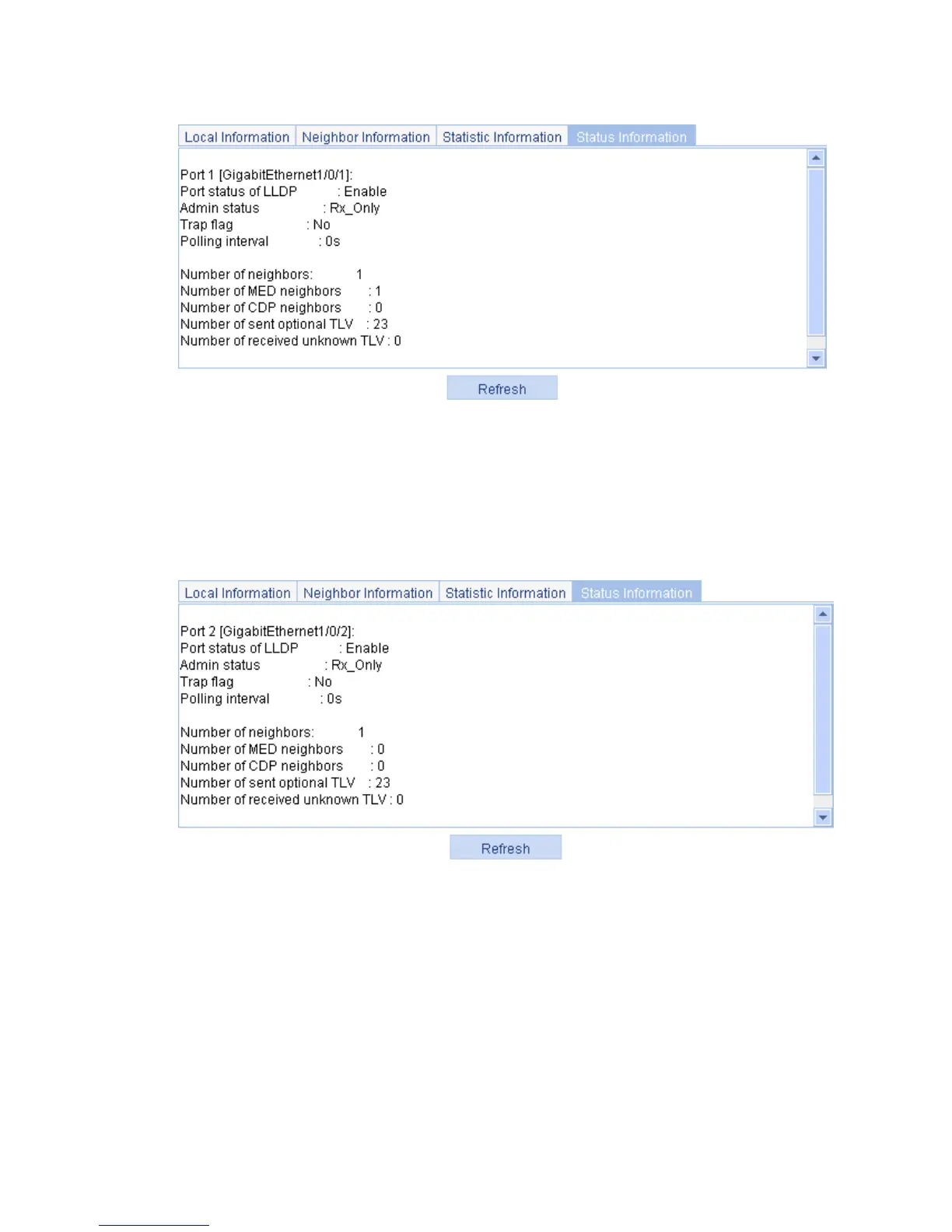218
Figure 196 The status information tab (1)
2. Display the status information of port GigabitEthernet1/0/2 on Switch A:
a. Click the GigabitEthernet1/0/2 port name in the port list.
b. Click the Status Information tab at the lower half of the page.
The output shows that port GigabitEthernet 1/0/2 is connected to a non-MED neighbor device
(Switch B), as shown in Figure 197.
Figure 197 The status information tab
(2)
3. Tear down the link between Switch A and Switch B.
4. Click Refresh to display the status information of port GigabitEthernet1/0/2 on Switch A.
The updated status information of port GigabitEthernet 1/0/2 shows that no neighbor device is
connected to the port, as shown in Figure 198.
