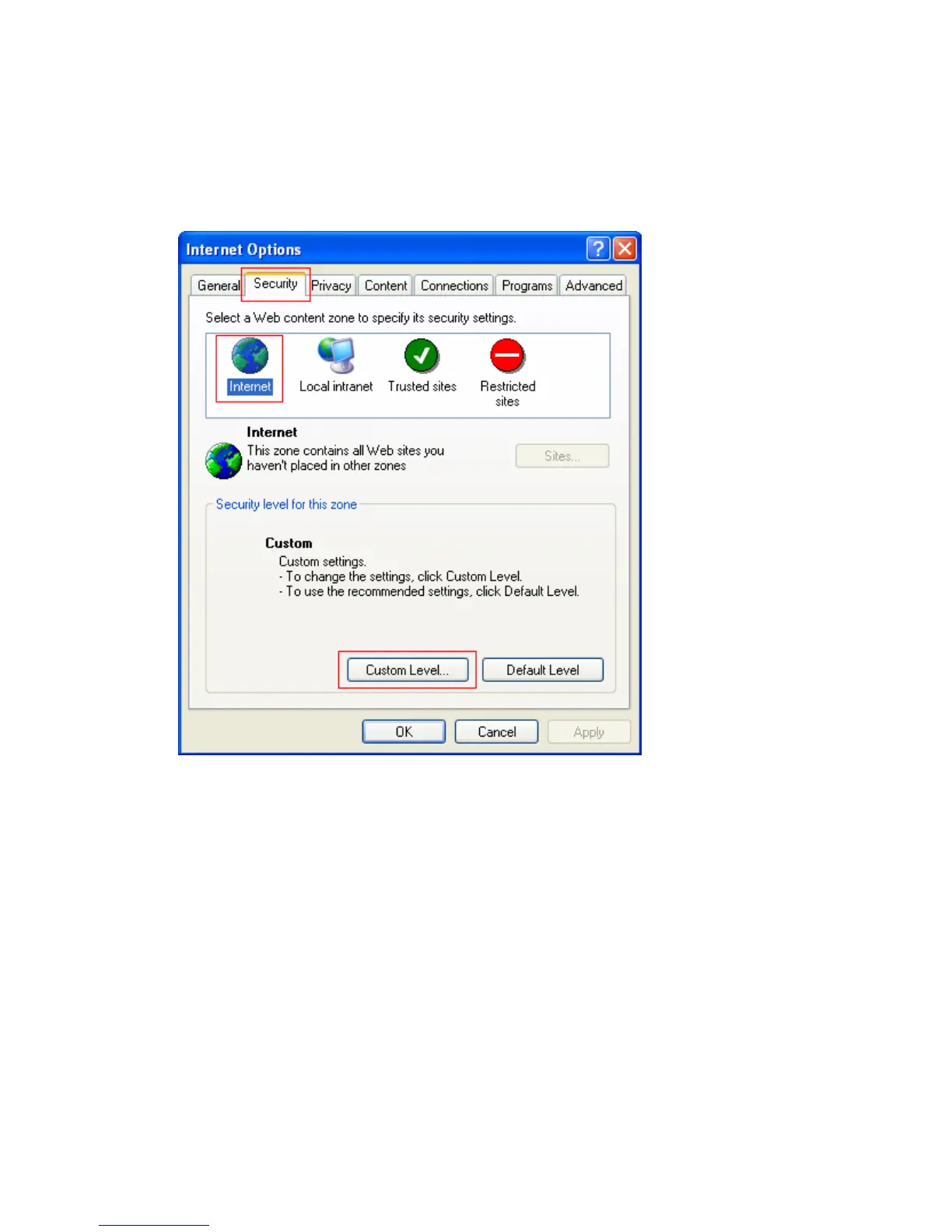16
Enabling securing settings in a Microsoft Internet Explorer browser
1. Launch the Internet Explorer, and select Tools > Internet Options from the main menu.
2. Select the Security tab, and select the content zone where the target Website resides, as shown
in Figure 10.
Figure 10 Internet Explo
rer settings (I)
3. Click Custom Level.
4. In the Security Settings dialog box, enable Run ActiveX controls and plug-ins, Script ActiveX
controls marked safe for scripting, and Active scripting.
