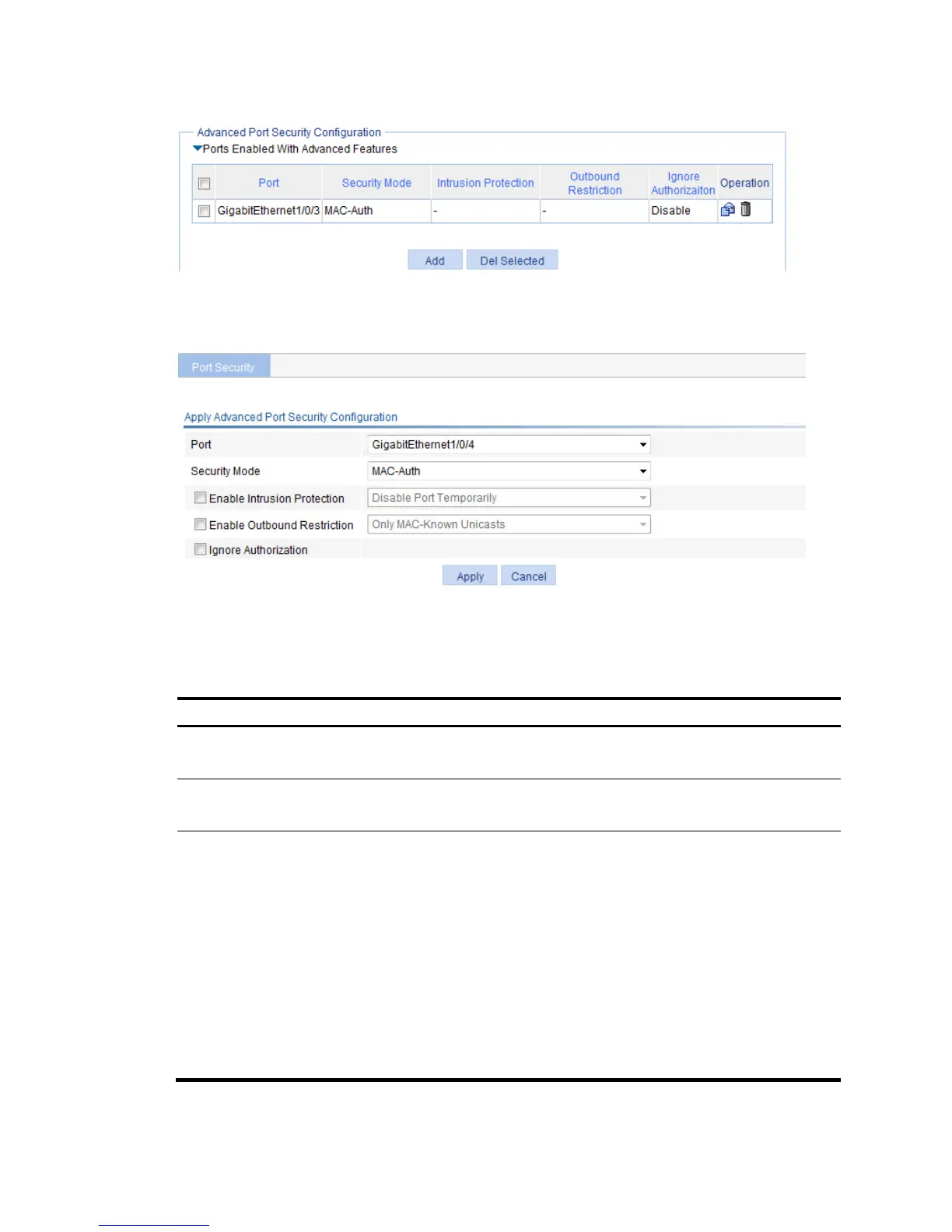339
Figure 337 Ports Enabled With Advanced Features area
3. Click Add.
Figure 338 Configuring advanced port security control
4. Configure advanced port security control as described in Table 107.
5. Click Apply.
Table 107 Configuration items
Item Descri
tion
Port
Select a port where you want to configure port security.
By default, port security is disabled on all ports and access to the ports is not restricted.
Security Mode
Select a port security mode.
For more information about advanced security modes, see Table 103.
Enable Intrusion
Protection
Select the box to enable intrusion protection, and select an action to be taken upon
detection of illegal frames.
Available actions include:
• Disable Port Temporarily—Disables the port for a period of time. The period can be
configured in the global settings. For more information, see "Configuring global
set
tings for port security."
• Disable Port Permanently—Disables the port permanently upon detecting an illegal
frame received on the port. The port does not come up unless you manually bring it up.
• Block MAC—Adds the source MAC addresses of illegal frames to the blocked MAC
addresses list and discards the frames. All subsequent frames sourced from a blocked
source MAC address will be dropped. A blocked MAC address is restored to normal
state after being blocked for 3 minutes. The interval is fixed and cannot be changed.
