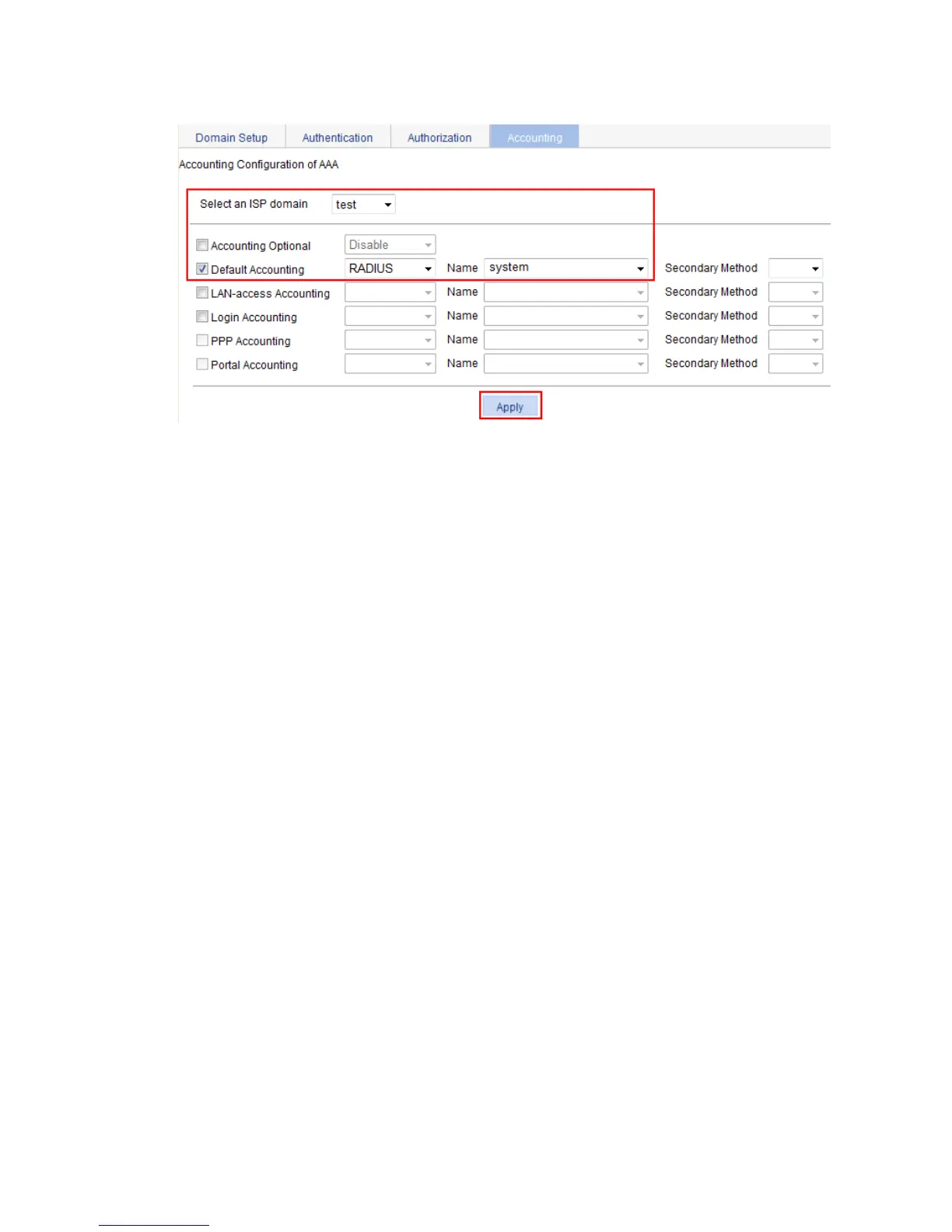380
Figure 392 Configuring the accounting method for the ISP domain
5. Configure Layer 3 portal authentication:
a. From the navigation tree select Authentication > Portal.
The portal server configuration page appears.
b. In the Portal Application: Layer 3 Interfaces area, click Add.
c. On the page that appears, select the interface Vlan-interface100, select Add for Portal Server
to add a portal server, select the Direct portal authentication mode, enter the portal server
name newpt, the portal server IP address 192.168.0.111, the shared key portal, the port
number 50100, and the redirection URL http://192.168.0.111:8080/portal for portal
authentication, and click Apply.
