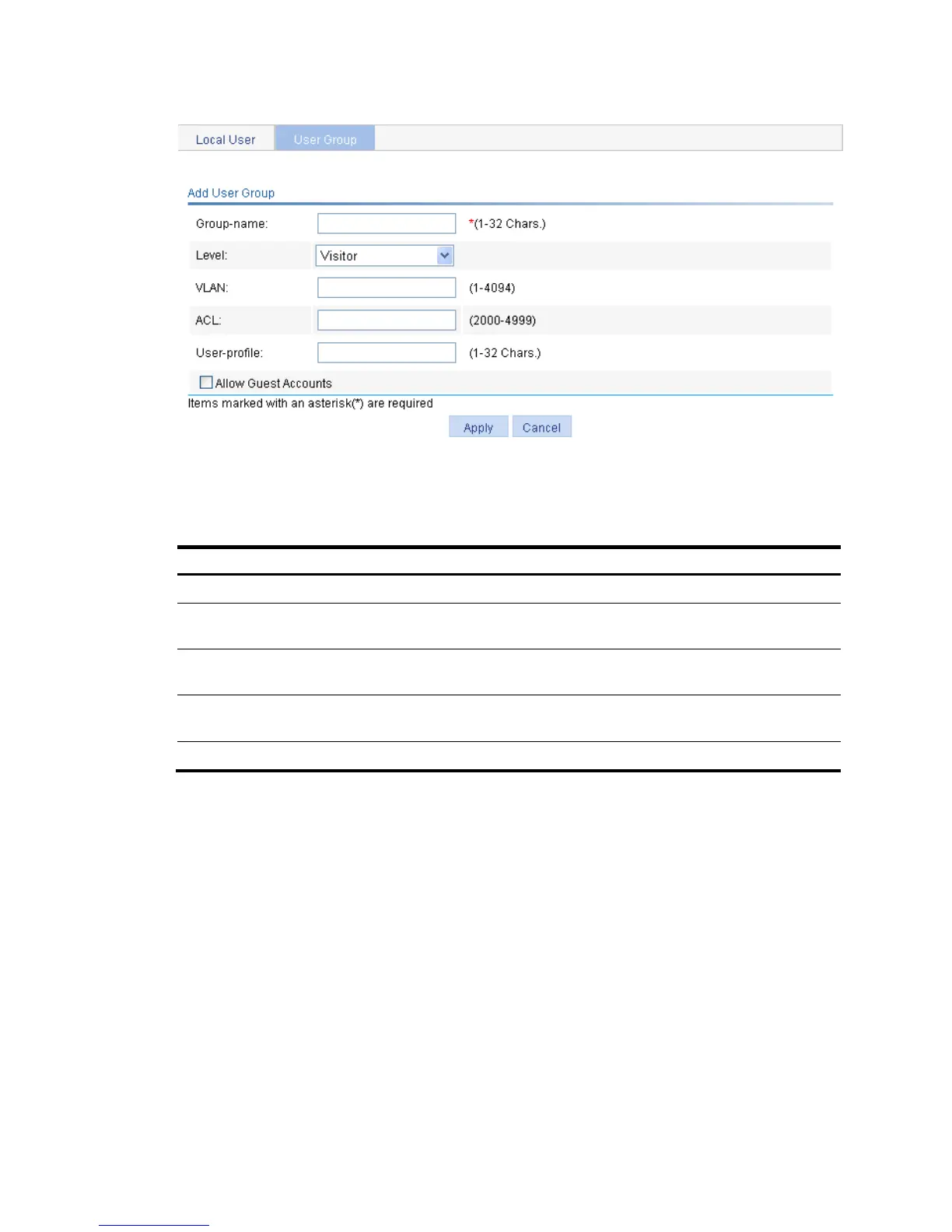421
Figure 435 User group configuration page
4. Configure the user group as described in Table 125.
5. Click Apply.
Table 125 Configuration items
Item Descri
Group-name Specify a name for the user group.
Level
Select an authorization level for the user group: Visitor, Monitor, Configure, or
Management, in ascending order of priority.
VLAN
Specify the VLAN to be authorized to users of the user group after the users pass
authentication.
ACL
Specify the ACL to be used by the access device to control the access of users of the
user group after the users pass authentication.
User-profile Specify the user profile for the user group.
