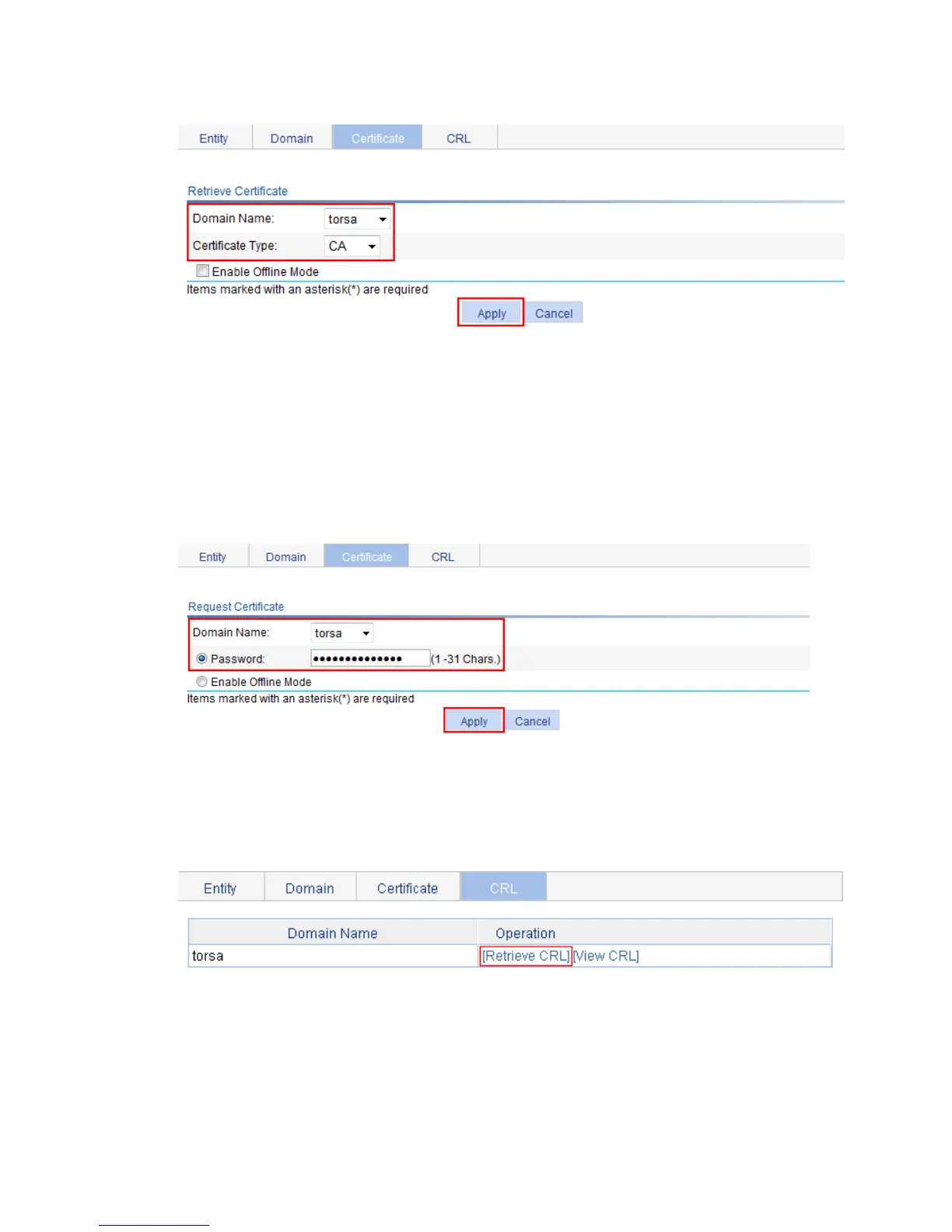440
Figure 454 Retrieving the CA certificate
5. Request a local certificate:
a. Click Request Cert on the Certificate tab.
b. Select torsa as the PKI domain, select Password, and enter challenge-word as the password.
c. Click Apply.
The system displays Certificate request has been submitted.
d. Click OK to finish the operation.
Figure 455 Requesting a local certificate
6. Retrieve the CRL:
a. Click the CRL tab.
b. Click Retrieve CRL of the PKI domain of torsa.
Figure 456 Retrieving the CRL
Verifying the configuration
After the configuration, you can view detailed information about the retrieved CA certificate and local
certificate on the Certificate tab, or view detailed information about the retrieved CRL on the CRL tab.
