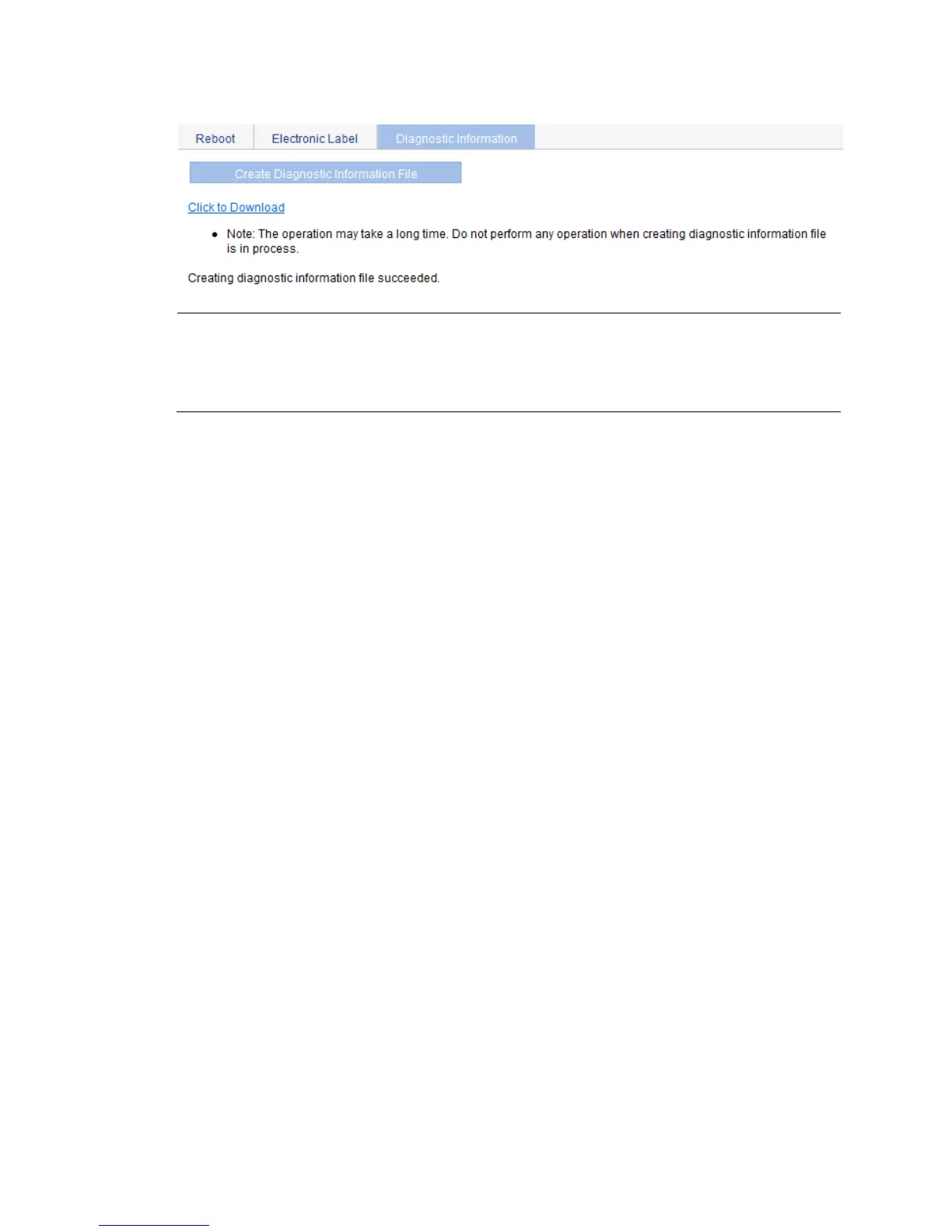34
Figure 28 The diagnostic information file is created
NOTE:
• During the generation of the diagnostic file, do not perform any operation on the Web interface.
• To view this file after the diagnostic file is generated successfully, select Device > File Management, or
download this file to the local host. For more information, see "Managing files."
