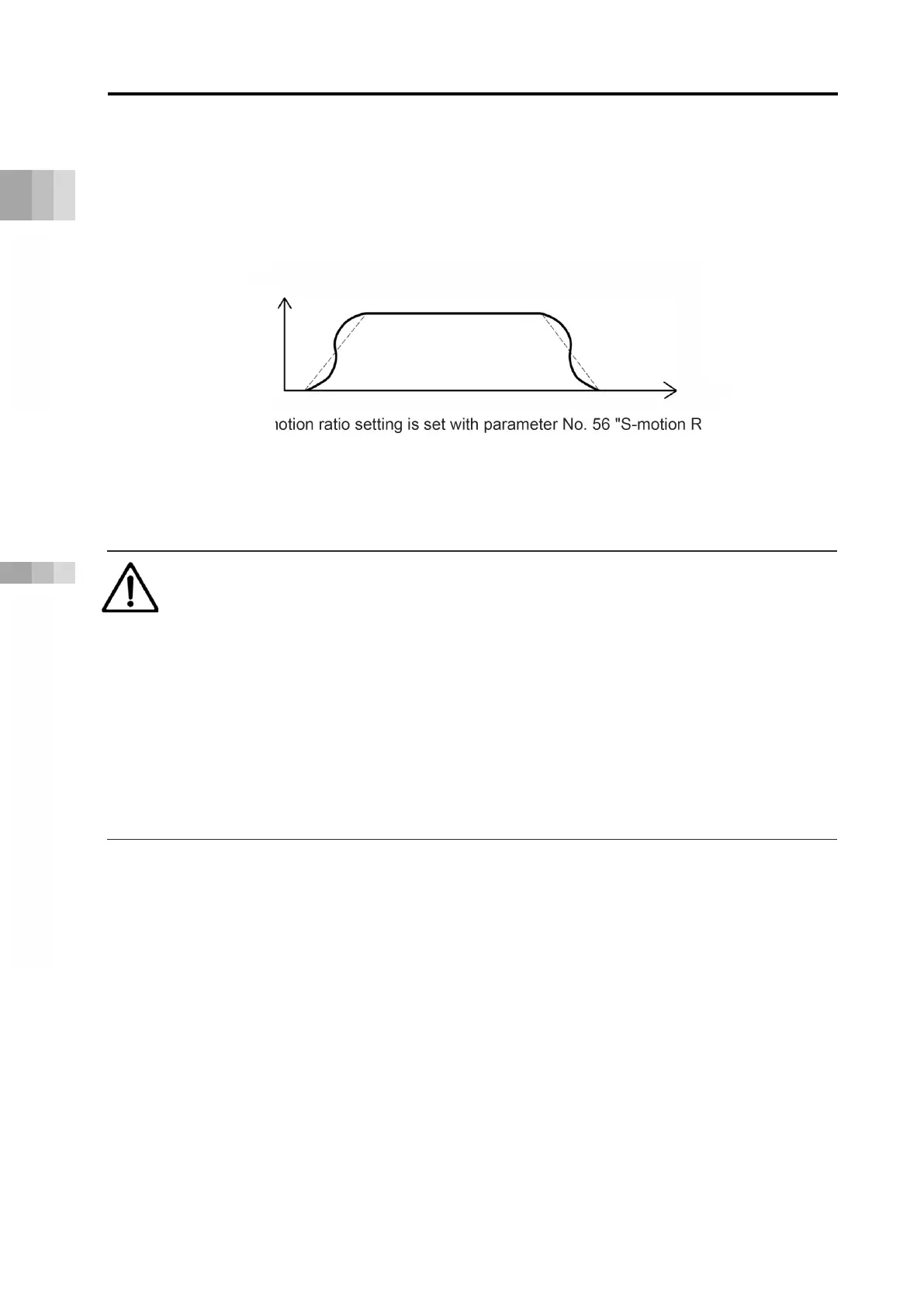3.7 Address Configuration
A3-55
ME0384-4A
[S-motion]
When accelerating, a curve which starts gently then sharply increases partway through is
drawn.
This should be used when fast tact time is required so high acceleration/deceleration is wanted,
yet a gradual start and stop are required.
The degree of S-motion ratio setting is set with parameter No. 56 "S-motion Ratio Setting".
Setting unit is % and the setting range is 0 to 100.
(The figure above is a graph when set to 100%.)
However, this is not reflected for jogging/inching operations via a PC or teaching pendant.
Caution
● In the following cases S-motion becomes disabled.
(1) When a position command or direct numerical value command with S-motion is set
during actuator operation.
(2) When using a rotary actuator in index mode.
(3) When set such that the acceleration time or deceleration time exceeds 2 seconds.
(4) When parameter No. 56 is set to 0.
● The acceleration/deceleration time does not change, but as per the figure above, the
acceleration/deceleration exceeds that set in the position table. (Max. 2x)
● Avoid pauses during acceleration or deceleration operation. Speed changes
(acceleration) will occur, which may be dangerous.