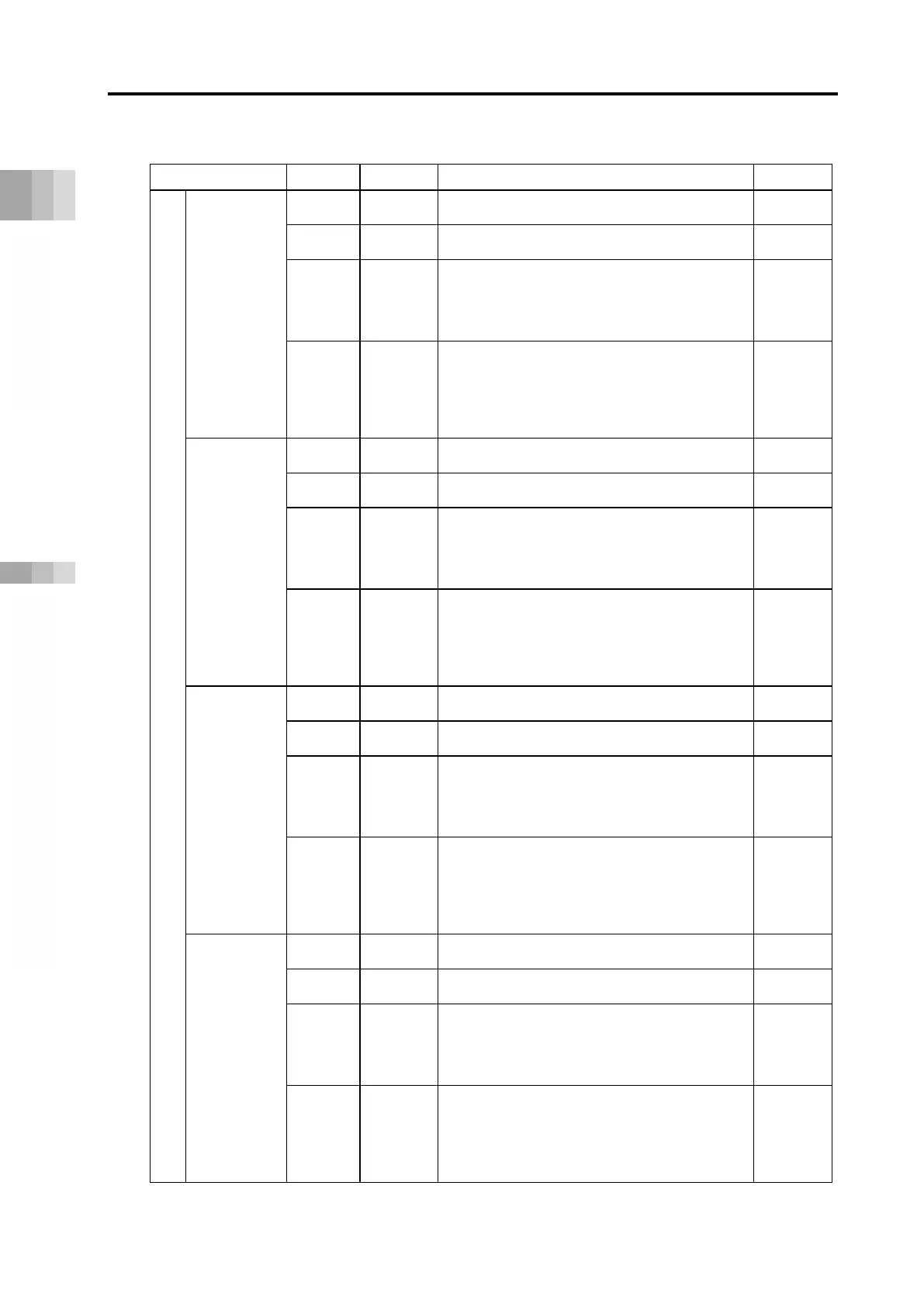3.7 Address Configuration
A3-89
ME0384-4A
[I/O Signal List] EC Connection Unit
(ON = corresponding bit is "1", OFF = corresponding bit is "0")
PLC input
Status signal
(4th Axis)
b15 E3RD
Operation Ready
[On: Operation ready (servo on)]
b14 *ALM
Alarm (break contact)
[ON:No alarm、OFF:Alarm generated]
b13 LS1/PE1
Driving Forward Complete / Pressing
Complete
[It turns on when an actuator gets in the
detection range of the forward end. It turns
on when pressing operation completes.]
Page
A3-115
~ 116
b12 LS0/PE0
Driving Backward Complete / Pressing
Complete
[It turns on when an actuator gets in the
detection range of the backward end. It
turns on when pressing operation
Page
A3-115
~ 116
Status signal
(3th Axis)
b11 E2RD
Operation Ready
[On: Operation ready (servo on)]
b10 *ALM
Alarm (break contact)
[ON:No alarm、OFF:Alarm generated]
b9 LS1/PE1
Driving Forward Complete / Pressing
Complete
[It turns on when an actuator gets in the
detection range of the forward end. It turns
on when pressing operation completes.]
Page
A3-115
~ 116
b8 LS0/PE0
Driving Backward Complete / Pressing
Complete
[It turns on when an actuator gets in the
detection range of the backward end. It
turns on when pressing operation
Page
A3-115
~ 116
Status signal
(2nd Axis)
b7 E1RD
Operation Ready
[On: Operation ready (servo on)]
b6 *ALM
Alarm (break contact)
[ON:No alarm、OFF:Alarm generated]
b5 LS1/PE1
Driving Forward Complete / Pressing
Complete
[It turns on when an actuator gets in the
detection range of the forward end. It turns
on when pressing operation completes.]
Page
A3-115
~ 116
b4 LS0/PE0
Driving Backward Complete / Pressing
Complete
[It turns on when an actuator gets in the
detection range of the backward end. It
turns on when pressing operation
Page
A3-115
~ 116
Status signal
(1st Axis)
b3 E0RD
Operation Ready
[On: Operation ready (servo on)]
b2 *ALM
Alarm (break contact)
[ON:No alarm、OFF:Alarm generated]
b1 LS1/PE1
Driving Forward Complete / Pressing
Complete
[It turns on when an actuator gets in the
detection range of the forward end. It turns
on when pressing operation completes.]
Page
A3-115
~ 116
b0 LS0/PE0
Driving Backward Complete / Pressing
Complete
[It turns on when an actuator gets in the
detection range of the backward end. It
turns on when pressing operation
Page
A3-115
~ 116
