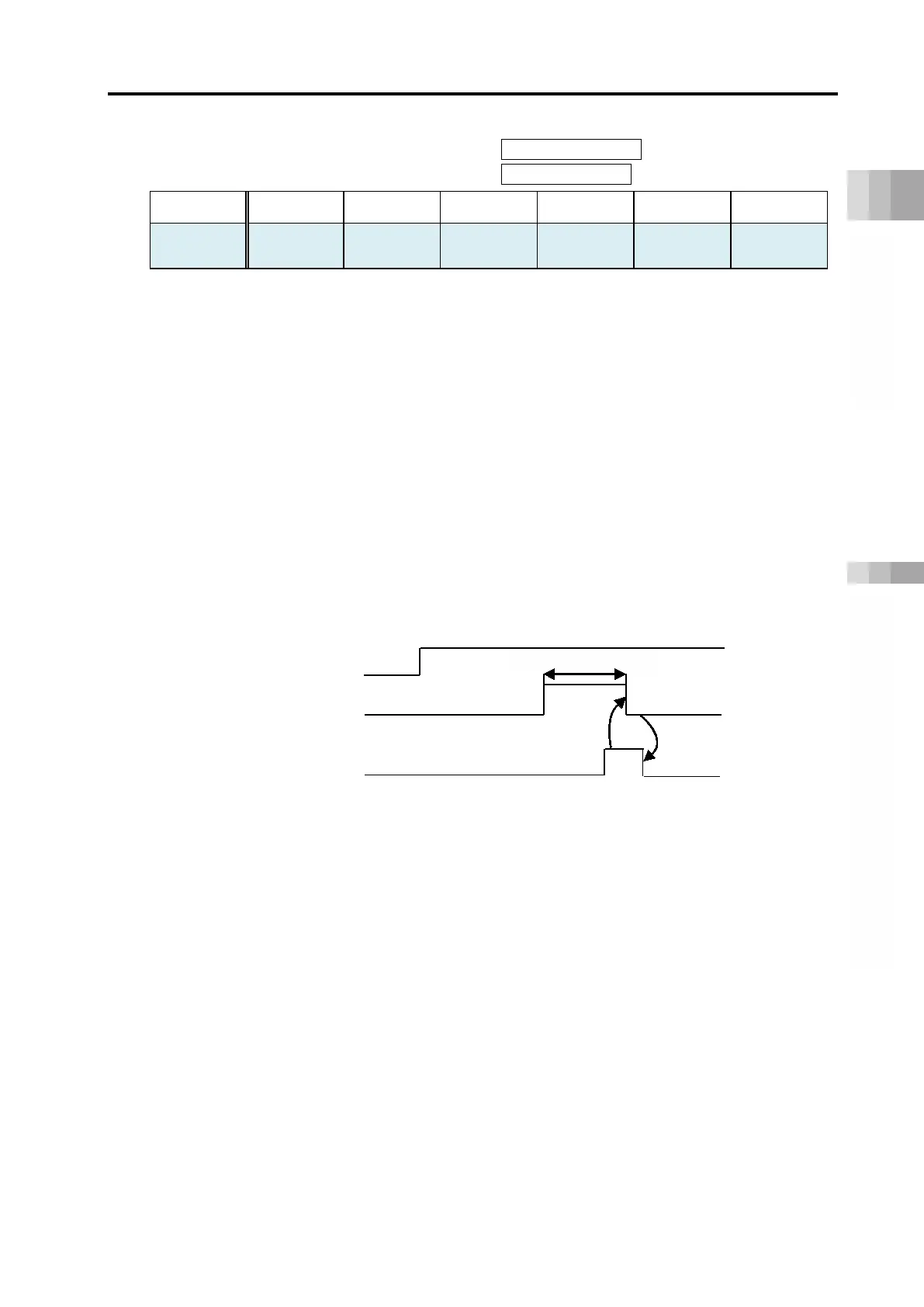3.8 I/O Signals
A3-108
ME0384-4A
[14] Position data import command (PWRT) PLC output signal
Position data import complete (WEND) PLC input signal
Operation mode
Direct numerical control
Simple direct
Positioner 1 Positioner 2 Positioner 3 Positioner 5
○: Y
: N
× × ○ ○ × ×
Position data import command signal PWRT is enabled when the teaching mode signal MODES
is ON.
When the PWRT signal is turned ON
(Note 1)
, the present position data will be written in the
position field of the position number set in the PLC's specified position number channel.
(Note 2)
When writing is completed, the position data import complete signal WEND turns ON.
Make sure that the WEND signal is turned ON in the host PLC, then turn OFF the PWRT signal.
If PWRT signal is turned OFF before WEND signal turns ON, WEND signal will not turn ON.
When PWRT signal is turned OFF, WEND signal will turn OFF.
Note 1: Be sure to keep ON continuously for 20 ms or more. If it is less than 20 ms, writing may
not be executed.
Note 2: If data other than the position data is undefined, the parameter initial value will be
written.
For details, refer to "Startup Section Chapter 6, 6.1 Parameter (page B6-1)".
command
PWRT
MODES
Position data import complete
WEND
20 ms or more