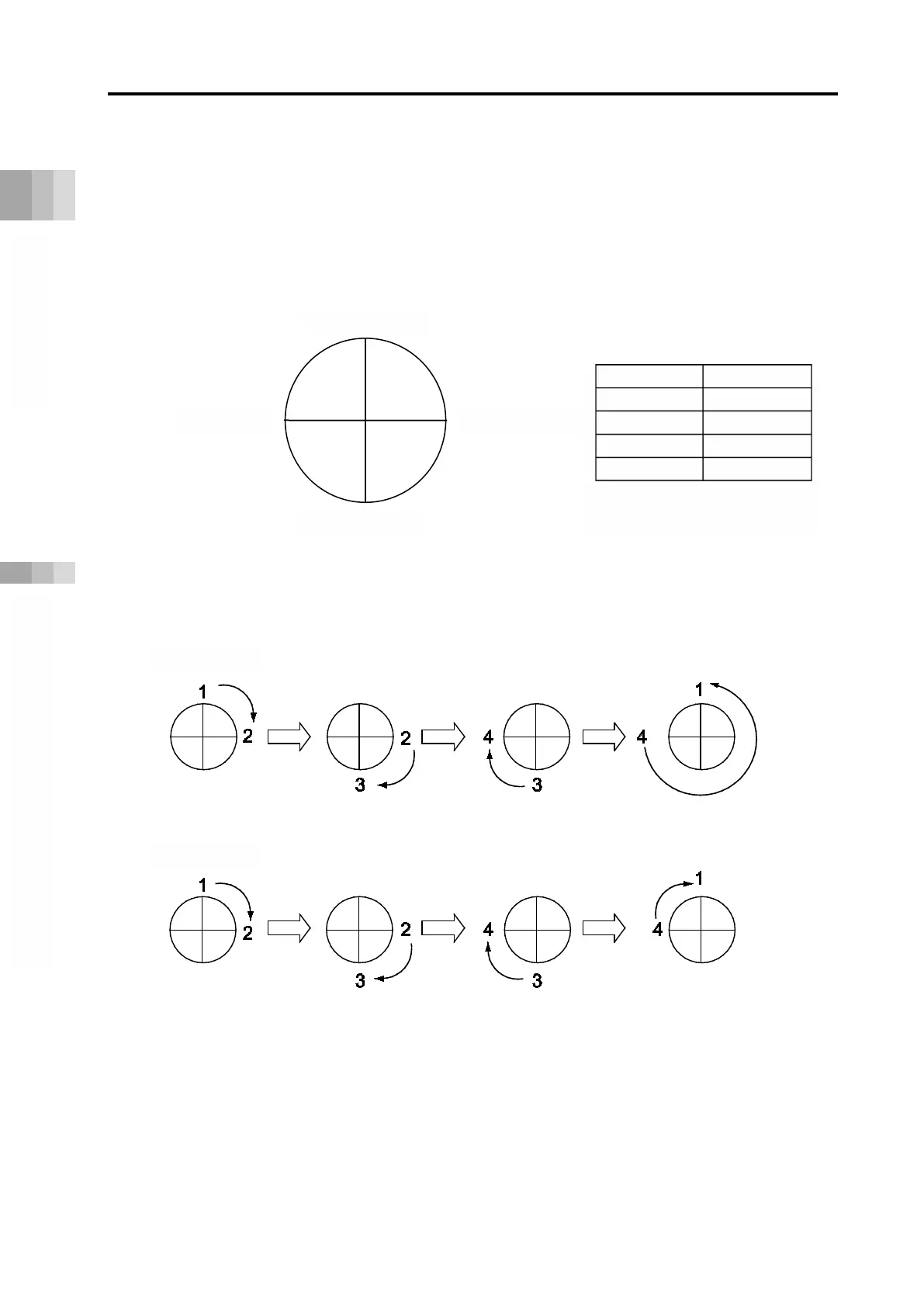3.8 I/O Signals
A3-141
ME0384-4A
[Shortcut control of multi-rotation specification rotary actuator]
(1) Setting shortcut selection
Shortcut selection can be set to enabled/disabled in parameter No. 80 "Rotary axis shortcut
select". When shortcut selection is enabled, it is also possible to operate only in the same
direction.
[Operation examples]
When operating in order of positions 1 → 2 → 3 → 4 → 1, operation differs according to
whether shortcut selection is disabled or enabled.
2
3
4
Enter the position data as 1 deg = 1
mm. (Ex) 1.2 is treated as 1.2 deg.
