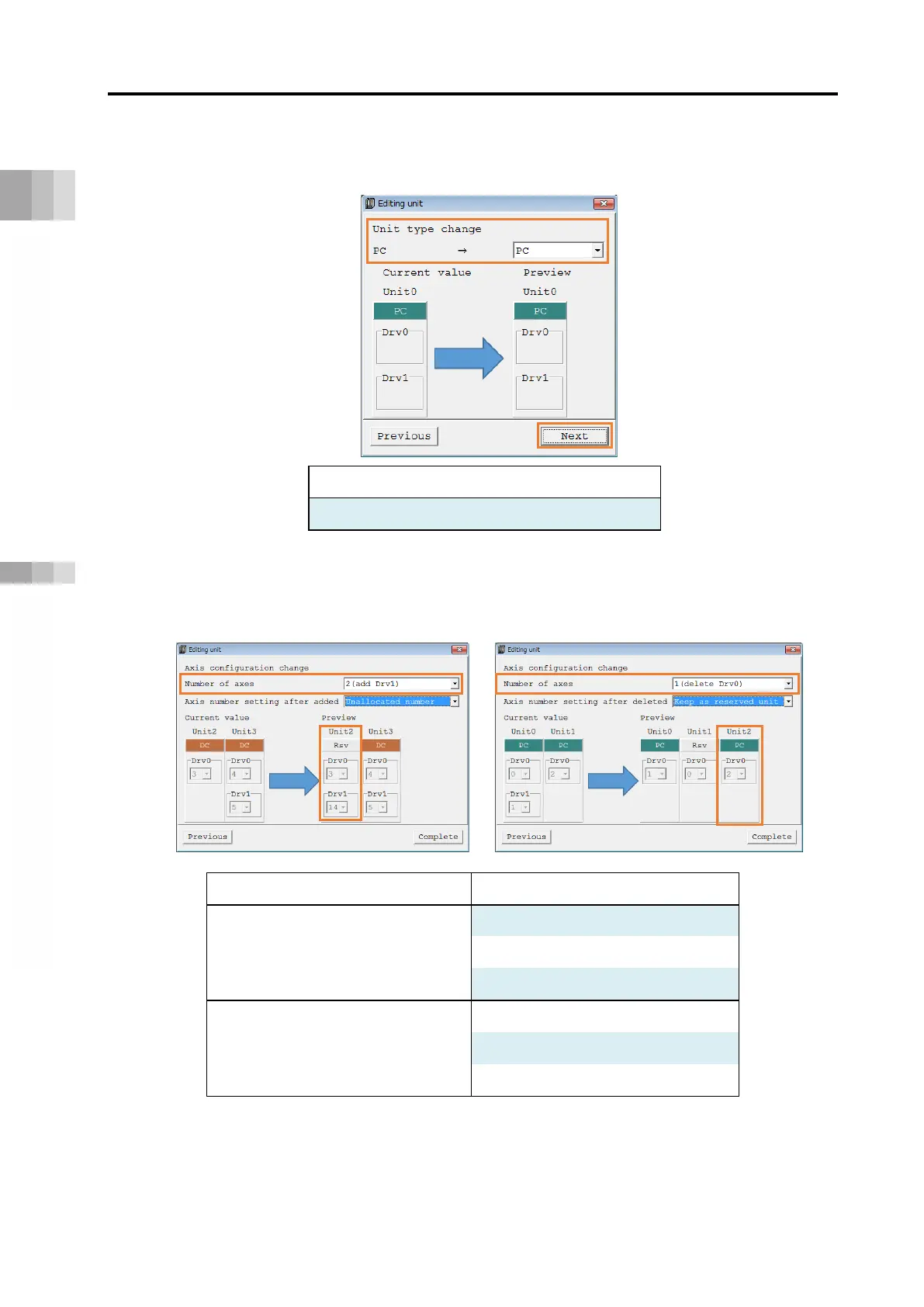3.9 Gateway Parameter Configuration Tool
A3-173
ME0384-4A
(3) "Unit type change screen" opens.
Select the unit type from the following 6 types and press "Next".
Unit type
PC, PCF, AC, DC, SC, SCON, reserved
(4) "Axis configuration change screen" opens.
First, select the number of axes to be used in the driver unit.
Number of axes of selected driver unit
Selection item
1-axis
1 *1
2 (add to Drv0)
2 (add to Drv1)
2-axis
1 (delete Drv0)
1 (delete Drv1)
2
*1: Since PCF, SC and SCON are 1 unit 1 axis, the selection item will be only 1.
