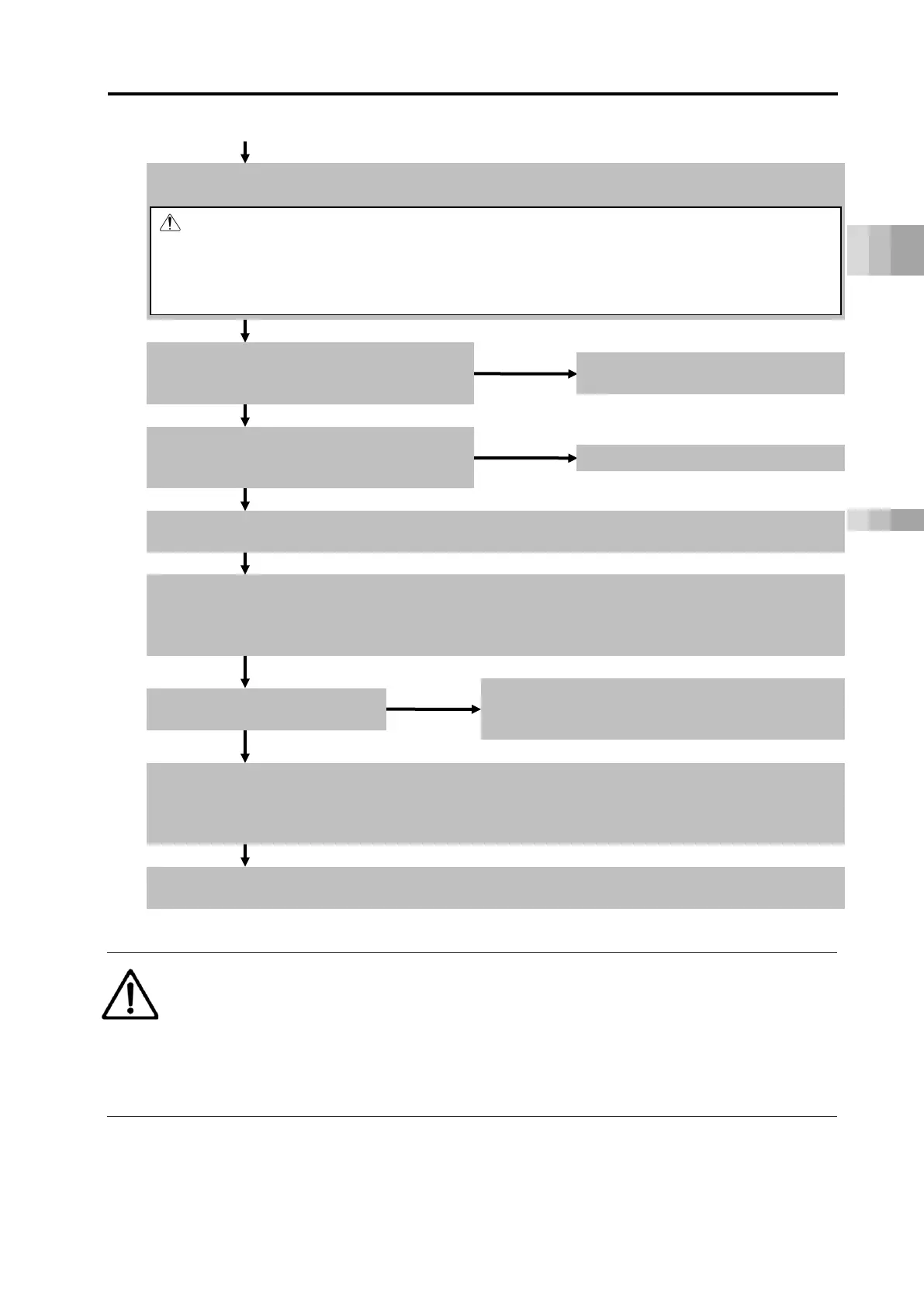1.3 Startup Procedure
B1-8
ME0384-4A
Caution
● If the actual number of connected axes of the RCON system does not match the number
of axes set and transferred in the gateway parameter configuration tool, the PC software
cannot be connected.
● Set and transfer the gateway parameters suitably according to the actual unit
configuration and the number of connected axes.
Position data setting (excluding direct numerical control mode)
Set the position
(*)
, speed, acceleration/deceleration and the like in each position table.
* No need to set in simple direct mode
Is the status LED SYS* for driver of the axis number
given the servo ON command lit in green?
If an alarm is generated, check the alarm description
from the teaching tool and take appropriate action.
Turn ON the servo of all connected axes using the teaching tool.
Caution:
● Keep this operation as far away from the mechanical end and interfering objects as possible. If anything
makes contact, move it away. When turning ON the servo, there may be contact with the mechanical end
or an interfering object, which will generate an alarm.
● If mounted vertically, repeating servo ON/OFF at the same position may cause the unit to slightly descend
due to its own weight. Be careful not to snag hands or damage workpieces.
Checking the safety circuit
Does the emergency stop circuit (drive-
circuit) operate normally, and does the servo turn OFF?
Check the emergency stop circuit.
Check items
Is vibration or noise generated?
Check whether there is a problem with the installation of
the actuator, whether the usage conditions have exceeded
the rating, etc. Perform servo adjustment if necessary.
Link to field network
(1) Set the AUTO/MANU switch to the AUTO side and turn the power on again.
(2) When the link with the master unit is established, turn on the MON signal of the gateway control signal.
(Except for the EC connection unit, it can be controlled from the field network while the MON signal is ON.)
Test run adjustment 2
Output travel commands from the host (PLC, etc.) to the controller and confirm by system operation.
Test run adjustment 1
(1) Cancel the emergency stop and set the unit to low speed without placing a workpiece, and confirm the
operation with instructions from the teaching tool.
(2)
Place the workpiece, set the speed in automatic operation and check the operation with instructions from the teaching tool.
