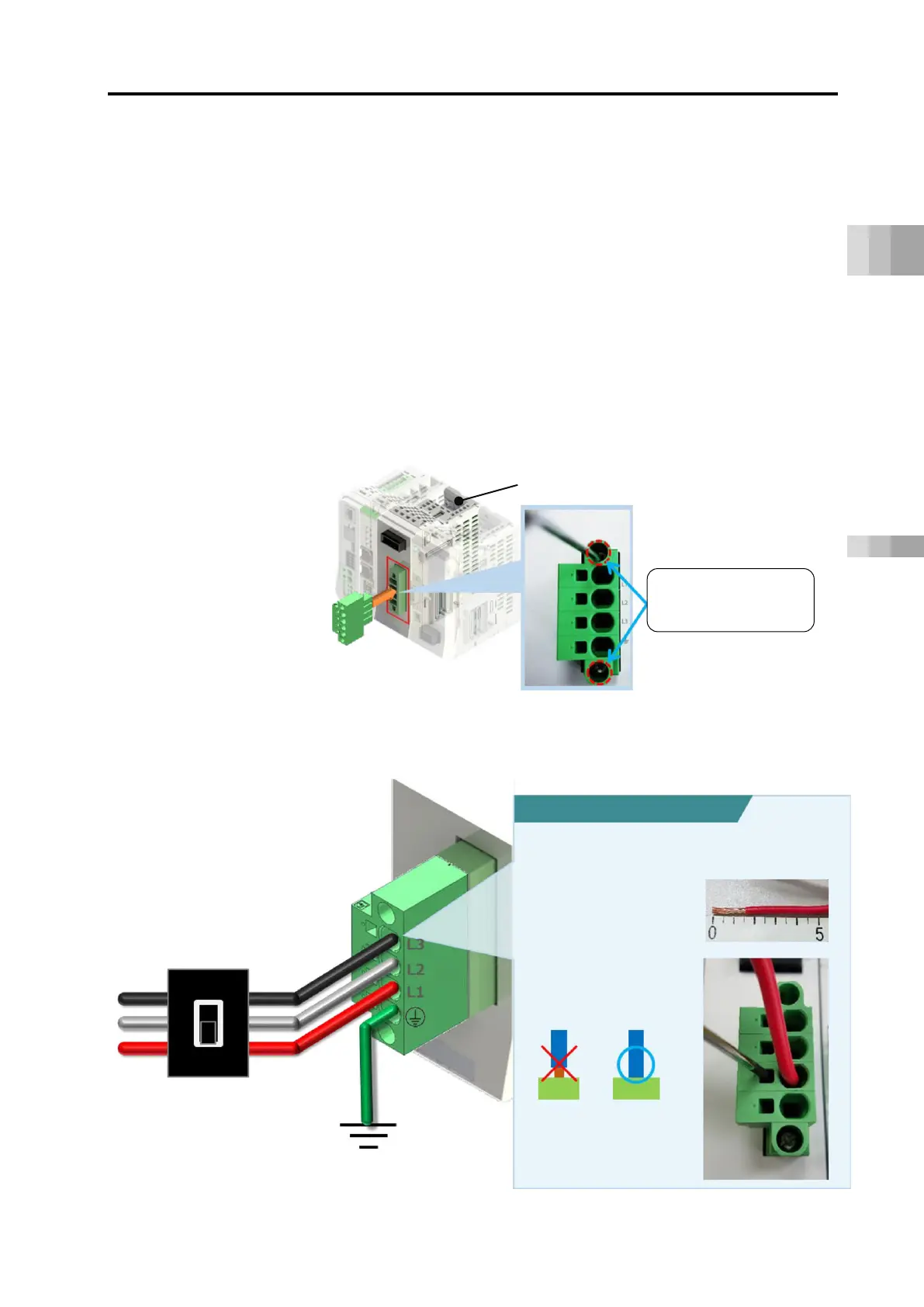2.2. Wiring
B2-10
ME0384-4A
Chapter 2 Mounting and Wiring
[200V Power Supply Wiring to RCON System]
In order to supply motor power to a 200V driver unit (RCON-SC), it is necessary to connect wires
to the 200V power supply unit (RCON-PS2).
Items to Prepare
RCON System / Wire
Join the power supply connector and connect wires to each terminal in order to supply motor
power to the 200V driver unit. See the figure below and the following wiring diagram and have
the processes in
1 to 2.
Insert the power supply connector to the 200V power supply unit (RCON-PS2).
Connect wires to each terminal. See the example of connection below to have the wiring
process.
* The example shows wiring for 3-phase 200V power supply lines.
Tighten up with slotted
screwdriver
Connector Model Code:
SPC5/4-STF-7.62
-PS2
(1) Prepare cables with diameter AWG 14 to 8.
How to Connect Wires to Power
Supply Connector
Strip length of cable should
be 15mm.
(3) Put a slotted screwdriver
into a hole beside the wire
inlet, put a wire into the inlet
while keeping the
screwdriver in and set the
wire at the end of the inlet.
Bad
Good
(4) Pull out the slotted
screwdriver
Class D grounding construction
(Former Type 3 Grounding :
Grounding resistance: 100 or less)
