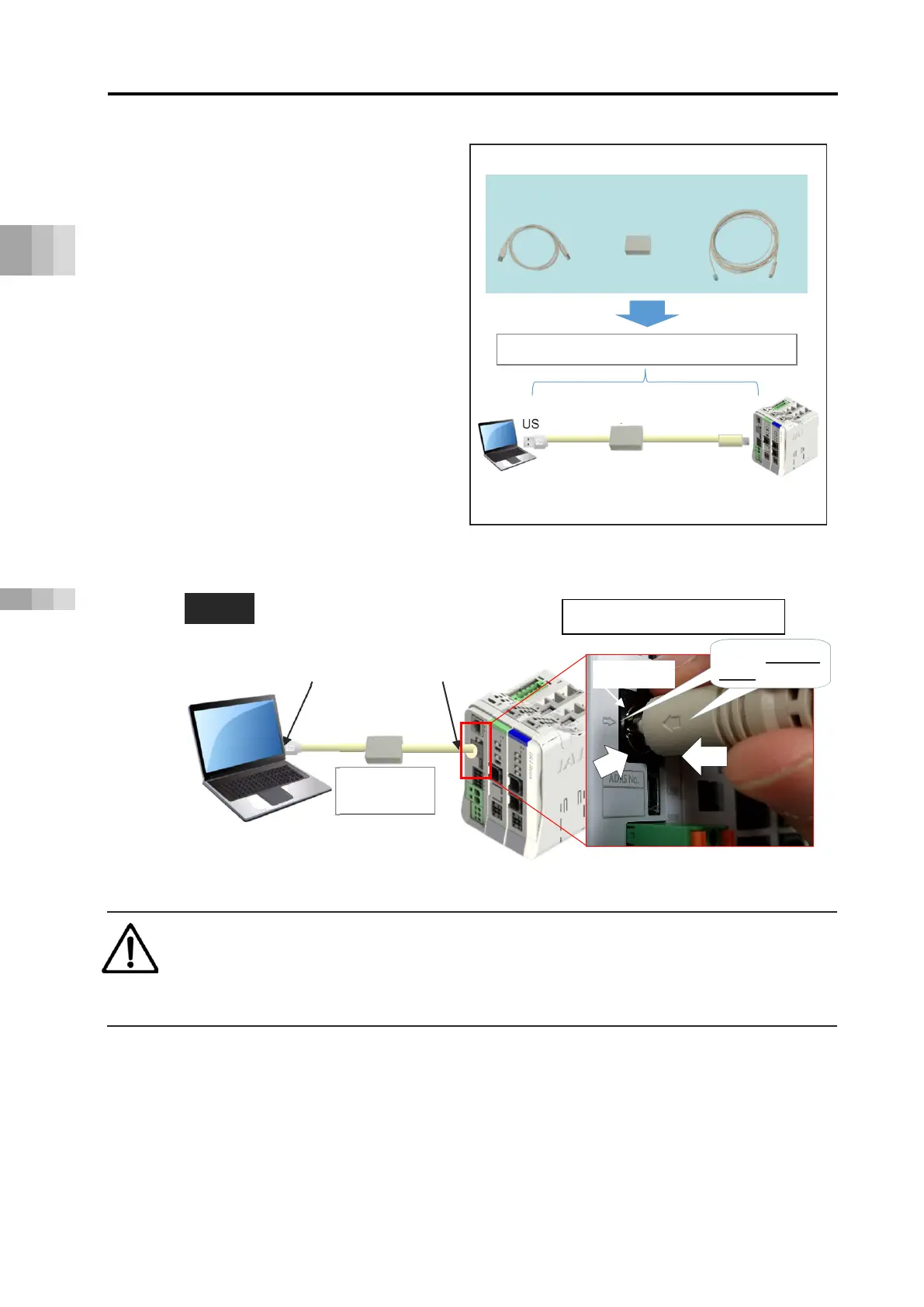4.1 How to Use the Gateway Parameter Configuration Tool
B4-7
ME0384-4A
Chapter 4 Network Configuration
Connect the RCM-101 supplied cable.
(1) As shown in the figure on the right,
connect the 3 parts supplied with
RCM-101-USB.
This cable is hereafter referred to as
"RCM-101 supplied cable".
(2) Connect the RCM-101 supplied cable as shown below.
Caution
● When connecting the RCM-101 supplied cable to the gateway unit "SIO" port, insert
matching the two white arrows as shown in the red frame above. Failure to do so may
cause damage to the connector.
Align the
two white
arrows
and insert
SIO port
supplied cable
RCM-101 supplied cable connection method
3 parts supplied with RCM-101-USB (PC software)
Communication cable
conversion
adapter
Connecting 3 parts = cable supplied with RCM-101
External device
Communication cable