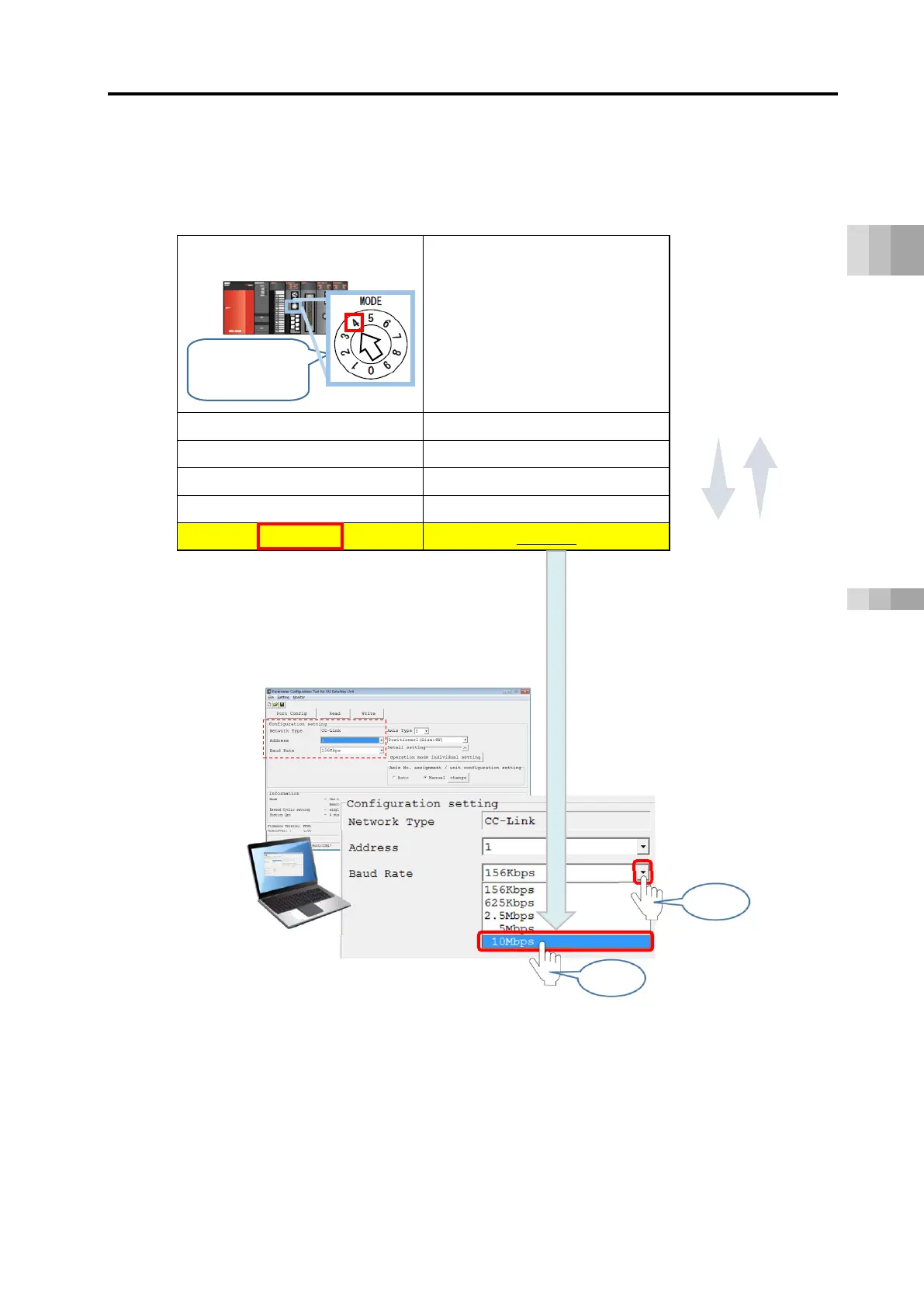4.1 How to Use the Gateway Parameter Configuration Tool
B4-22
ME0384-4A
Chapter 4 Network Configuration
Set the "Communication speed".
(1) Check the address (station number) set value with reference to the following figure.
Gateway parameter
configuration tool
Click
Select
(2) Select and click the same numerical value as
the CC-Link master unit "MODE" set value
confirmed in (1).
CC-Link master unit
"MODE" set value
PLC side
Communication speed
0 (Initial value) 156 kbps
1 625 kbps
2 2.5 Mbps
3 5 Mbps
4 10 Mbps
Set value
(Example: "4" -> 10 Mbps)
Communication speed:
Fast
Noise resistance: High
"Parameter configuration tool" main screen
