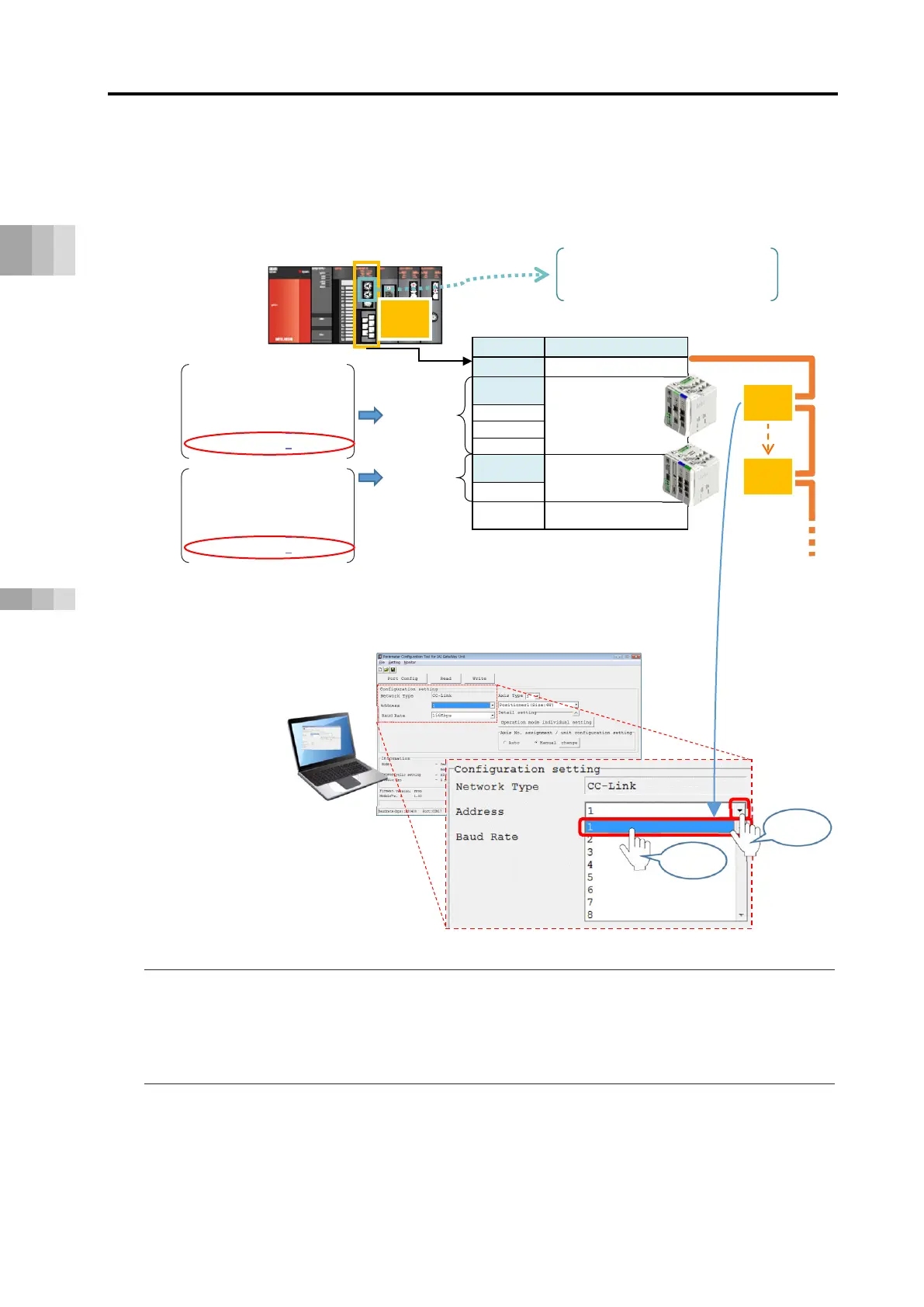4.1 How to Use the Gateway Parameter Configuration Tool
B4-21
ME0384-4A
Chapter 4 Network Configuration
Set the "address" (CC-Link station number).
(1) Check the address (station number) set value with reference to the following figure.
Point!
● When connecting multiple units to the master unit, it is necessary to ensure that there
will be no duplicate RCON system station numbers in the same CC-Link network. Also,
make sure that the respective number of occupied stations will not be the same.
(2) Select and click the address (station number) set value confirmed in (1).
Station No. = 0 (master station number)
Station number
[Relationship between unit and station number]
occupied
Occupancy information
By station type : Ver.1
Remote device station
Extended cyclic : 1x
Number of occupied stations
: 4
stations occupied
occupied
By station type : Ver.2
Remote device station
Extended cyclic : 4x
Number of occupied stations
: 2
stations occupied
1
◆ Unit 1
RCON System
5
◆ Unit 2
RCON System
…
…
Master
"Parameter configuration tool" main screen
Select the station number
Select
Gateway parameter
configuration tool
Click
