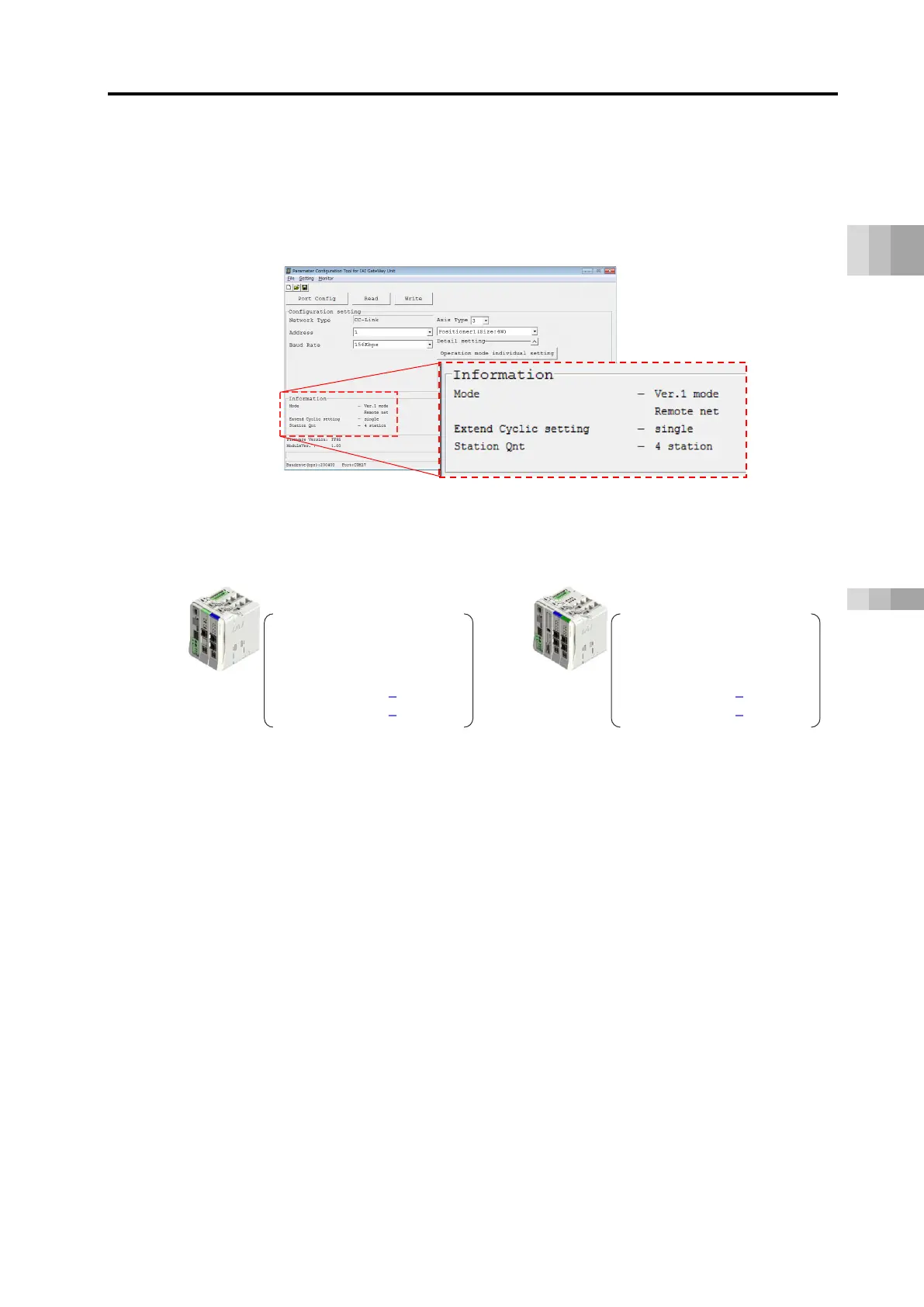4.1 How to Use the Gateway Parameter Configuration Tool
B4-20
ME0384-4A
Chapter 4 Network Configuration
(4) Take notes of the occupancy information on the "Parameter configuration tool" main
screen. This is the information required for setting the
2 "Address" (CC-Link station
number) and PLC shown on the next page.
The example displays the following occupancy information.
Occupancy information
By station type : Ver.2
Remote device station
Extended cyclic : 4x
Number of occupied stations
:
stations occupied
Occupancy information
By station type : Ver.1
Remote device station
Extended cyclic : 1x
Number of occupied stations
:
stations occupied
Parameter configuration tool" main screen
