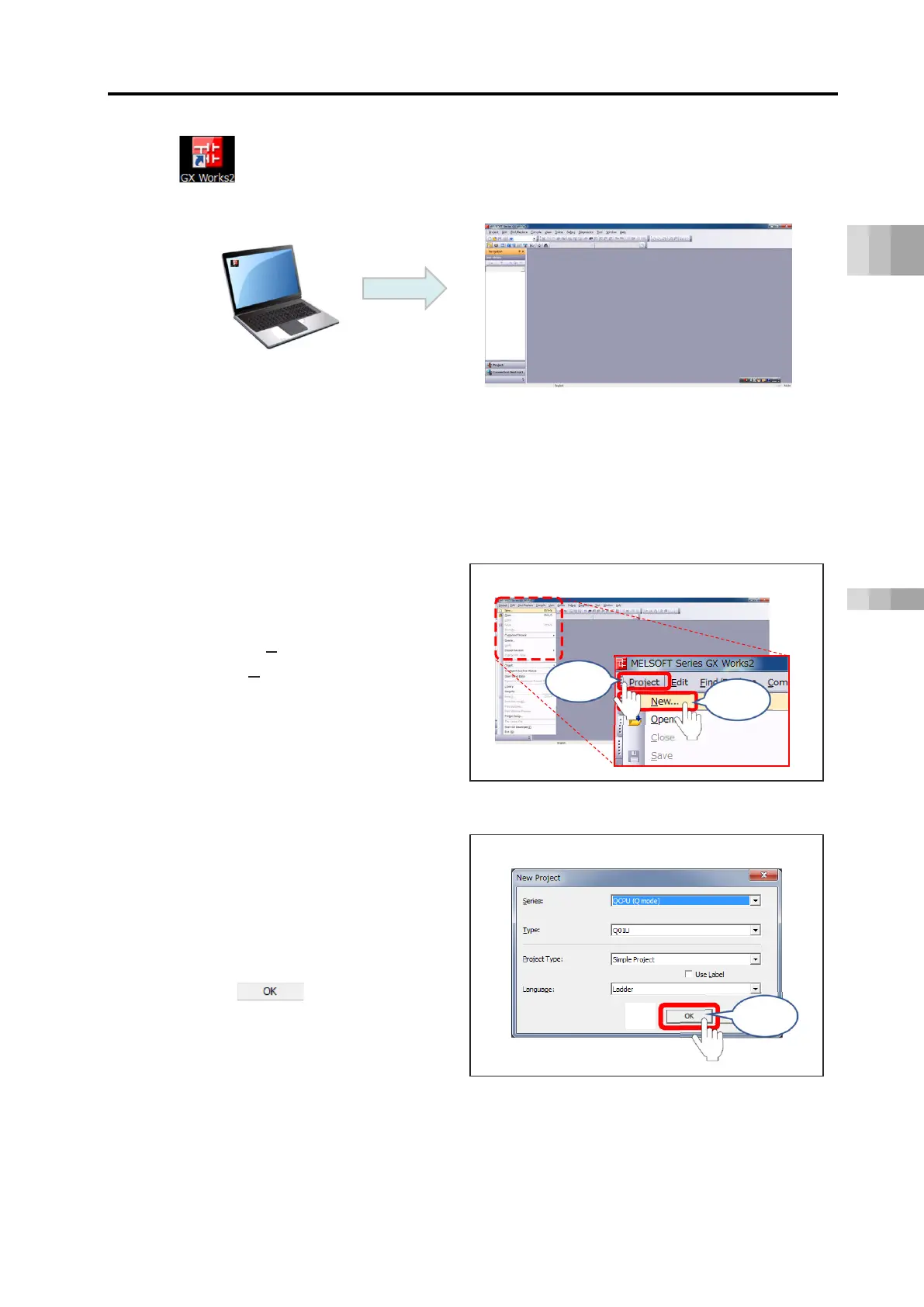4.2 Master Side Setting
B4-30
ME0384-4A
Chapter 4 Network Configuration
Double-click the "GX Works2" icon to start the software.
To perform USB communication with the PLC CPU, it is necessary to install the USB driver.
For USB driver installation, refer to "Appendix 16 Installation Procedure of USB Driver" in
Mitsubishi Electric Co., Ltd. Engineering Software GX Works2 Version 1 Operating Manual
(Common Edition).
At the top left of the GX Works2 main
screen, click in the order of
(1) "Project (P)"
(2) "New (N)"
in order.
(3) The "New Project" screen opens.
(4) After setting the prerequisites on
the "New Project" screen (in this
manual, set in the "New Project"
screen as shown at right),
click .
GX Works2 startup
"Main screen New project creation process"
(4)
