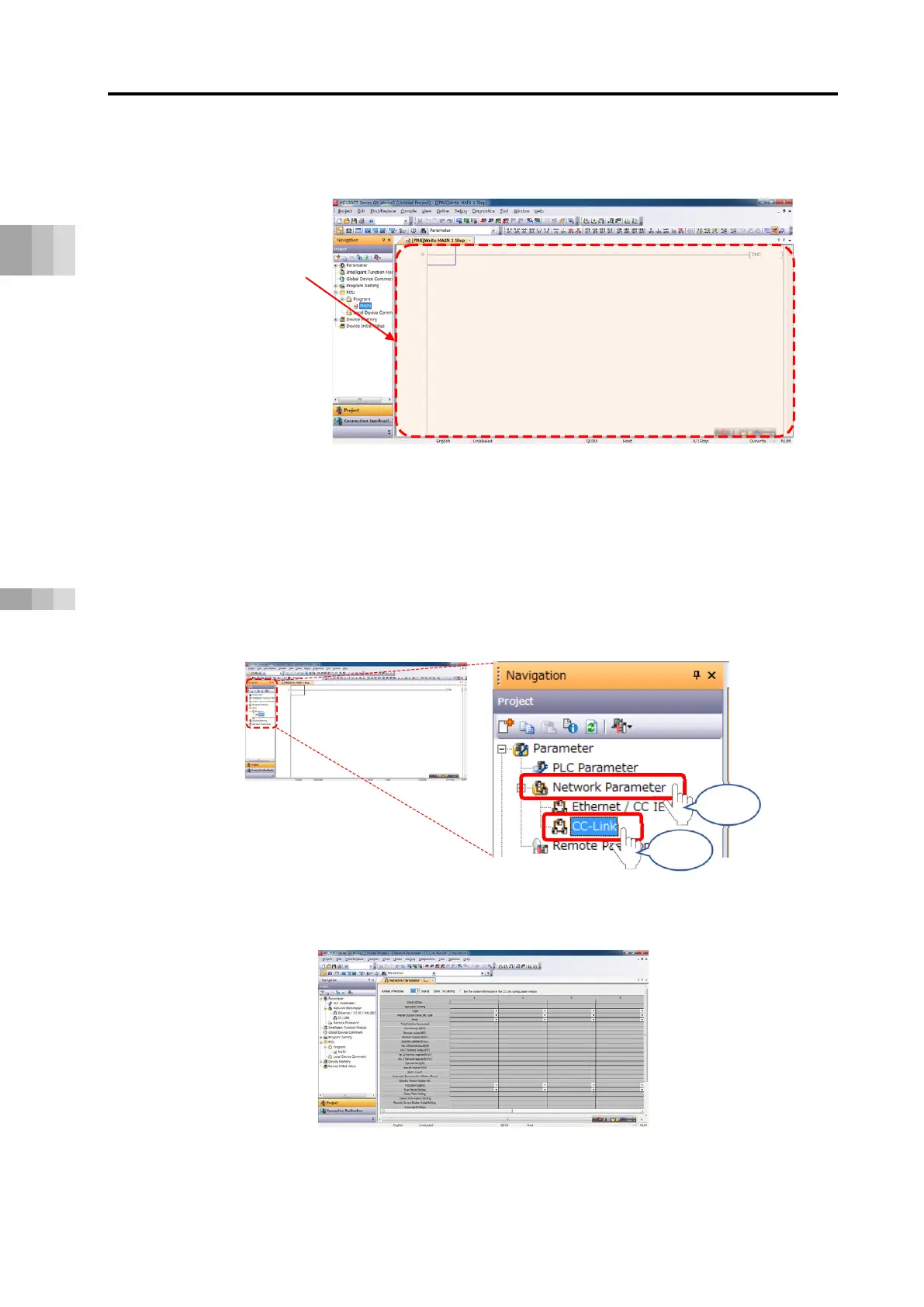4.2 Master Side Setting
B4-31
ME0384-4A
Chapter 4 Network Configuration
(5) "Project" will be displayed in the work window of the main screen.
[Setting network parameters]
Open the "Network parameters" screen.
From the "Navigation" screen in the tree view on the left side of the main screen,
click and select (1) "Network parameters" then (2) "CC-Link".
Open the "Network parameters" screen in CC-Link.
"Network parameters" screen
"Project" appears
in the work window.
