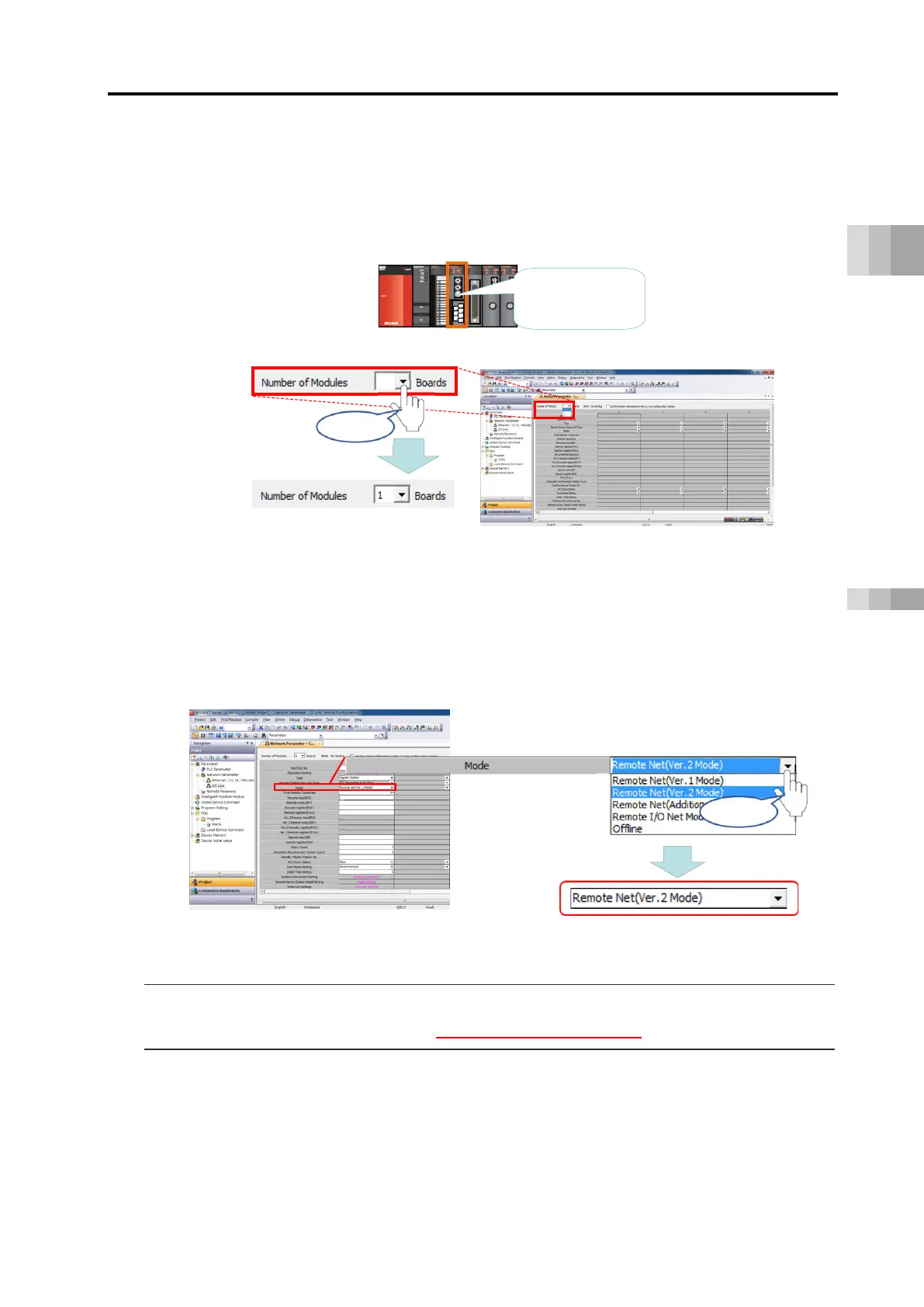4.2 Master Side Setting
B4-32
ME0384-4A
Chapter 4 Network Configuration
Enter the "number of modules" in CC-Link network.
For "PLC unit configuration example" as shown below, one CC-Link network unit is
connected.
Set the CC-Link network mode.
Make sure that "Mode setting" in the CC-Link network parameter setting screen is selected
in [Remote Network - Ver.2 mode].
Point!
● RCON's CC-Link unit operates in Remote network - Ver.2 mode.
"Network parameters" screen
-Link network parameters setting screen
modules to 1.
1 unit
PLC unit configuration example
