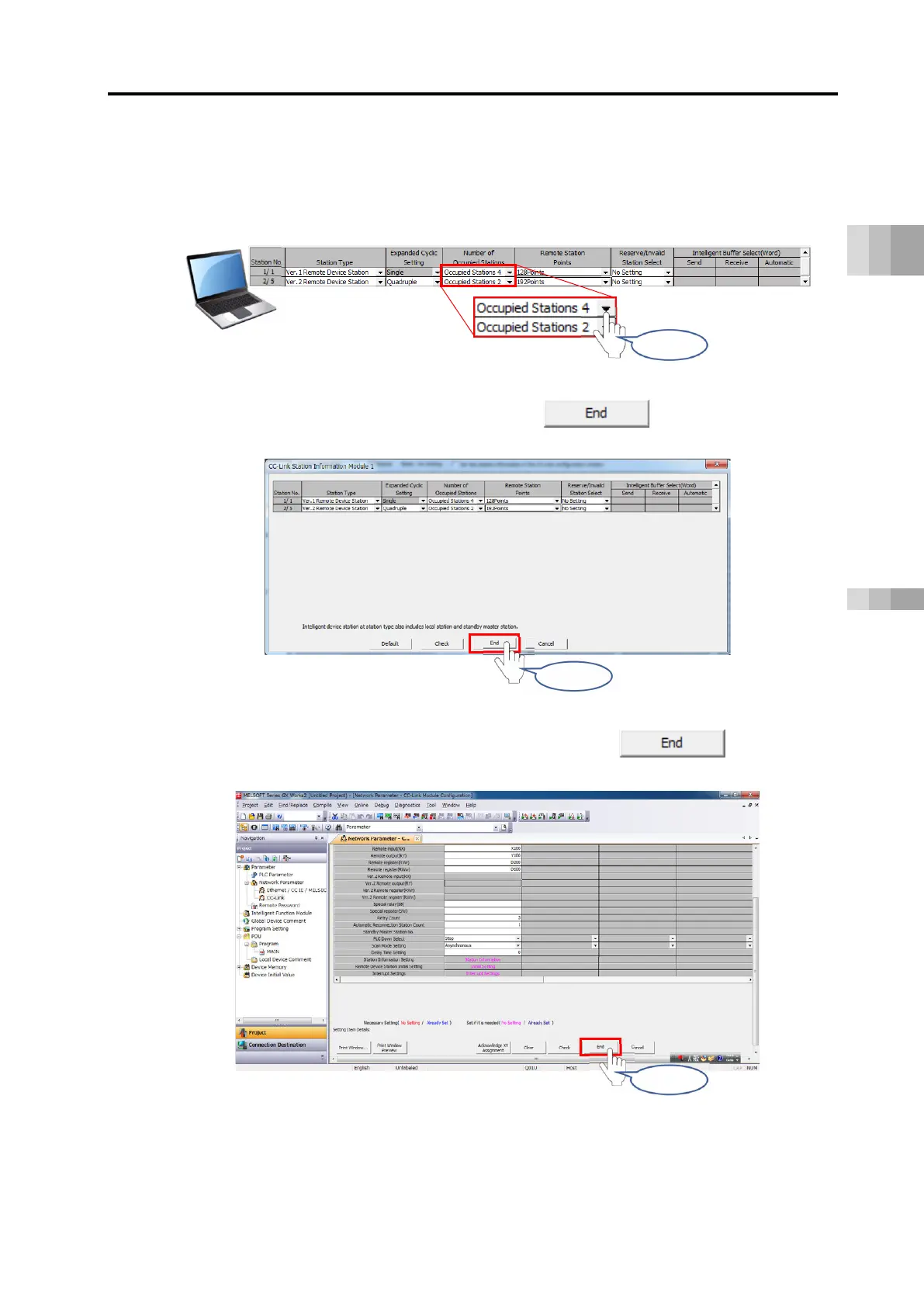4.2 Master Side Setting
B4-36
ME0384-4A
Chapter 4 Network Configuration
(3) Set the "number of occupied stations".
"Number of units / station number: 1/1" is fixed at "4 stations occupied". Select "2
stations occupied" for the "number of units / station number: 2/5".
(4) When "CC-Link station information" is set, click on the same screen.
(5) When it returns to the "Network parameters" screen, click .
Writes the last set network parameters to PLC.
"Network parameters" screen
-Link station information" screen
Click
-Link station information" screen